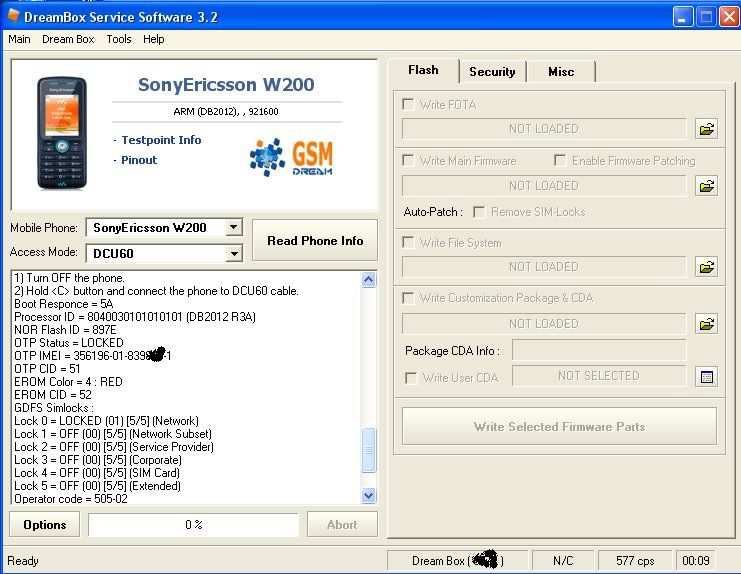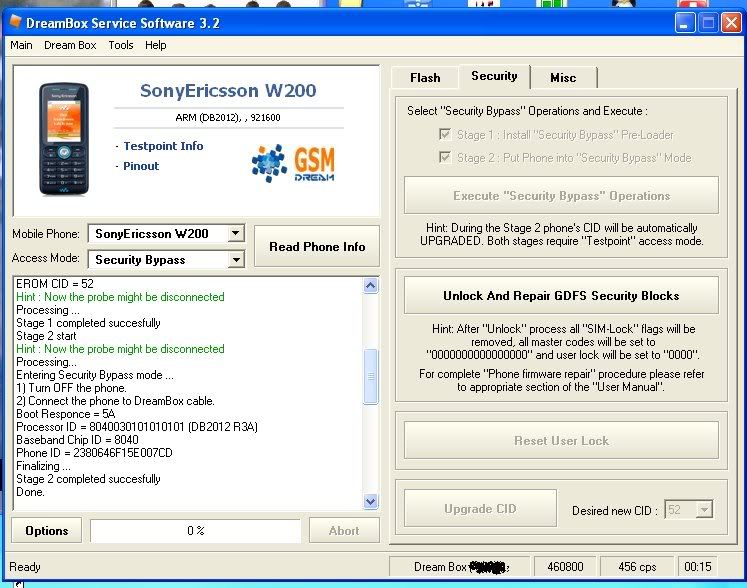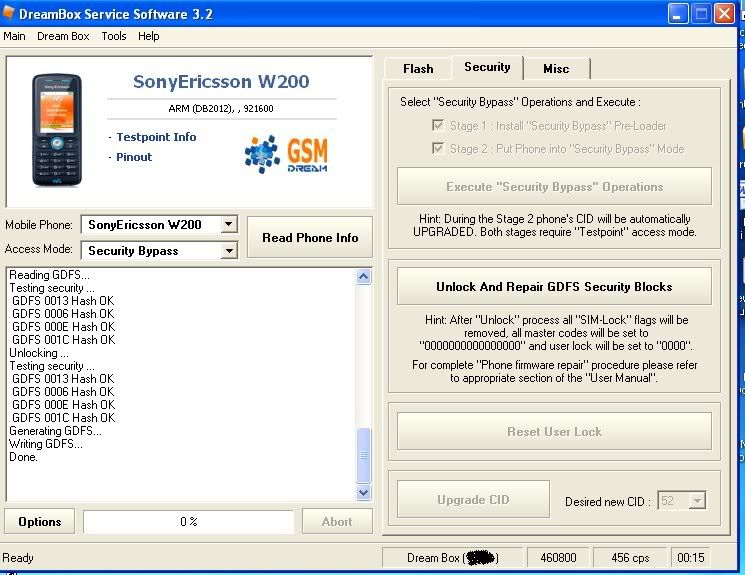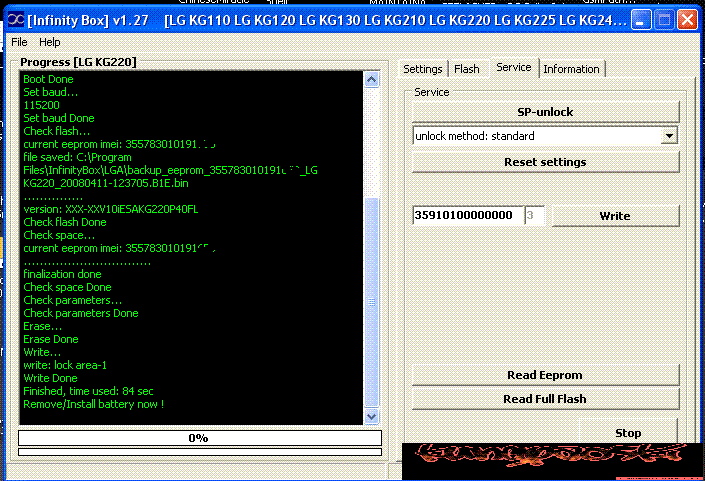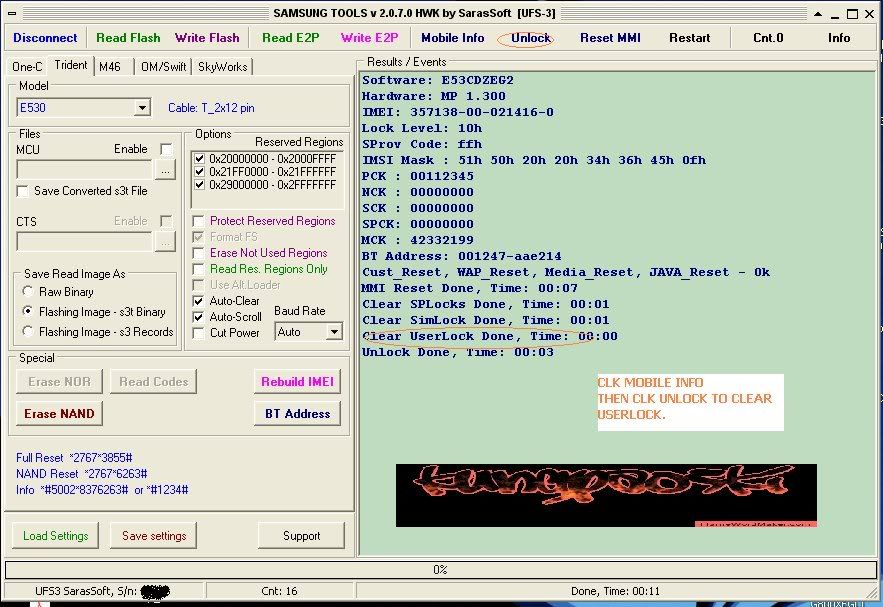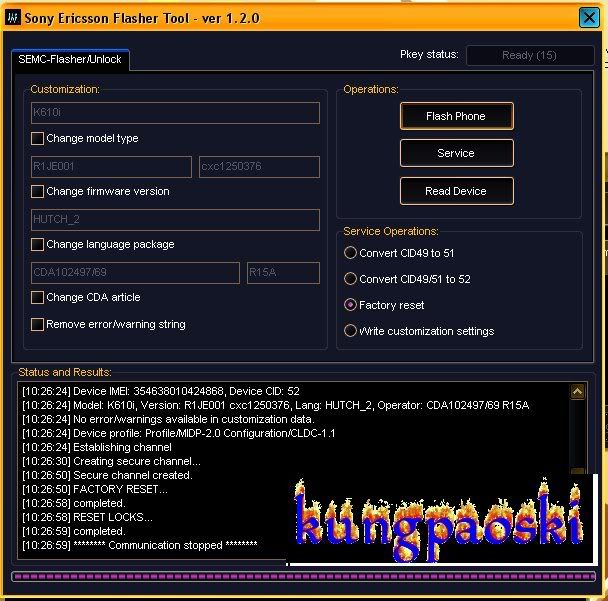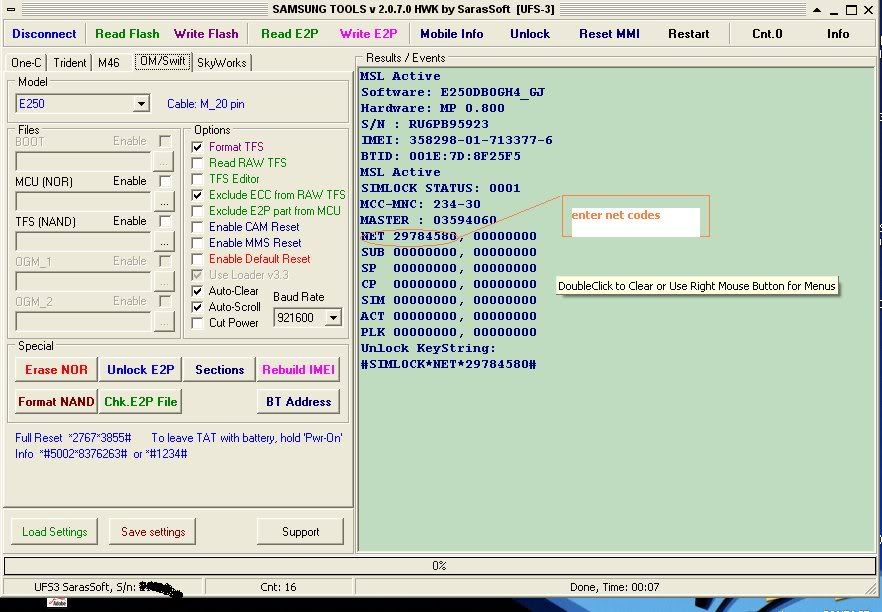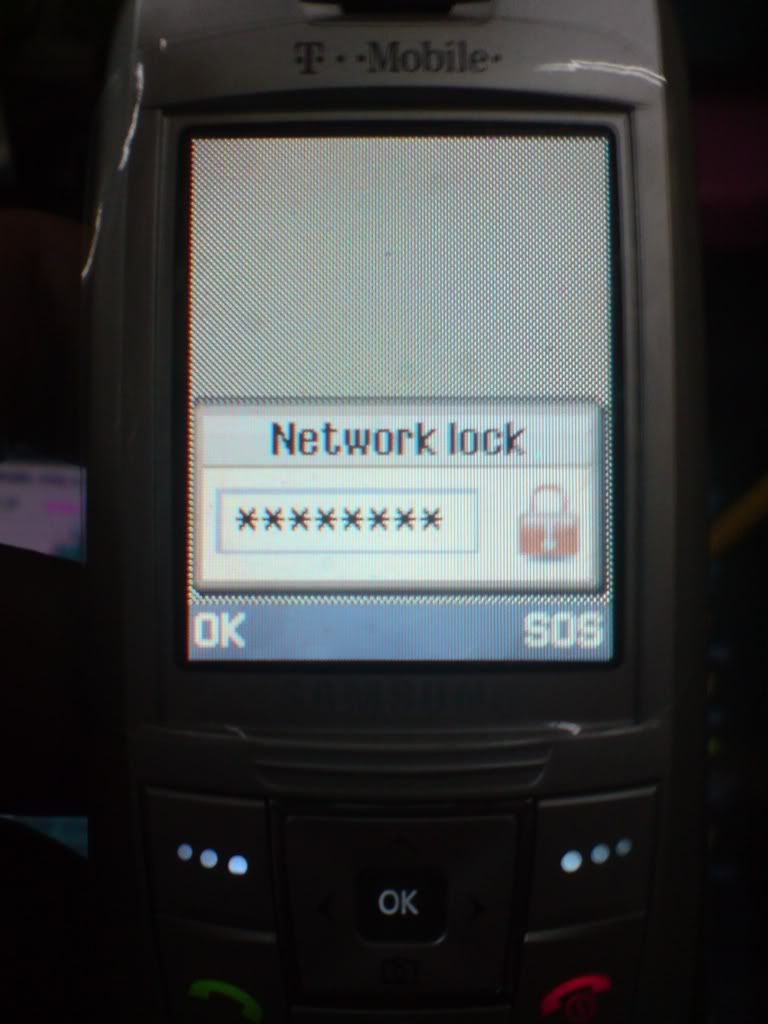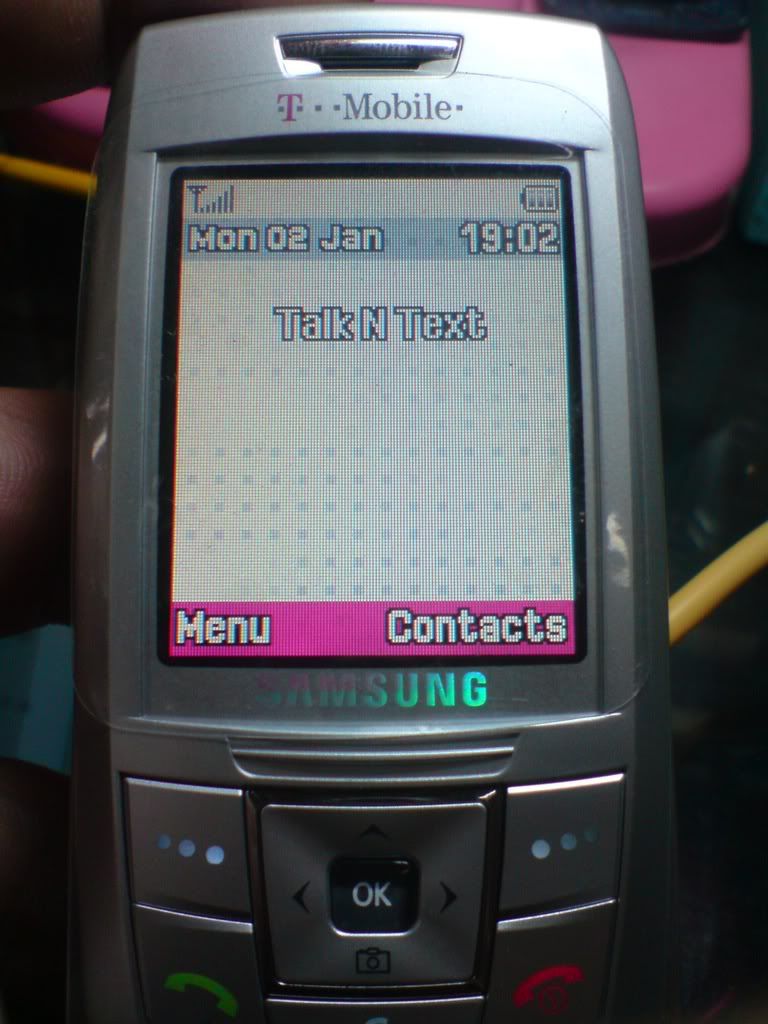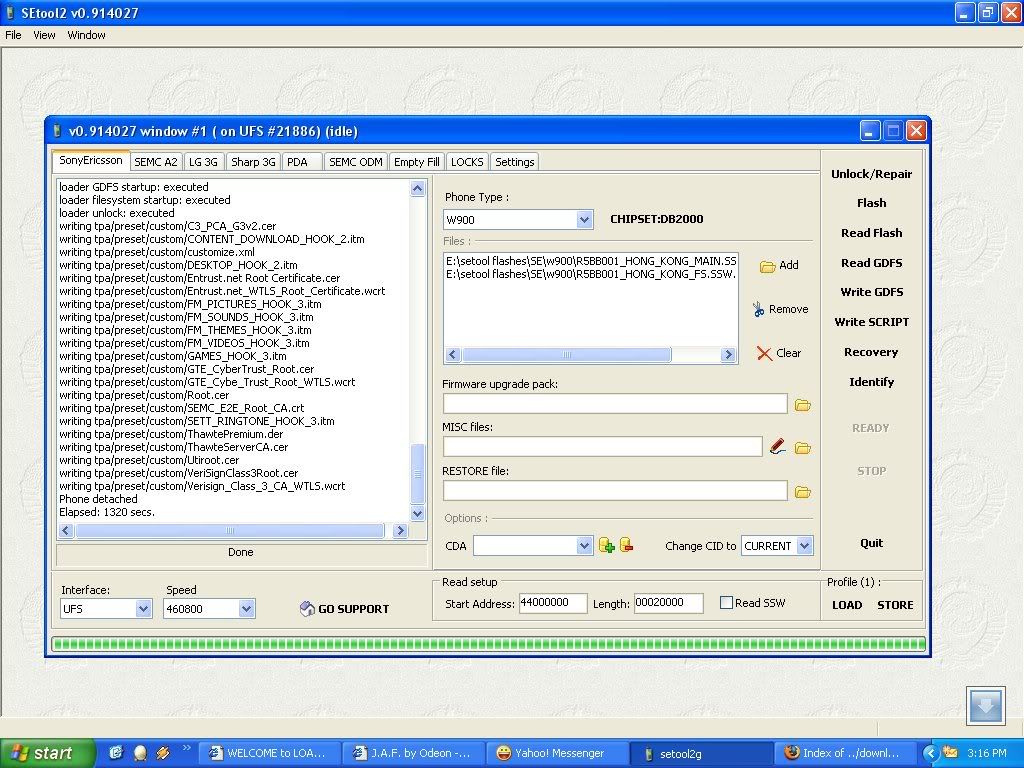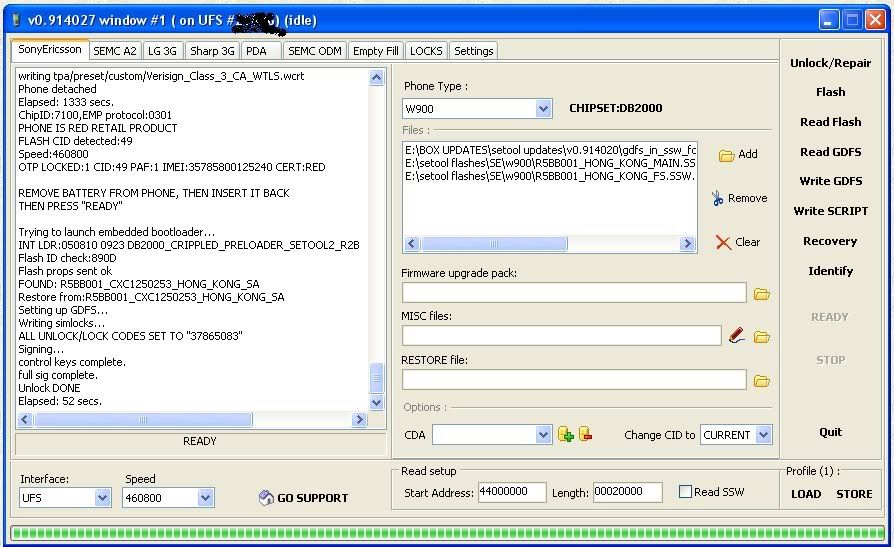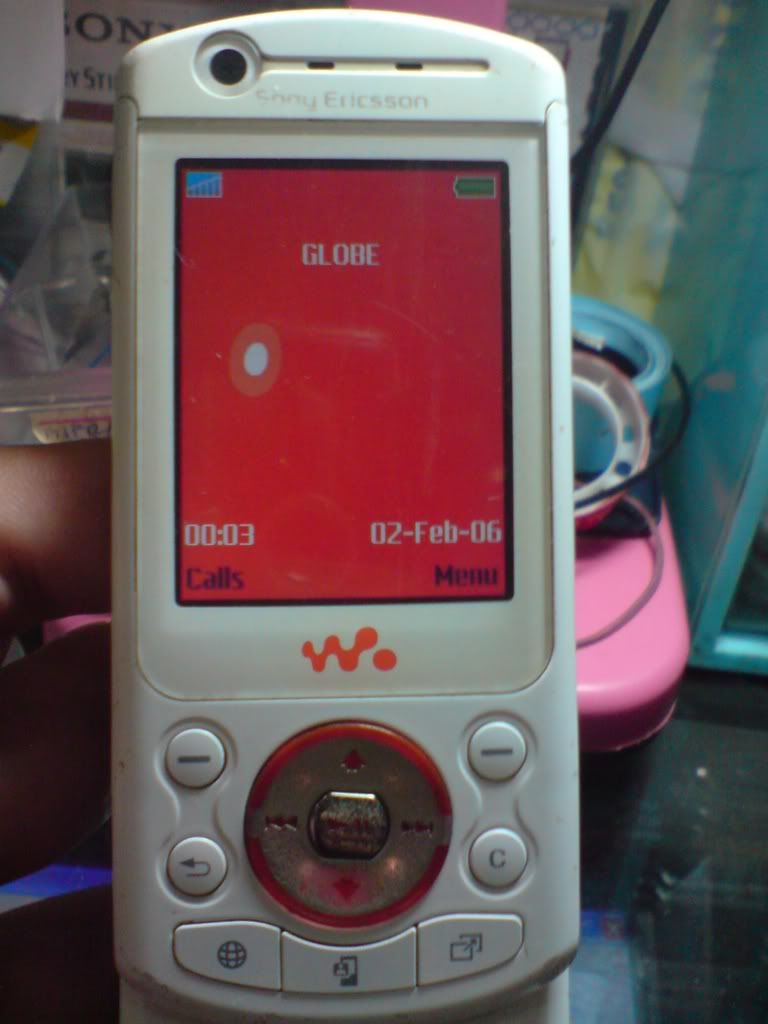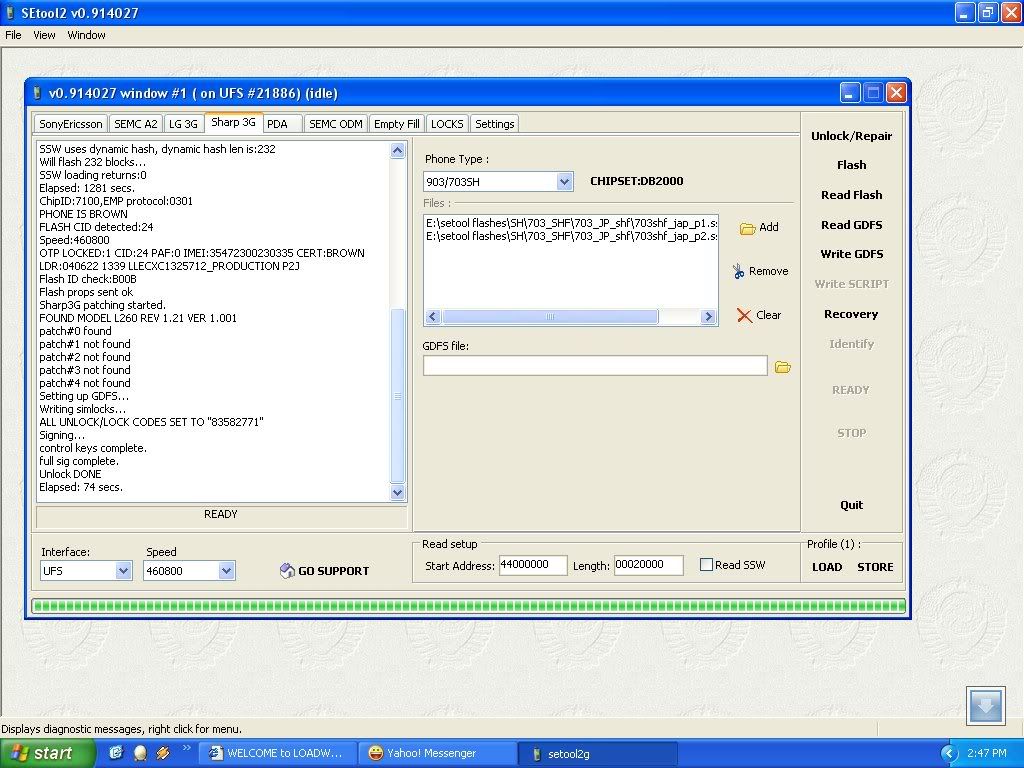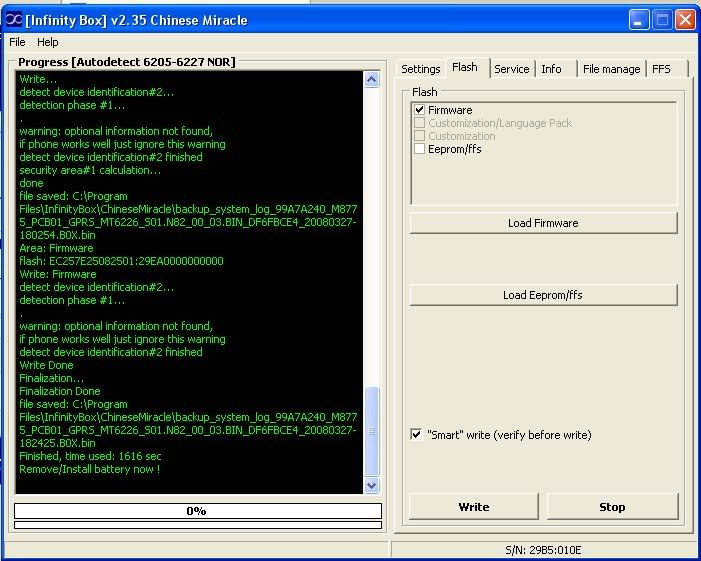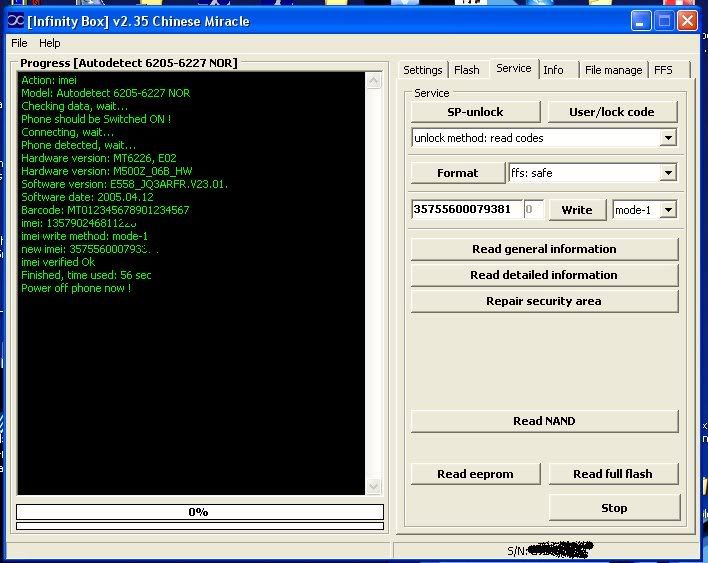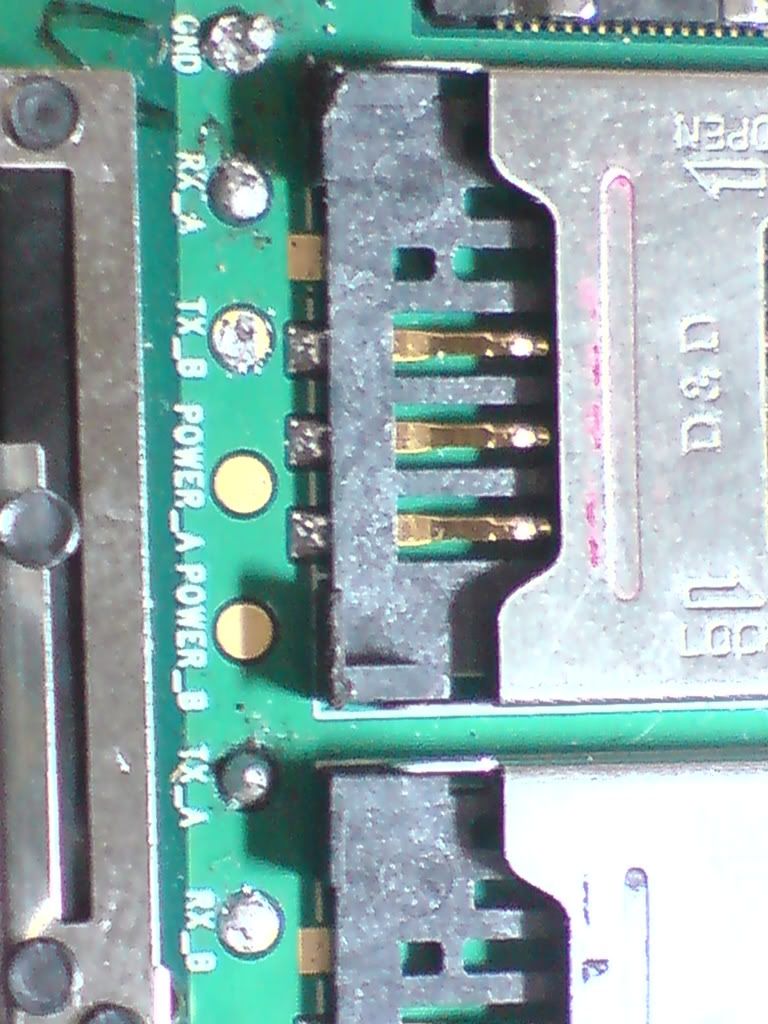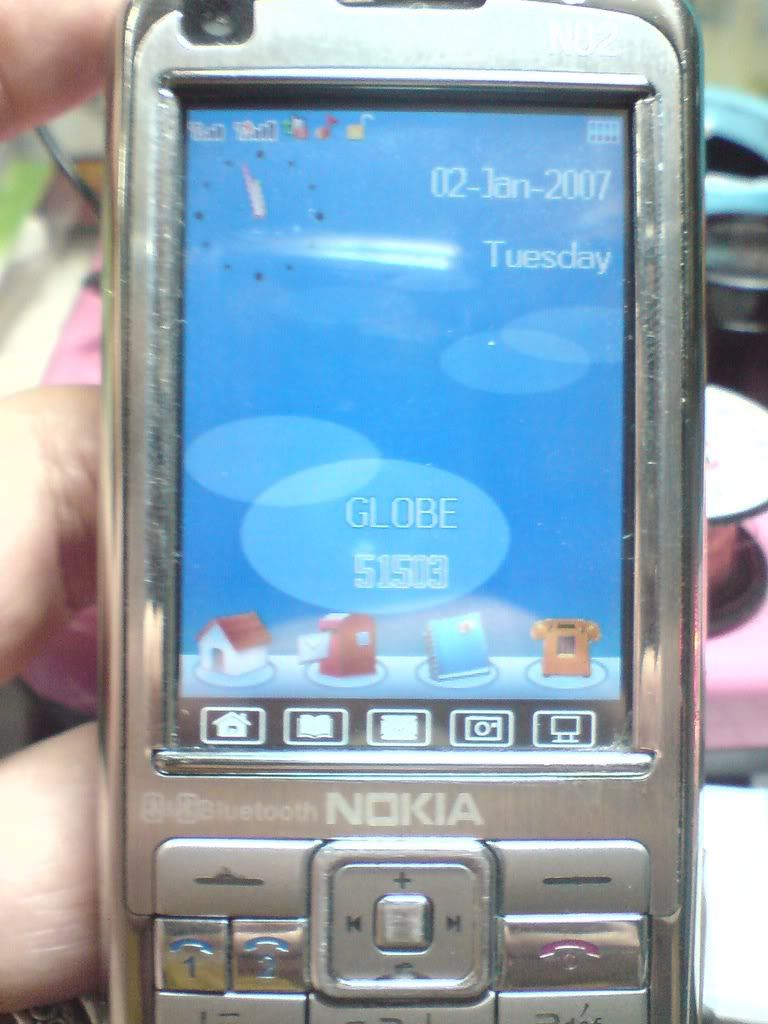61
Universalbox Dongle / To all UB user
« on: April 15, 2008, 09:58:54 AM »
To all UB user,
Please press "ONLINE UNLOCK" button , instead of "UNLOCK" button for the most of bb5 phone
Unlock button only work for below model
6630
6680
n70
n90
Supported BB5 Units For Online Unlock:
RM-274 3109C
RM-237 3110C
RM-38 3250
RM-272 3500C
RM-257 3555
RM-174 5200
RM-181 5200b
RM-146 5300
RM-147 5300b
RM-303 5310
RM-86 5500
RM-242 5610
RM-230 5700
RM-302 5700b
RM-198 6085
RM-188 6086
RM-260 6086
RM-122 6110N
RM-243 6120C
RM-178 6125
RM-115 6131
RM-199 6136
RM-200 6151
RM-145 6233
RM-123 6234
RM-207 6263
RM-210 6267
RM-56 6270
RM-78 6280
RM-268 6288
RM-176 6290
RM-222 6300b
RM-222 6300B
RM-217 6300
RM-322 6301
RM-265 6500C
RM-240 6500S
RM-289 6555B
RM-57 6681
RM-58 6682
RM-70 7370
RM-209 7373
RM-140 7390
RM-249 7500P
RM-264 7900P
RM-164 8600
RM-233 8800
RM-170 E50
RM-171 E50
RM-244 E51
RM-49 E60
RM-227 E61i
RM-89 E61
RM-88 E62
RM-208 E65
RM-10 E70
RA-6 E90
RM-112 N71
RM-67 N71
RM-180 N72
RM-132 N73
RM-133 N73
RM-128 N75
RM-75 N75
RM-135 N76
RM-149 N76
RM-194 N77
RX-34 N800
RM-92 N80
RM-223 N81-3
RM-179 N81
RM-223 N81
RM-313 N82
RM-158 N91
RM-43 N91
RM-100 N92
RM-156 N93i
RM-157 N93i
RM-153 N93
RM-55 N93
RM-320 N95-8GB
RM-159 N95
RM-160 N95
RM-245 N95
RM-320 N95
b.r.
Please press "ONLINE UNLOCK" button , instead of "UNLOCK" button for the most of bb5 phone
Unlock button only work for below model
6630
6680
n70
n90
Supported BB5 Units For Online Unlock:
RM-274 3109C
RM-237 3110C
RM-38 3250
RM-272 3500C
RM-257 3555
RM-174 5200
RM-181 5200b
RM-146 5300
RM-147 5300b
RM-303 5310
RM-86 5500
RM-242 5610
RM-230 5700
RM-302 5700b
RM-198 6085
RM-188 6086
RM-260 6086
RM-122 6110N
RM-243 6120C
RM-178 6125
RM-115 6131
RM-199 6136
RM-200 6151
RM-145 6233
RM-123 6234
RM-207 6263
RM-210 6267
RM-56 6270
RM-78 6280
RM-268 6288
RM-176 6290
RM-222 6300b
RM-222 6300B
RM-217 6300
RM-322 6301
RM-265 6500C
RM-240 6500S
RM-289 6555B
RM-57 6681
RM-58 6682
RM-70 7370
RM-209 7373
RM-140 7390
RM-249 7500P
RM-264 7900P
RM-164 8600
RM-233 8800
RM-170 E50
RM-171 E50
RM-244 E51
RM-49 E60
RM-227 E61i
RM-89 E61
RM-88 E62
RM-208 E65
RM-10 E70
RA-6 E90
RM-112 N71
RM-67 N71
RM-180 N72
RM-132 N73
RM-133 N73
RM-128 N75
RM-75 N75
RM-135 N76
RM-149 N76
RM-194 N77
RX-34 N800
RM-92 N80
RM-223 N81-3
RM-179 N81
RM-223 N81
RM-313 N82
RM-158 N91
RM-43 N91
RM-100 N92
RM-156 N93i
RM-157 N93i
RM-153 N93
RM-55 N93
RM-320 N95-8GB
RM-159 N95
RM-160 N95
RM-245 N95
RM-320 N95
b.r.

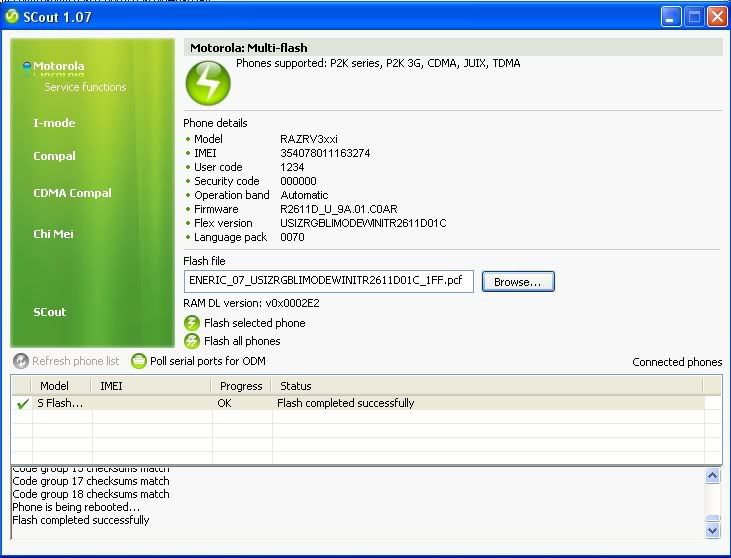


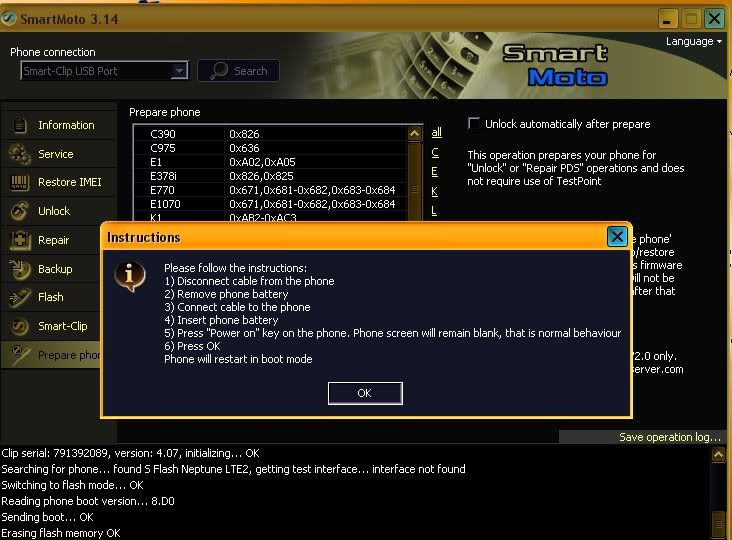
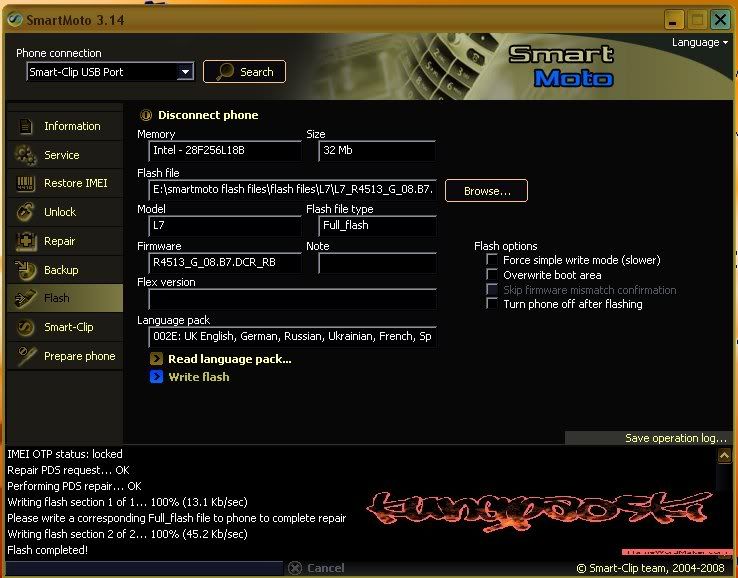
 Europe, initializing... OK
Europe, initializing... OK