1
J.A.F - Just Another Flasher / JAF Setup 1.98.38 ready
« on: October 18, 2007, 06:41:53 AM »Quote from: Ami;1281
- enabled TP unlock for BB5. You need adapter and activated pkey for bb5 tp unlock[/B]
Bro what adapter is needed?
B.r.
|
This section allows you to view all posts made by this member. Note that you can only see posts made in areas you currently have access to.
Pages: [1]
1
J.A.F - Just Another Flasher / JAF Setup 1.98.38 ready« on: October 18, 2007, 06:41:53 AM »Quote from: Ami;1281
Bro what adapter is needed? B.r. 3
Motorolla Hardware Section / L7 no display need solution« on: October 12, 2007, 10:36:59 AM »
Bros have tried the posted hardware solution. Negative results, still no display. Have tried flashing the unit but still no display. Any other possible solutions Bros?
thanks in advance........... B.r. 6
Motorolla Hardware Section / v3 blank/no display/garbage display solution« on: October 12, 2007, 06:08:47 AM »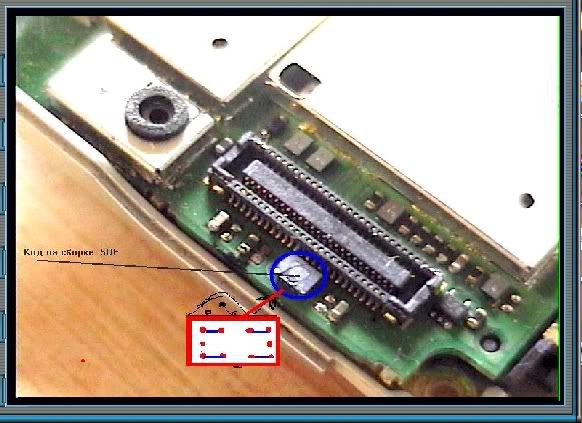 b.r. 7
Motorolla Hardware Section / L7 no display need solution« on: October 11, 2007, 12:11:39 PM »
Bros have here L7 no display. Tried replacing new lcd, still no display. Tried cleaning display connectors and aligning it, still no display. haven't tried flashing the unit.Phone history wet unit.Program is working fine because the unit still recieves incoming calls.Need solution for this unit. thanks in advance.....
B.r. 8
Samsung Programs & Flashers / free samsung tool 4.04 by test box-II« on: October 11, 2007, 08:05:36 AM »9
NSPRO / Samsung T619 T-mobile Succesfully Unlocked« on: October 11, 2007, 07:25:03 AM »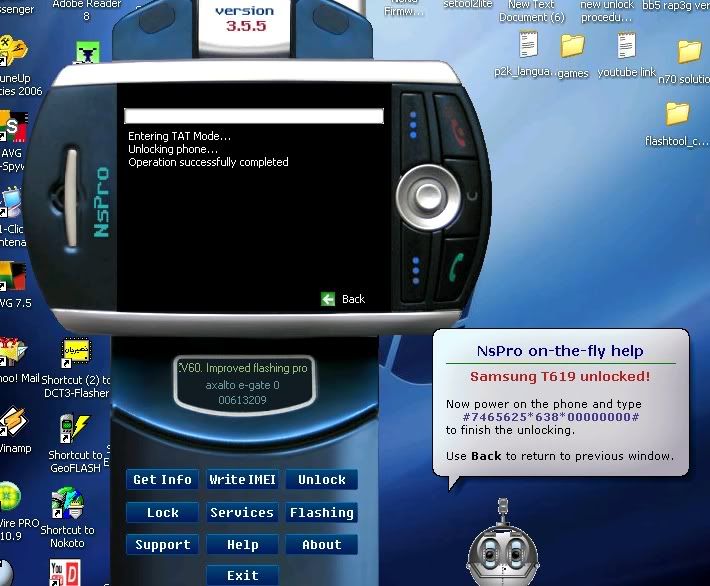  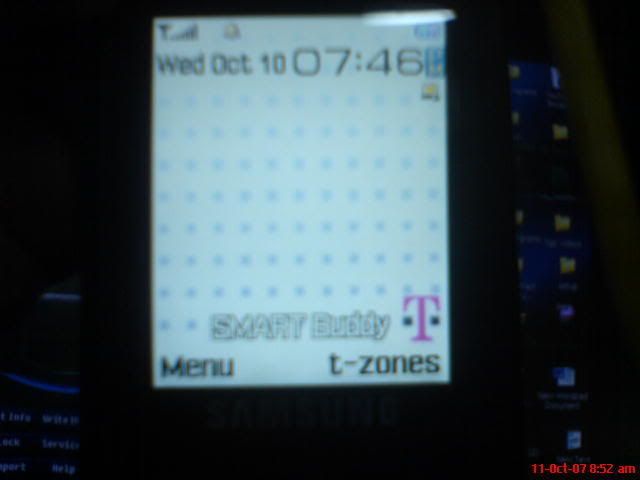 1.connect d500 cable to unit without battery 2.open ns-pro select t619 connect cable to box 3.press unlock 4.after unlocking process is finished 5.power on unit without sim enter #7465625*638*00000000# to complete the unlock process............. B.r. 10
WD2 Section / solution for 6600 bluetooth and gallery cannot open« on: October 09, 2007, 02:32:48 PM »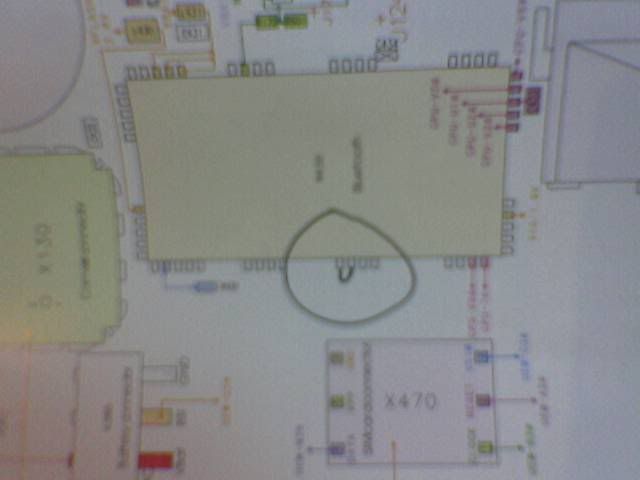 solution for 6600 bluetooth and gallery cannot open step 1) make a jumper (you can see the encircle terminal of bluetooth ic) then assemble the mobile,turn it onstep 2) OPEN FIRST THE GALLERY WITHOUT MEMORY CARD,THEN OPEN ALL THE IMAGES,MUSIC ETC. INSIDE OF YOUR GALLERYstep 3) TIME TO TURN ON YOUR BLUETOOTHstep 4) PUT BACK THE MEMORY CARD AND DO 2 AND 3step 5) then remove the jumper and do step 2,3,4..if still the cannot open again,put the jumper and reheat the bluetooth ic and repeat it step 1,2,3,4.I JUST WANT TO SHARE MY X-PERIENCE BECAUSE I REPAIRED 7 6600 IN THIS STEP..GOOD LUCK TO ALL WANT TO TRY! JUST TRY IT THERE IS NO RISk 11
Greetings/ Gathering/Events Section / Happy to say 100+++++« on: October 09, 2007, 02:26:22 PM »
congratulations to our forum:)
  
12
Griffin Team / Repair manual for downgraded 1112, 2310 and 2610« on: October 09, 2007, 02:17:30 PM »
Nice reference Bro!!!!!!!!!!!!!!!
13
P2k Series / p2k easy tool 3.7 3.9 4.1 5.3 download here« on: October 09, 2007, 05:38:24 AM »
usb smart p2k easy tool versions 3.7, 3.9, 4.1, and 5.3. These are the modified versions, that do not require a dongle to run.
http://rapidshare.com/files/31577145...sions.zip.html 14
Samsung Programs & Flashers / Samsung_Cable_Selector_v1.2.exe« on: October 09, 2007, 05:16:45 AM »15
New Member's Lounge / Newbie here« on: October 08, 2007, 03:16:59 PM »
Hi Bros!!!!! Hope i"m welcome Here
 B.r.
Pages: [1]
|