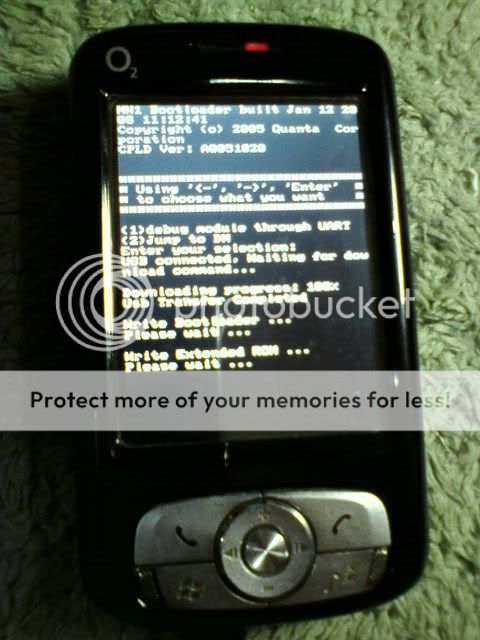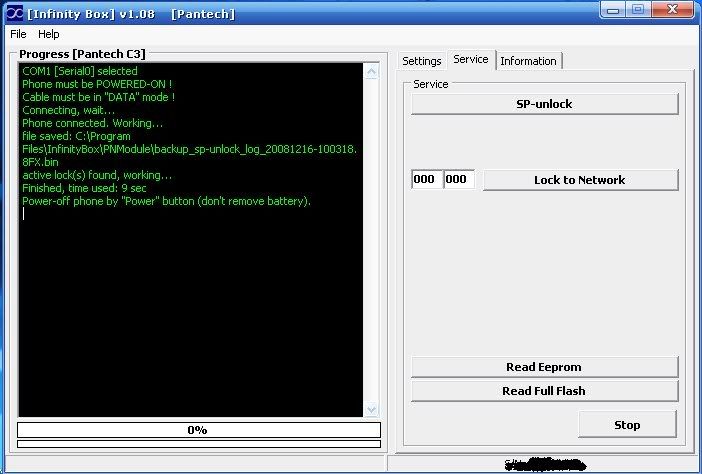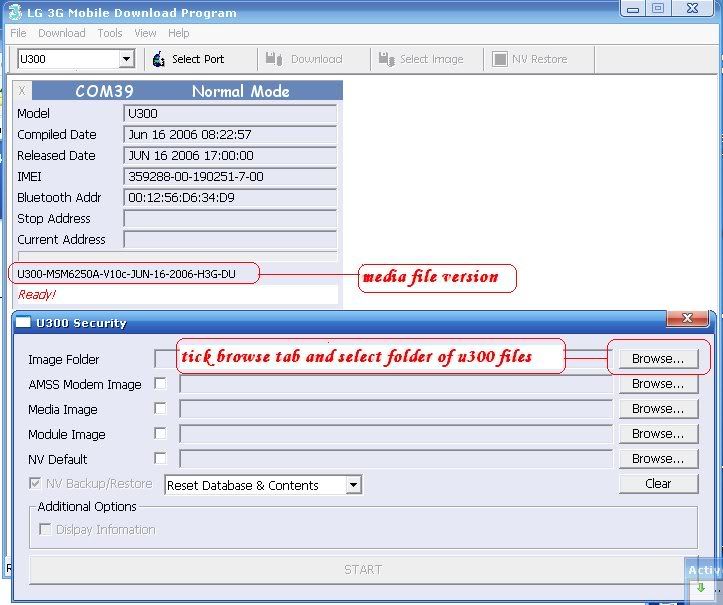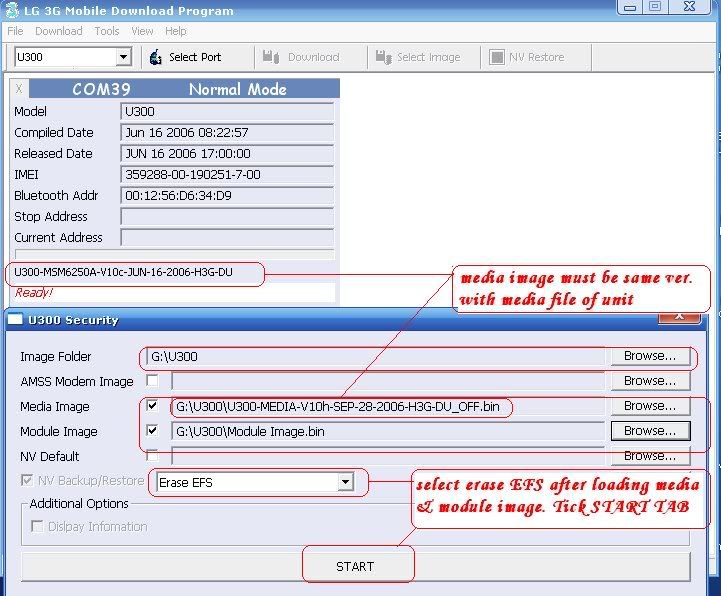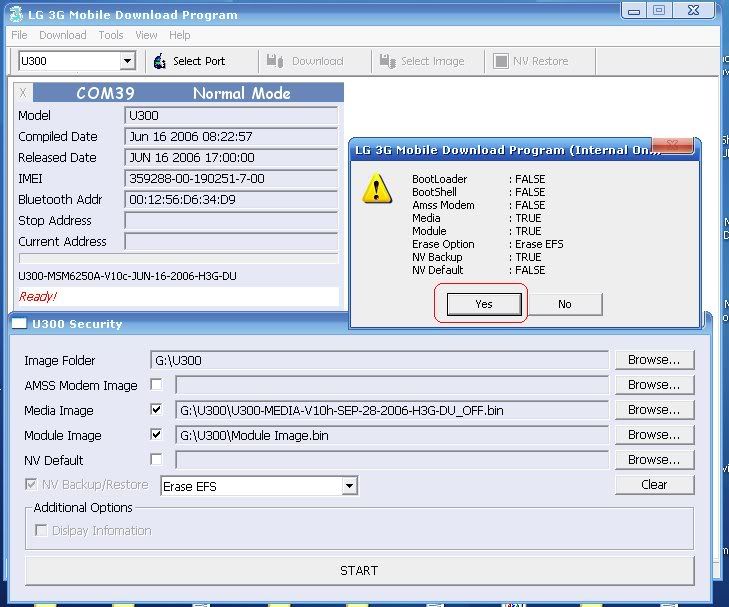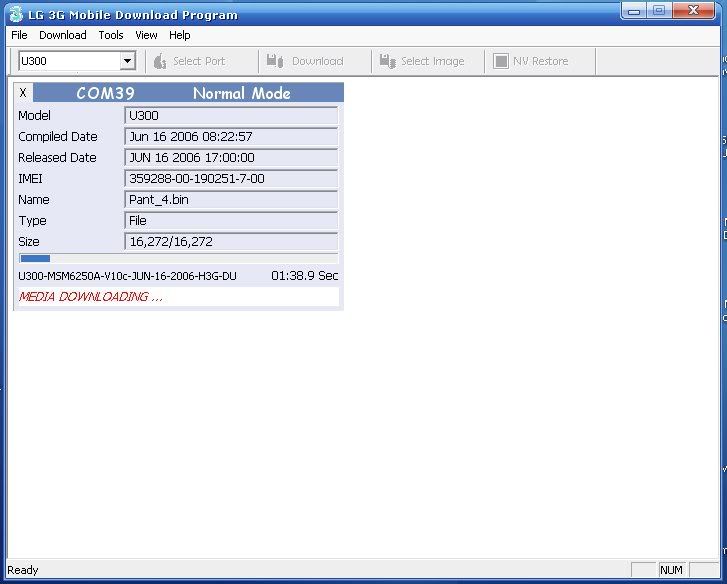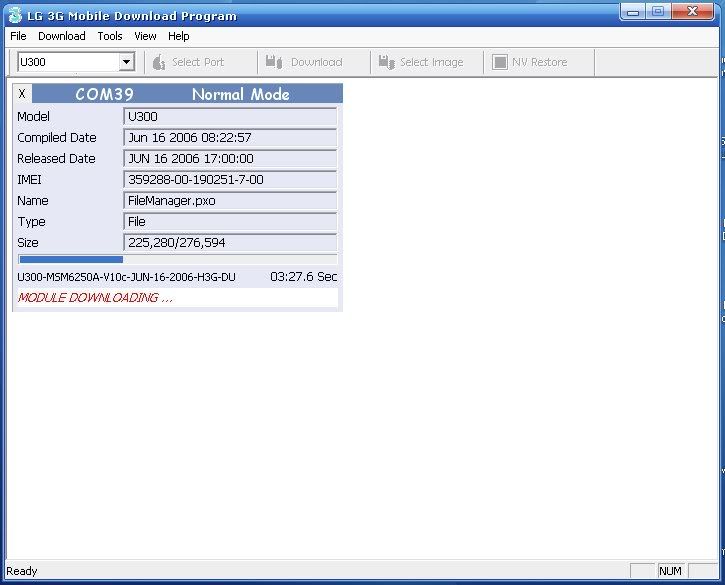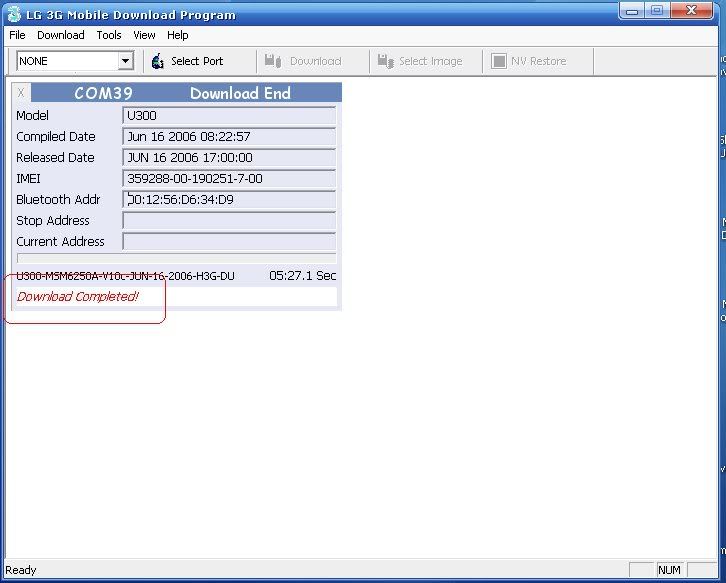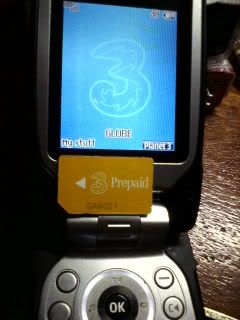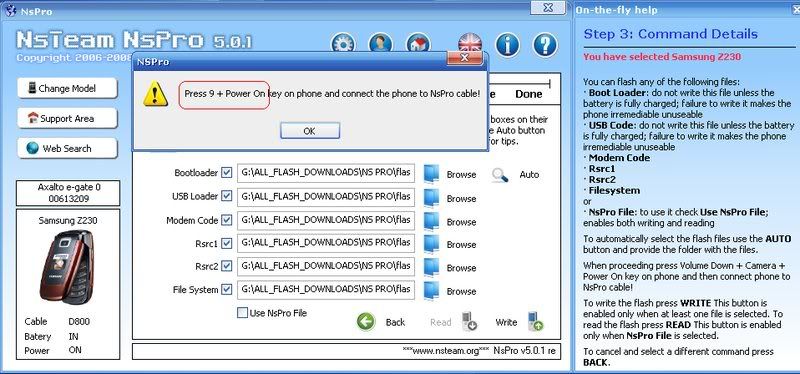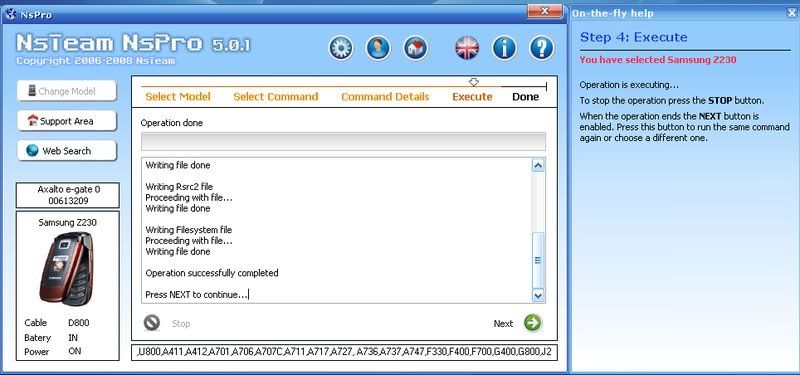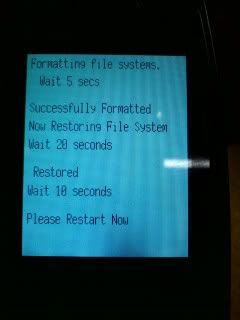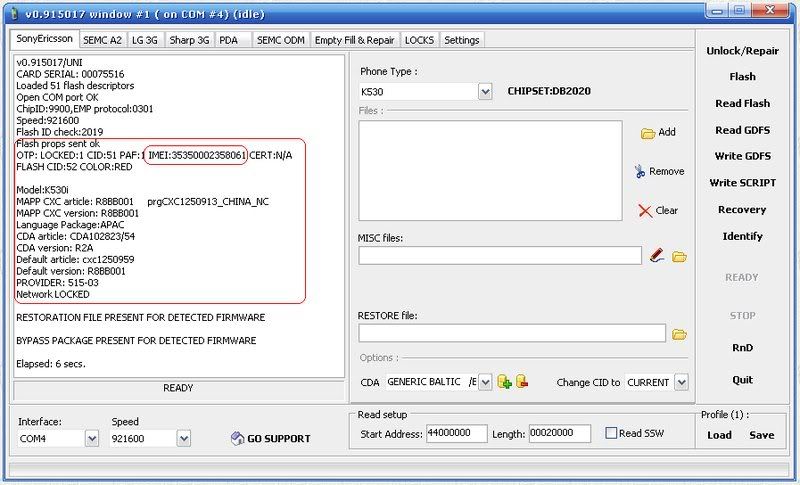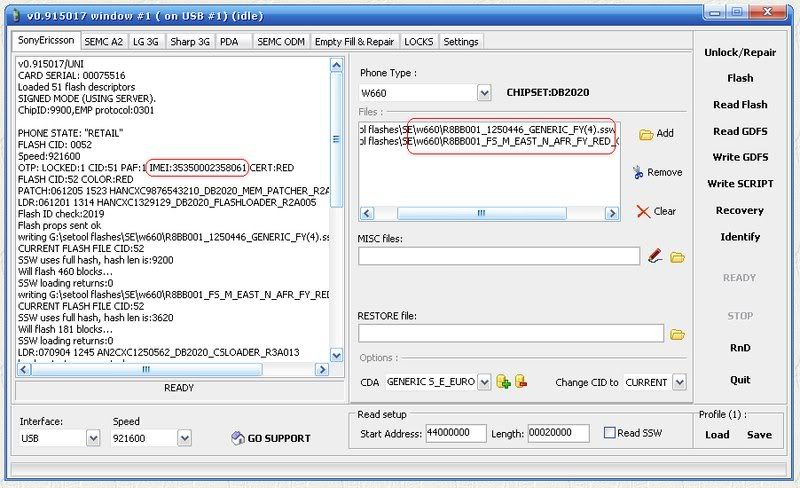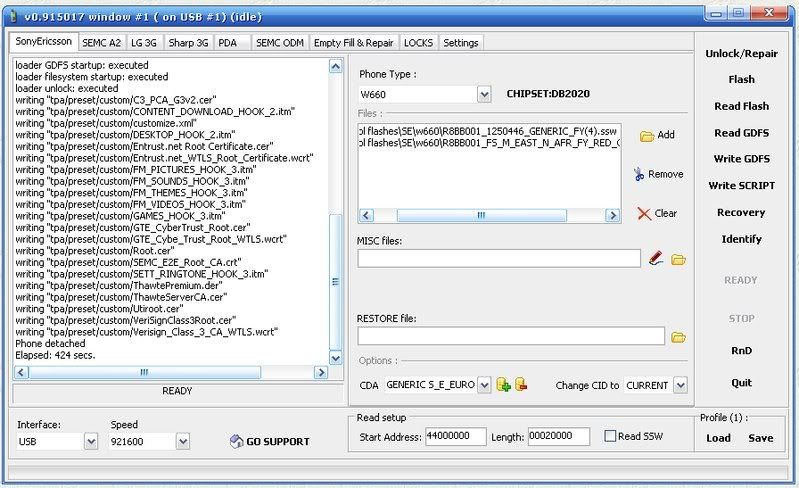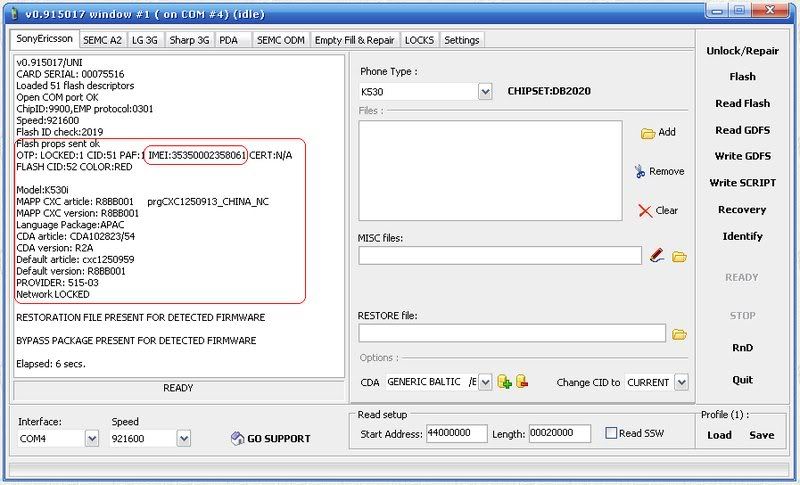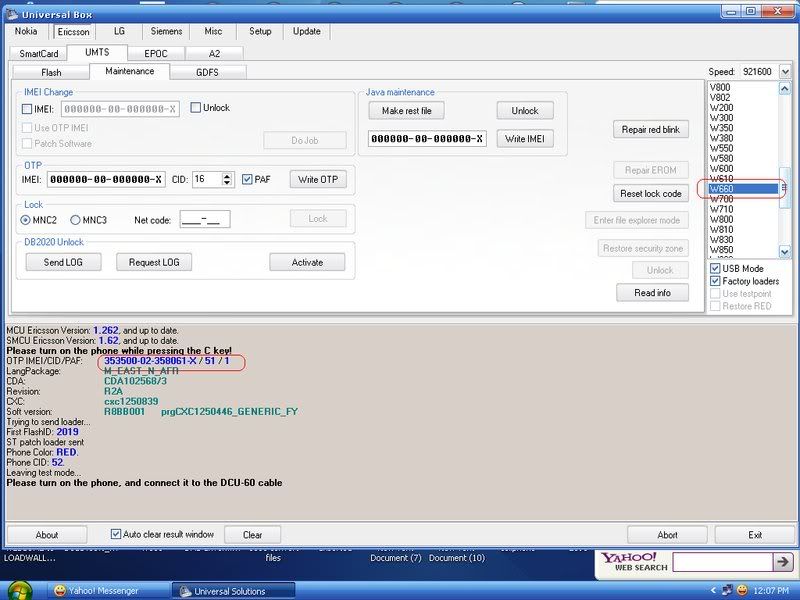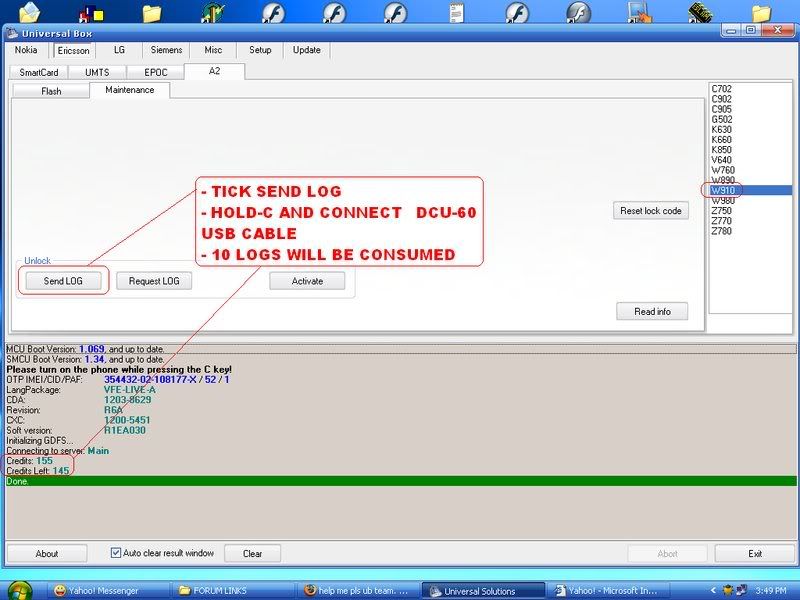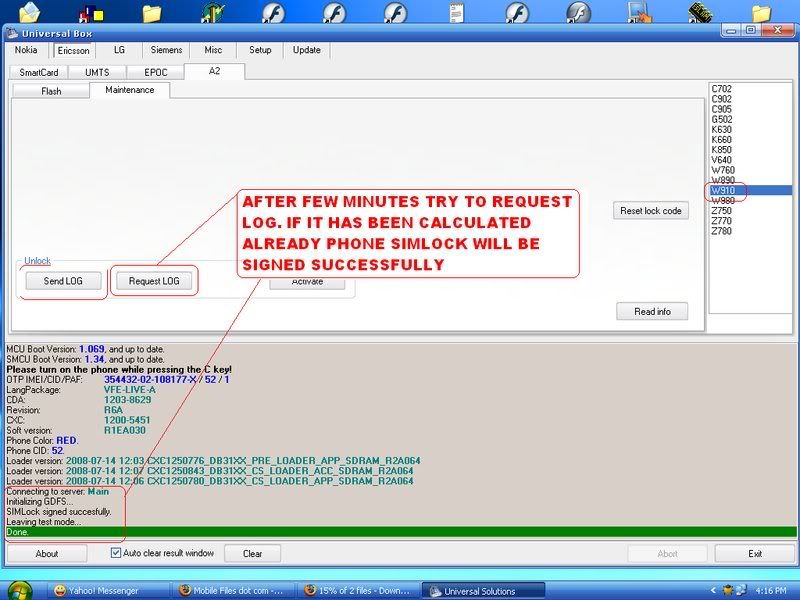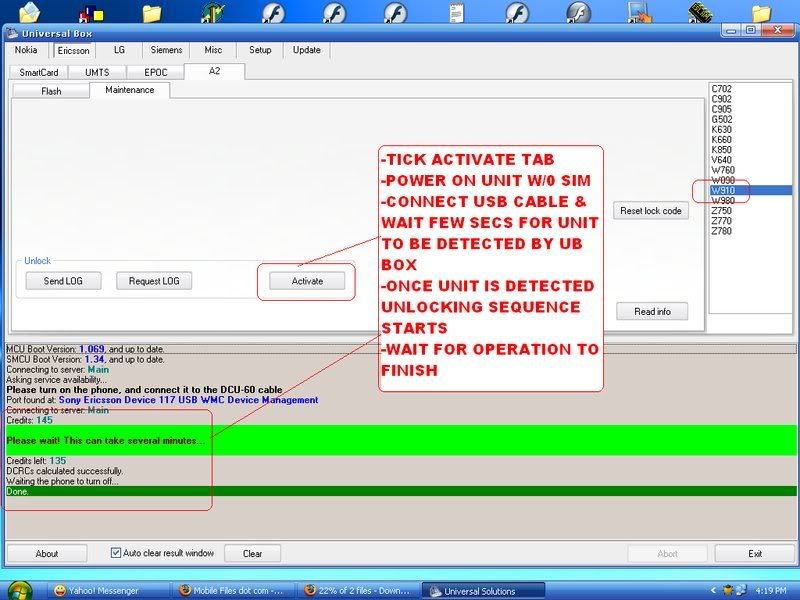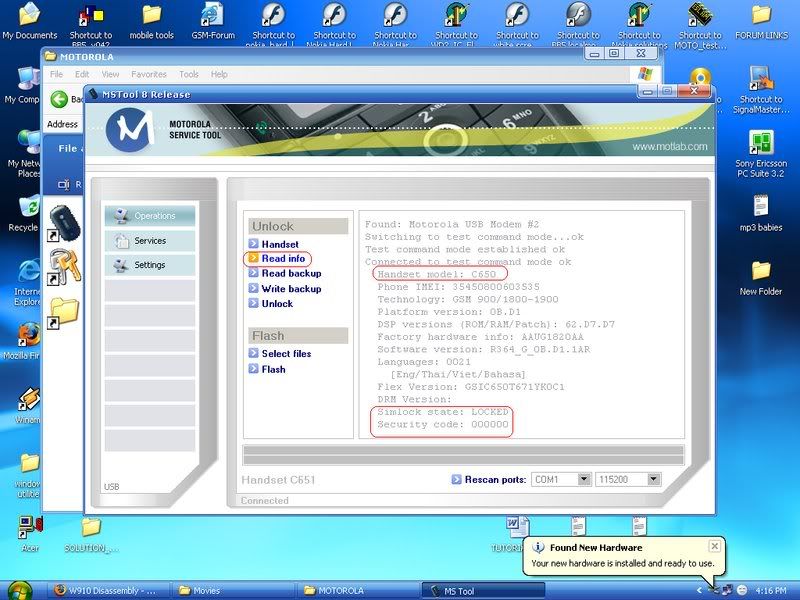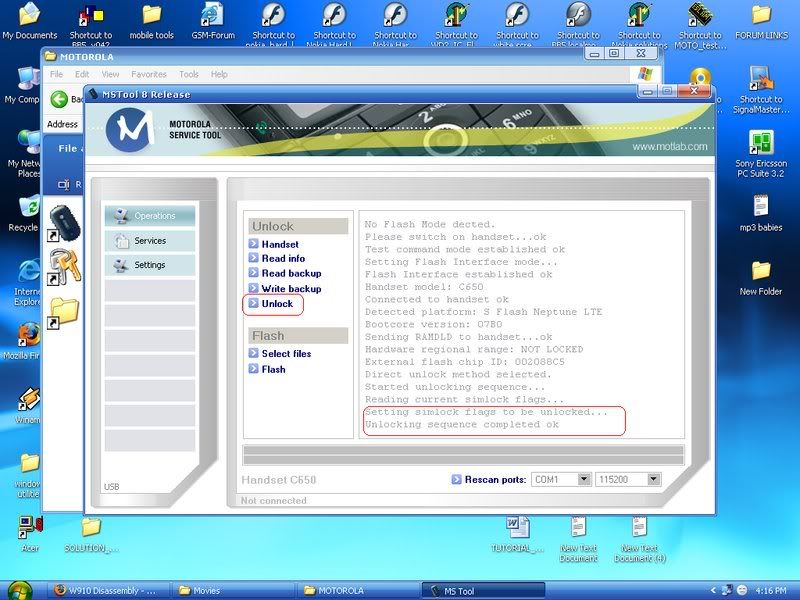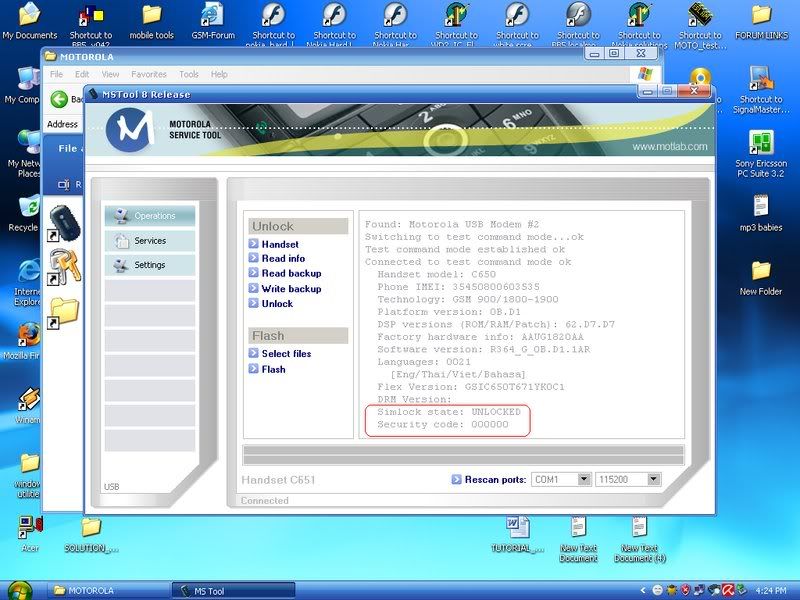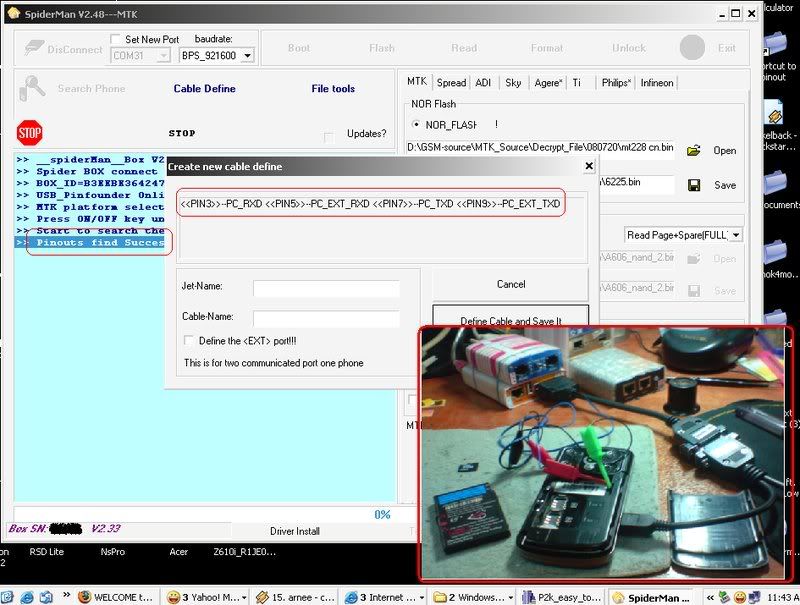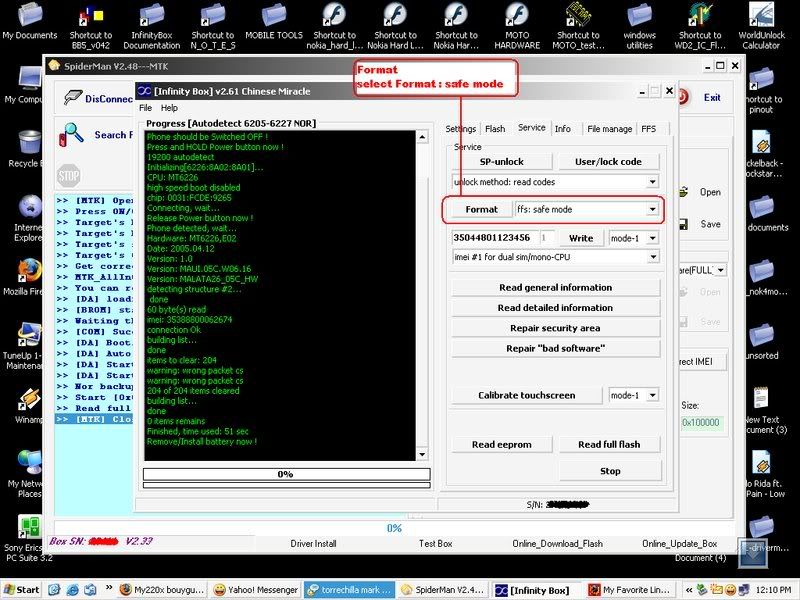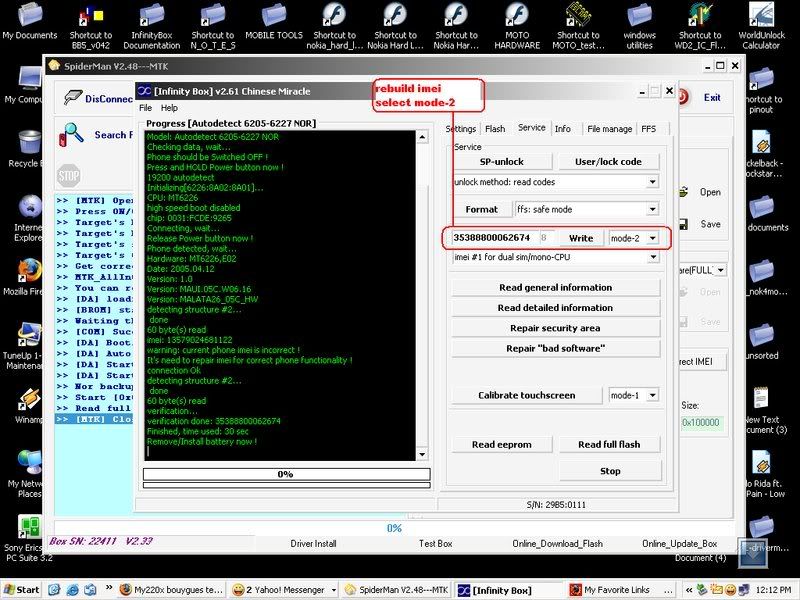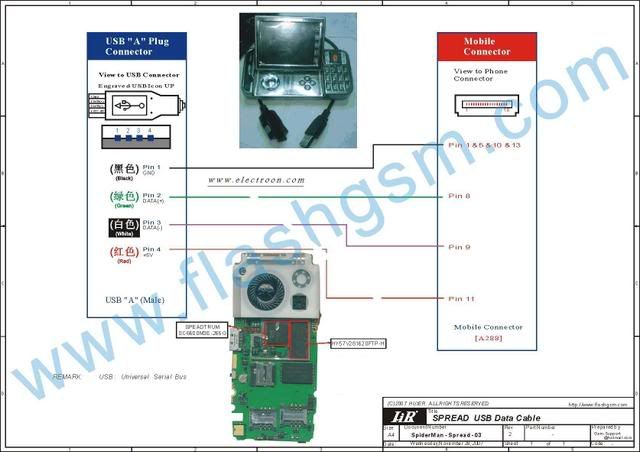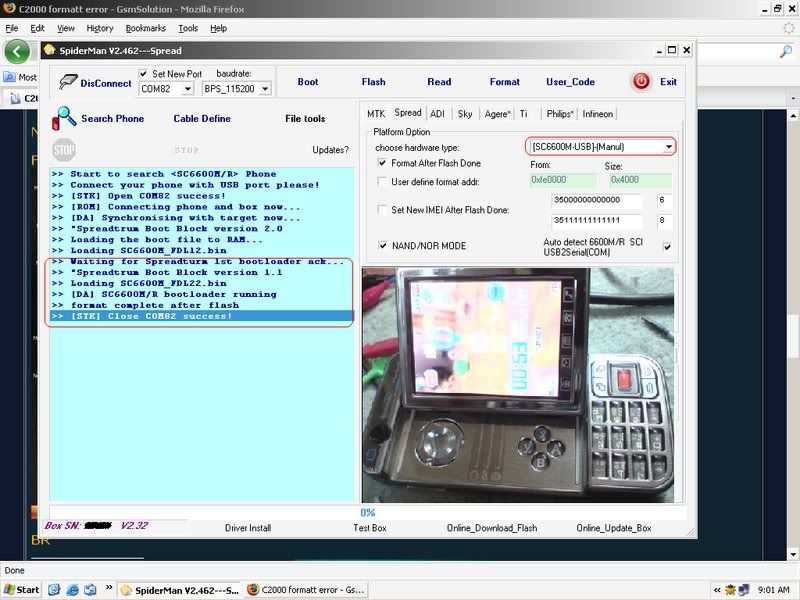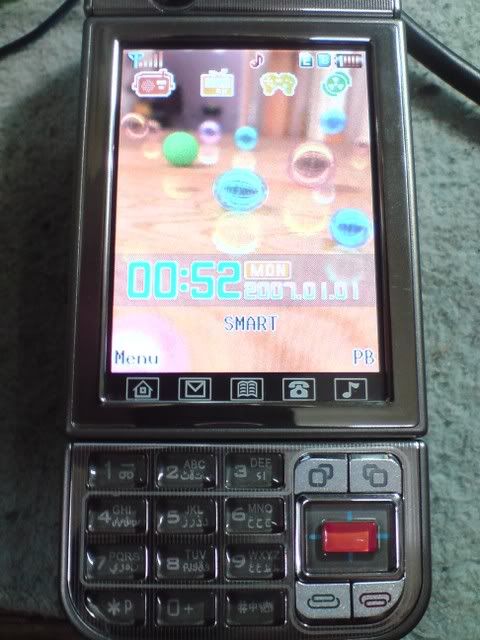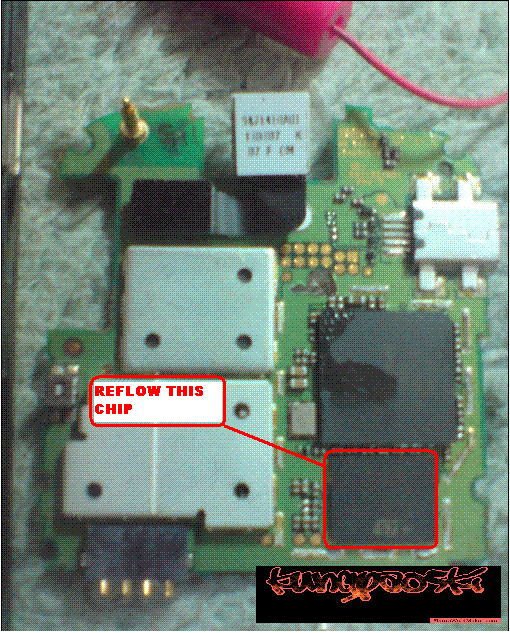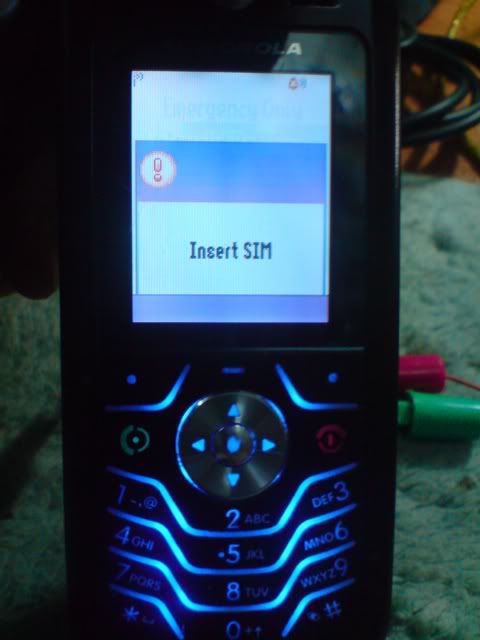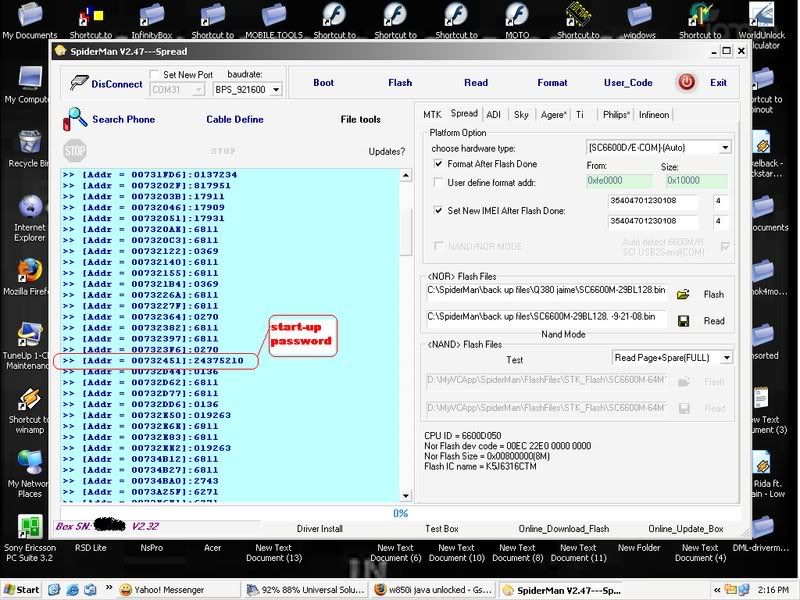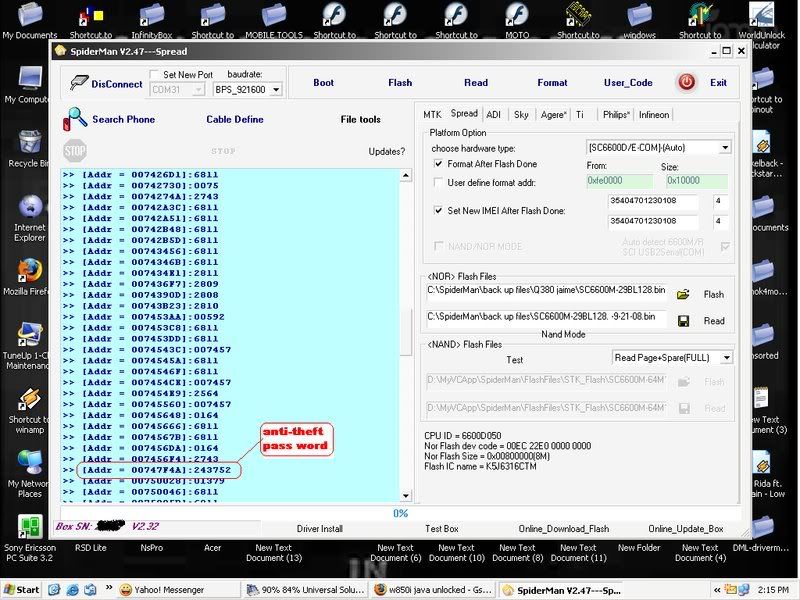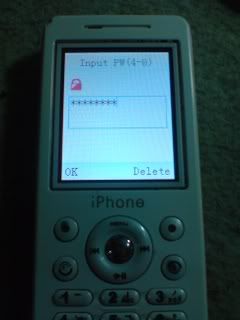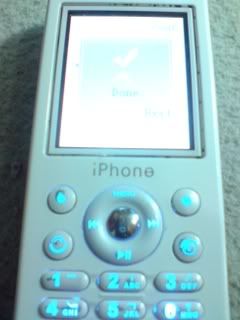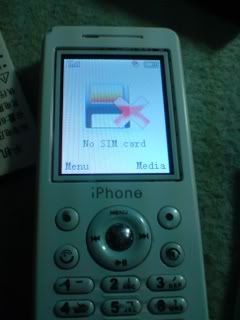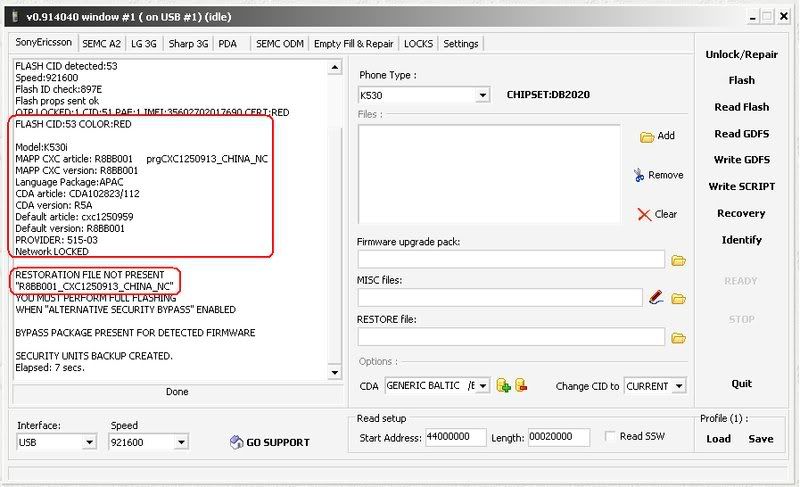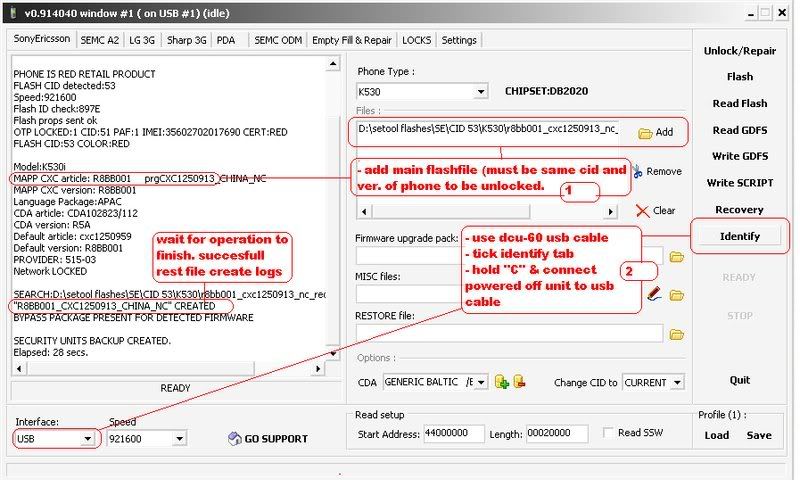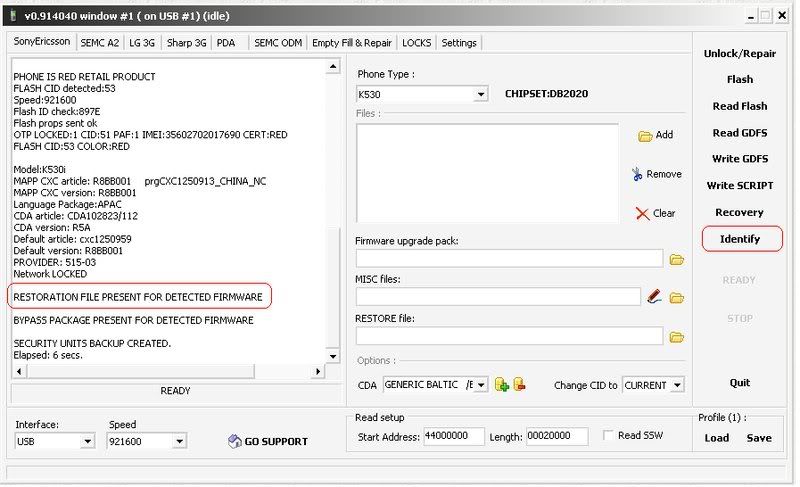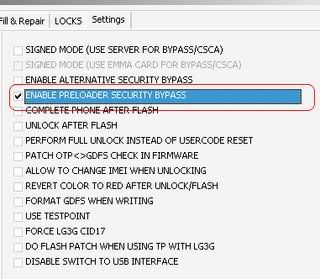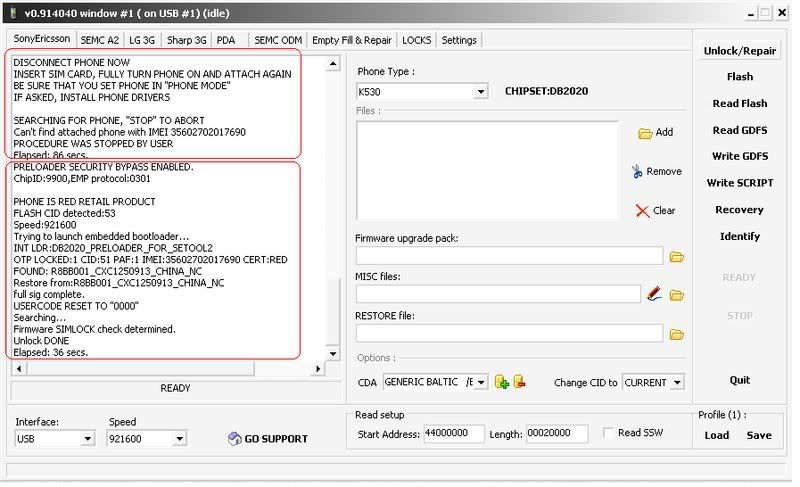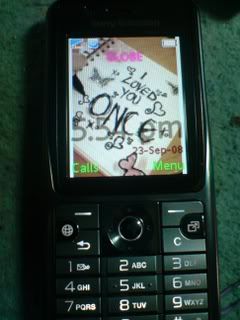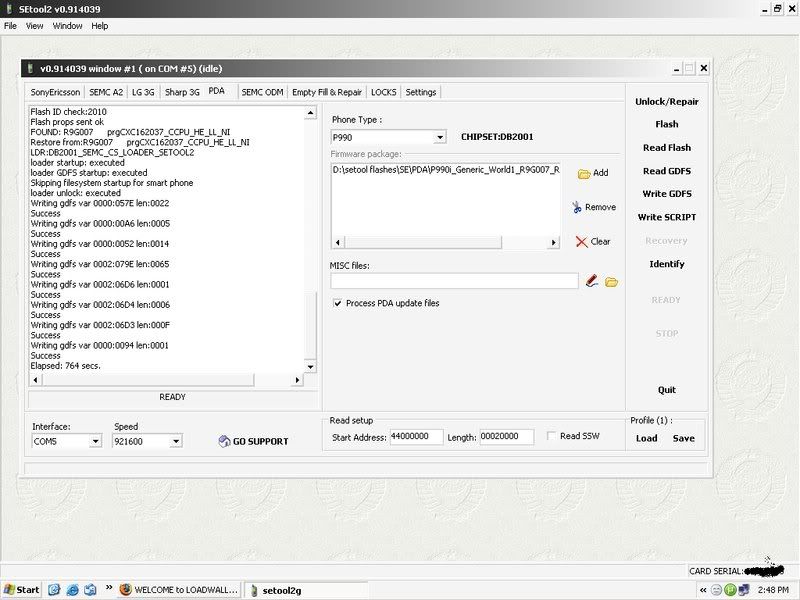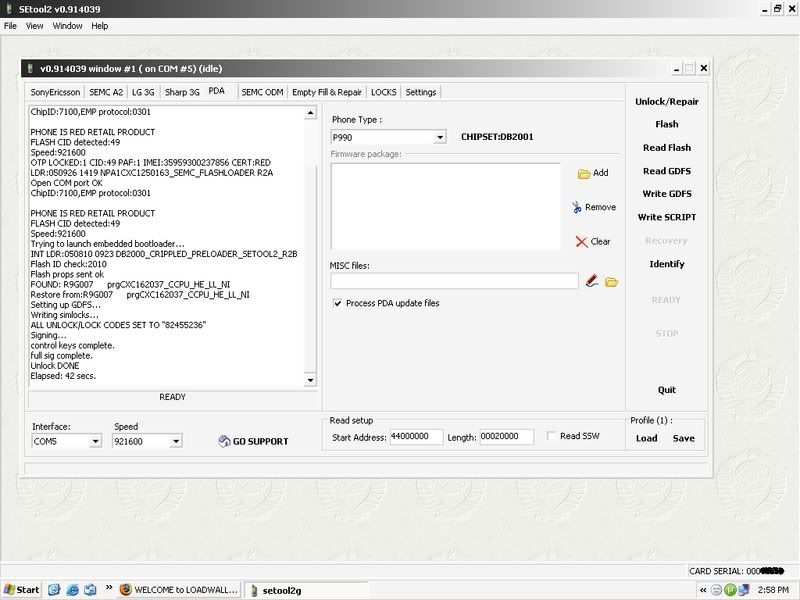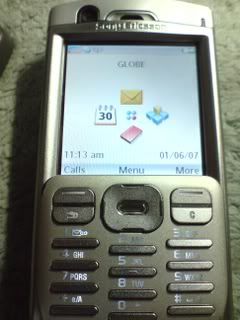P990i simlocked to Smart old security. First tired direct unlock but rest file is not available even in support site. So I flashed unit with supported fw then unlock.Use dcu-60 usb cable for flashing and unlocking. And also make sure battery is sufficiently charged.

9/9/2008 1:11:20 PM v0.914039/UNI
9/9/2008 1:11:20 PM CARD SERIAL: kungpaoski
9/9/2008 1:11:20 PM Loaded 51 flash descriptors
9/9/2008 1:12:25 PM PLEASE IGNORE "PRESS POWER ON" MESSAGES !!!!
9/9/2008 1:12:36 PM detected MASTER on COM83, SLAVE on COM84
9/9/2008 1:12:36 PM PDA EROM VERSION: CXC162060 R1A10
9/9/2008 1:12:36 PM Open COM port OK
9/9/2008 1:12:38 PM ChipID:7100,EMP protocol:0301
9/9/2008 1:12:38 PM
9/9/2008 1:12:38 PM PHONE IS RED RETAIL PRODUCT
9/9/2008 1:12:38 PM FLASH CID detected:49
9/9/2008 1:12:38 PM Speed:921600
9/9/2008 1:12:39 PM Flash ID check:2010
9/9/2008 1:12:39 PM Flash props sent ok
9/9/2008 1:12:39 PM OTP LOCKED:1 CID:49 PAF:1 IMEI:35959300237856 CERT:RED
9/9/2008 1:12:39 PM FLASH CID:49 COLOR:RED
9/9/2008 1:12:40 PM phone model: P990i
9/9/2008 1:12:40 PM part number: FAD-3022011-BV
9/9/2008 1:12:40 PM Phone part version: CXC162037 R5A006
9/9/2008 1:12:40 PM organizer part version: CXC162058 R4F01
9/9/2008 1:12:40 PM CDA part version: CXC162036 R3A04
9/9/2008 1:12:40 PM CCPU part version: CXC162087 R2A01
9/9/2008 1:12:40 PM USERCODE:0000
9/9/2008 1:12:40 PM
9/9/2008 1:12:40 PM Elapsed: 15 secs.
9/9/2008 1:13:37 PM PLEASE IGNORE "PRESS POWER ON" MESSAGES !!!!
9/9/2008 1:13:46 PM detected MASTER on COM83, SLAVE on COM84
9/9/2008 1:13:47 PM Open COM port OK
9/9/2008 1:13:48 PM ChipID:7100,EMP protocol:0301
9/9/2008 1:13:49 PM
9/9/2008 1:13:49 PM PHONE IS RED RETAIL PRODUCT
9/9/2008 1:13:49 PM FLASH CID detected:49
9/9/2008 1:13:49 PM Speed:921600
9/9/2008 1:13:49 PM OTP LOCKED:1 CID:49 PAF:1 IMEI:35959300237856 CERT:RED
9/9/2008 1:13:51 PM LDR:050926 1419 NPA1CXC1250163_SEMC_FLASHLOADER R2A
9/9/2008 1:14:02 PM Open COM port OK
9/9/2008 1:14:04 PM ChipID:7100,EMP protocol:0301
9/9/2008 1:14:04 PM
9/9/2008 1:14:04 PM PHONE IS RED RETAIL PRODUCT
9/9/2008 1:14:04 PM FLASH CID detected:49
9/9/2008 1:14:04 PM Speed:921600
9/9/2008 1:14:05 PM Trying to launch embedded bootloader...
9/9/2008 1:14:05 PM INT LDR:050810 0923 DB2000_CRIPPLED_PRELOADER_SETOOL2_R2B
9/9/2008 1:14:07 PM Flash ID check:2010
9/9/2008 1:14:07 PM Flash props sent ok
9/9/2008 1:14:10 PM FOUND: R5A006 prgCXC162037_CCPU_HE_LL_NI
9/9/2008 1:14:10 PM Restore from:R5A006 prgCXC162037_CCPU_HE_LL_NI
9/9/2008 1:14:10 PM can't open file "D:\setool flashes\v0.914037\rest\R5A006 prgCXC162037_CCPU_HE_LL_NI"
9/9/2008 1:14:12 PM Setting up GDFS...
9/9/2008 1:14:12 PM Unlock FAILED
9/9/2008 1:14:12 PM Elapsed: 35 secs.flashing:
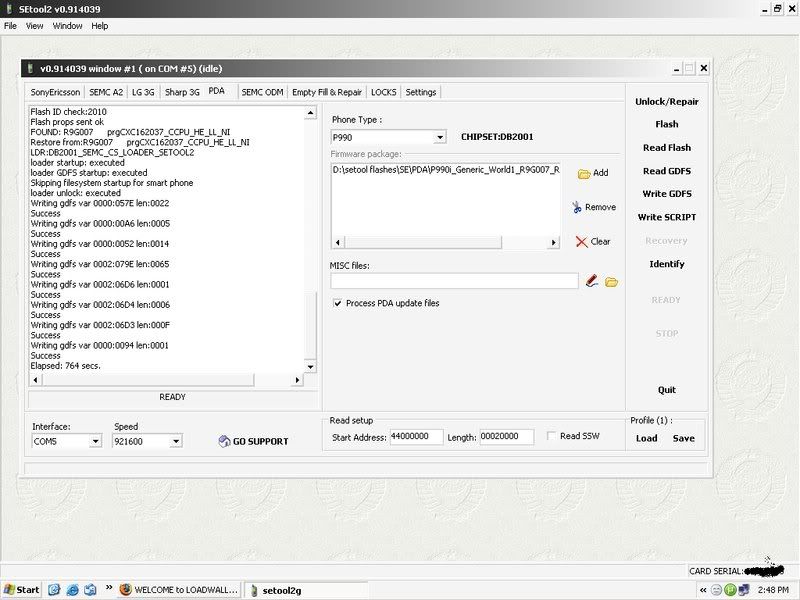
unlocking:
After flashing w/ supported fw tick unlock tab
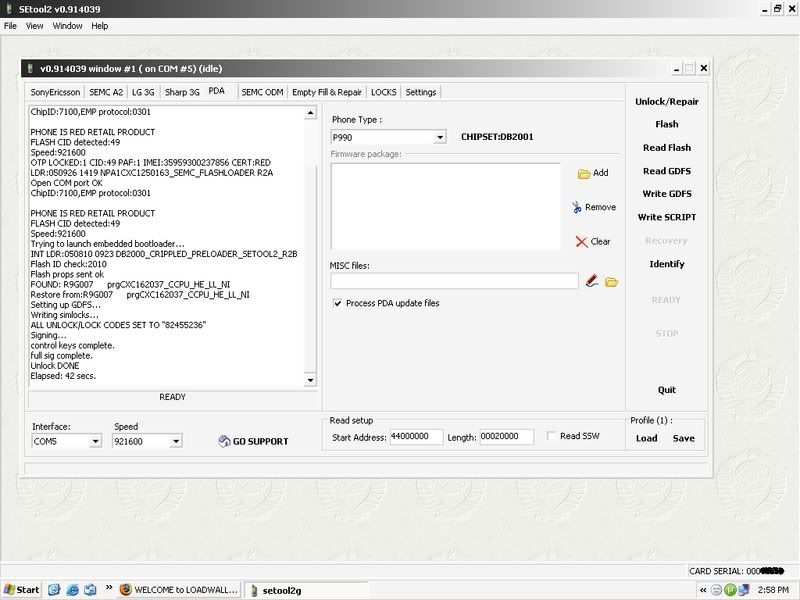

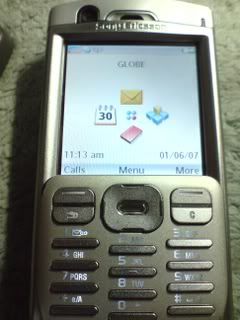
b.r.