Connect it to
WIFIGo to
Settings then Selec
t Available WIFI in your area
and
General again ang Select
Auto-lock to
Never...(some or others says it's ok not to do this anymore but for me i just did it) do it at yourself if you want!
Press Home Button
Tick
Insataller at
SpringboardTick
Sources at the
Bottom partthen Tick
Edit in the
upper right
then tick
Add in the
upper left
type just like the pic!

Then Press Ok and press Done afterwards!!!
Tick Home Button and Tick again Installer at the springboard!
and tick Install at the bottom part!
Slide iClarified and Install Simport!!!
here you go!!!
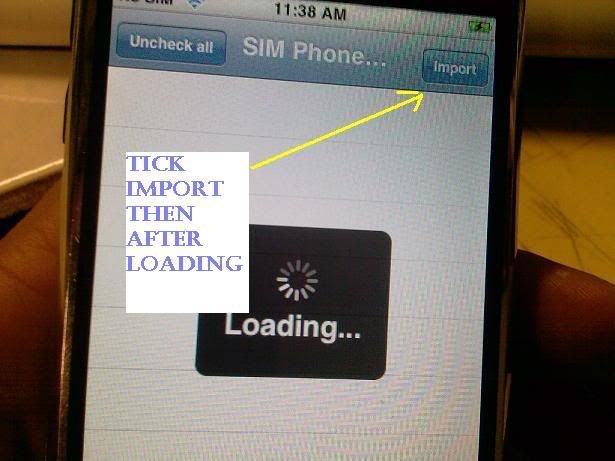
Thanks to iClarified!!!