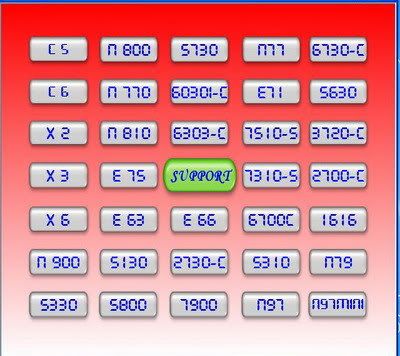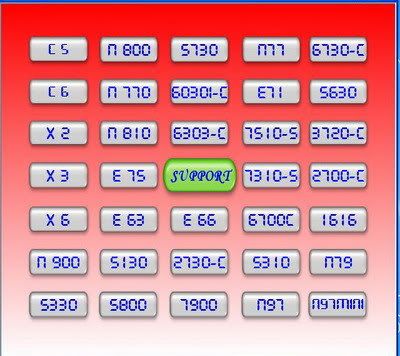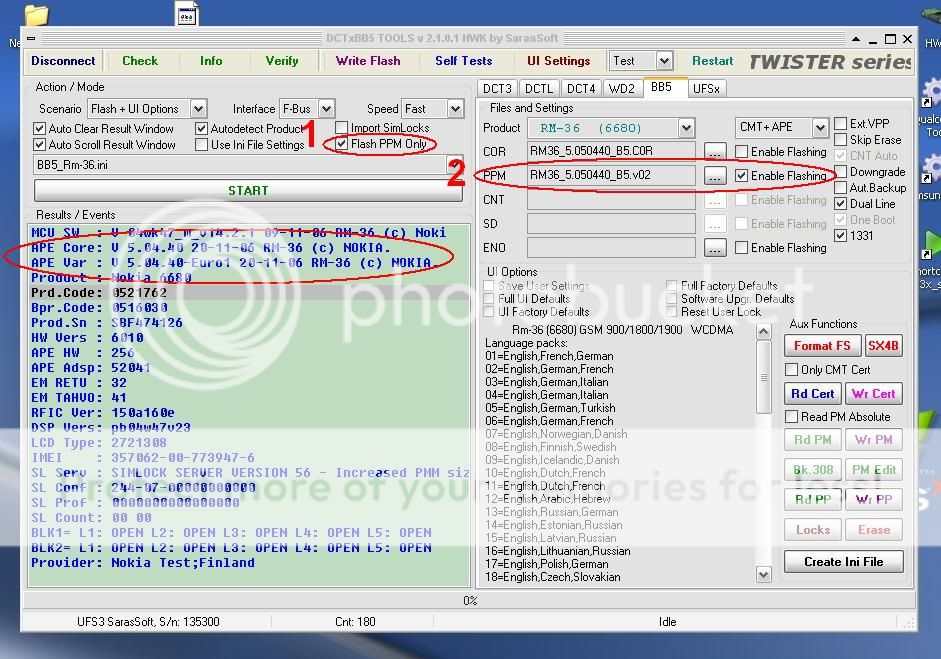This section allows you to view all posts made by this member. Note that you can only see posts made in areas you currently have access to.
Messages - wawanberau
16
« on: August 22, 2010, 03:40:56 PM »
New Schematic Nokia 1 Click 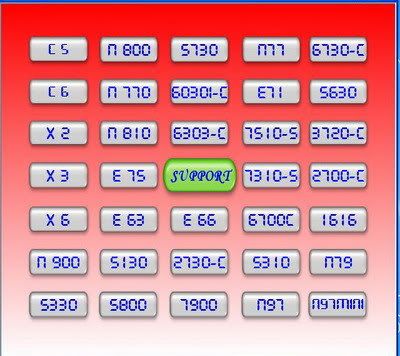 http://www.4shared.com/file/XTDr9DiA/SCHEMATIC_1_CLICKpart1.html
http://www.4shared.com/file/4AiSoYEE/SCHEMATIC_1_CLICKpart2.html
17
« on: August 22, 2010, 03:37:57 PM »
NOKIA e71 All Solution http://www.4shared.com/file/fl6LpGS-/NOKIA_e71_All_Solution_by_MrSu.html
18
« on: August 22, 2010, 03:36:09 PM »
Nokia Keypad Solution http://www.ziddu.com/download/11298271/NOKIAKEYPADSOLUTIONBYR-WORLDGROUP.exe.html
19
« on: August 22, 2010, 03:34:40 PM »
Procedure:
Change LCD no lock,program error APE
rehot APE & display jumper same problem..rehot COMBO memory
The final change COMBO MEMORYChange COMBO memory... MCU SW : V 04wk47_m_v14.2.1 09-11-06 RM-36 (c) Noki
[SIZE=4][COLOR=Red]APE Core: V 4.03.38 25-04-05 RM-1 (c) NOKIA.
APE Var : V 3.45.111-APAC1 09-12-04 RM-1 (c) NOKIA.[/COLOR][/SIZE]
Product : Nokia 6680
Prd.Code: 0521762
Bpr.Code: 0516030
Prod.Sn : SBF474126
HW Vers : 6010
APE HW : 256
APE Adsp: 51048
EM RETU : 32
EM TAHVO: 41
RFIC Ver: 150a160e
DSP Vers: pb04w47v23
LCD Type: 2721308
IMEI : 357062-00-773947-6
SL Serv : SIMLOCK SERVER VERSION 56 - Increased PMM size. Fix task
SL Conf : 244-07-00000000000
SL Prof : 0000000000000000
SL Count: 00 00
BLK1= L1: OPEN L2: OPEN L3: OPEN L4: OPEN L5: OPEN
BLK2= L1: OPEN L2: OPEN L3: OPEN L4: OPEN L5: OPEN
Provider: Nokia Test;FinlandFlash PPM Only.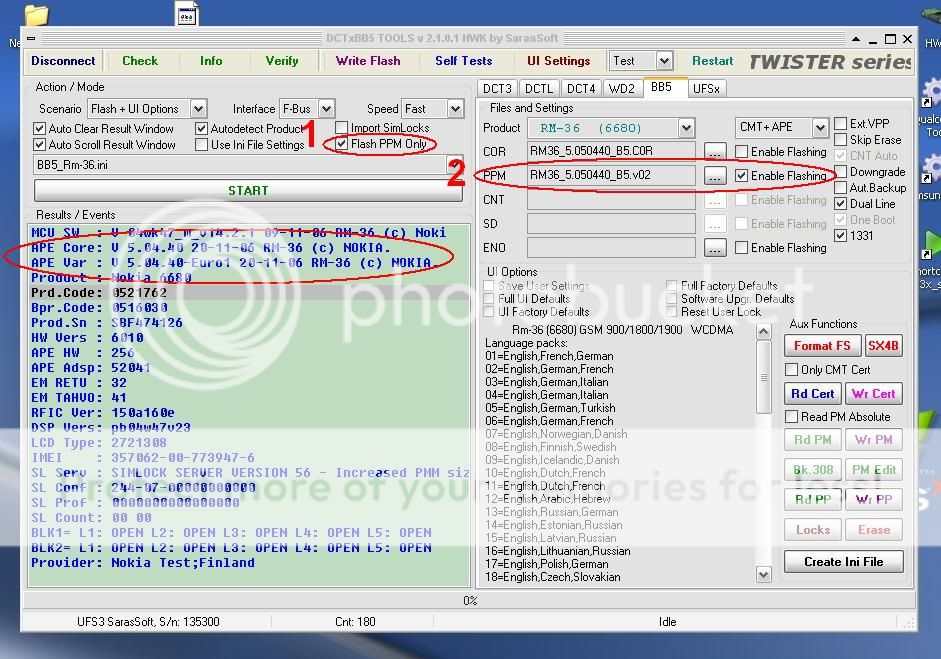 MCU SW : V 04wk47_m_v14.2.1 09-11-06 RM-36 (c) Noki
[SIZE=3][COLOR=Red]APE Core: V 5.04.40 20-11-06 RM-36 (c) NOKIA.
APE Var : V 5.04.40-Euro1 20-11-06 RM-36 (c) NOKIA.[/COLOR][/SIZE]
Product : Nokia 6680
Prd.Code: 0521762
Bpr.Code: 0516030
Prod.Sn : SBF474126
HW Vers : 6010
APE HW : 256
APE Adsp: 52041
EM RETU : 32
EM TAHVO: 41
RFIC Ver: 150a160e
DSP Vers: pb04w47v23
LCD Type: 2721308
IMEI : 357062-00-773947-6
SL Serv : SIMLOCK SERVER VERSION 56 - Increased PMM size. Fix task
SL Conf : 244-07-00000000000
SL Prof : 0000000000000000
SL Count: 00 00
BLK1= L1: OPEN L2: OPEN L3: OPEN L4: OPEN L5: OPEN
BLK2= L1: OPEN L2: OPEN L3: OPEN L4: OPEN L5: OPEN
Provider: Nokia Test;Finland
21
« on: August 22, 2010, 03:24:51 PM »
NOTE ! This function is not included in base Infinity-Box package, read more about Language Pack Editor
Models based on MTK CPU (MT6205, MT6217, MT6218, MT6219, MT6223, MT6225, MT6226, MT6227, MT6228, MT6229, MT6230, MT6235, MT6238, MT6239): Alcatel, Aiko, Airness, Airtel, Asus, BenQ, Bird, Bleu, Cect, Coral, Dirland, Emblaze, eTouch, Fly, Haier, Huawei, Hyundai, I-Mobile, Karbonn, Konka, Lenovo, LG, MyWay, Nexian, Onida, Pantech, SFR, Trend, Usha-Lexus, UTStarcom, Vodafone, Voxtel, ZTE and many Chinese noname models
22
« on: August 22, 2010, 03:23:22 PM »
Infinity-Box is supported by very expirenced programers working in this field for more than 12 (twelve) years, furthermore with a very strong financial backing we have heavily invested to make the best use of current technology.
To insure your investment is secure we have used the best technology to protected our software: Schlumberger/Axalto CyberFlex smart-card protection with online dongle firmware upgrade. With current fashion to hack, crack and clone software we have ensued our users get the best protection.
- Smart-card based protection system was developed by leading developers in this field
- Online firmware upgrade system modify smart-card content easy, securely and fast
23
« on: August 22, 2010, 03:22:16 PM »
Tutorial use Pinfinder for Chipset MTK dual CPU http://www.4shared.com/file/97879989/16bdbf04/Tutorial_Singkat_menggunakan_Pinfinder_untuk_MTK_dual_CPU_FH.html
24
« on: August 22, 2010, 03:20:48 PM »
  http://www.4shared.com/file/223973024/3b1f11db/infinty_box.html
25
« on: August 22, 2010, 03:18:45 PM »
CPF Video Tutorial http://www.4shared.com/file/211076466/bfb5aa1f/CPF_BOX.html
26
« on: August 22, 2010, 03:17:15 PM »
Cruisher Shell in exe
http://www.sendspace.com/file/rrhj0p
27
« on: August 22, 2010, 03:13:50 PM »
Tutorial For McnPro Box
http://www.4shared.com/file/-2bCsy9_/Big_Tutorial_MCNpart1.html
http://www.4shared.com/file/wlDN2mWi/Big_Tutorial_MCNpart2.html
Pasword : mcn pro
Good Help
28
« on: August 22, 2010, 03:11:52 PM »
10.If the pin flash cable being used is detected as well, Then the cable type selected Flash is correct, just klik Apply to continue  11.Click Open to choose the firmware  12.Get the firmware as the correctly one's  13.click flash to start run the flashing process  14.Please try to shocked on the phone  15.Just waiting process flashing untill finish  16.Till there's some a notification message appear Write OK!  17.Just Click unlock for finishing  Hopely this usefull for new user McnPro Box.. GOOD HELP
29
« on: August 22, 2010, 03:09:55 PM »
II.Connect the McnPro Box with Computer 1.First, plug in the cable adapter included in the package to McnPro Box  2.Then plug the USB cable to McnPro Box  3.Also then press the red button to the box to turn on mode  4.search drivers in address location C: \ Program Files \ Mcnbox team \ Mcnpro box \ Drivers \ Box drivers and then click OK  5.Just Wait for Instalation driver untill finish  Next..
30
« on: August 22, 2010, 03:07:58 PM »
I.Instalation main software McnPro Box 1.Double click on the setup Mcnpro to start the installation 2.7.6a for main software box MCNpro.For update installer McnPro Box just visit here 2.Click Next to continue the installation process  3.in *******r Information, please insert the activation code same with listed in the your MCNprobox  4.In select Installation Folder just click Next To instal in this Folder  5.Click Instal for begin installation  6.Please waiting process and then click Finish for the end of installation  Next.........
|