31
SpiderMan-Box / Default SpiderMan box RJ45 pinouts definition and how to use universal cable
« on: August 22, 2010, 03:01:52 PM »
SpiderMan box RJ45 pinouts definition for spiderman user




|
This section allows you to view all posts made by this member. Note that you can only see posts made in areas you currently have access to. 31
SpiderMan-Box / Default SpiderMan box RJ45 pinouts definition and how to use universal cable« on: August 22, 2010, 03:01:52 PM »
SpiderMan box RJ45 pinouts definition for spiderman user
 
34
MXKEY Nokia Flasher and Unlocker (by Alim Hape) / Video tutorial flashing X3 with USB« on: August 22, 2010, 02:51:47 PM »
Video tutorial flashing X3 with USB
Code: [Select] http://downloads.ziddu.com/downloadfile/11071423/X3USBFlashing.exe.html
35
MXKEY Nokia Flasher and Unlocker (by Alim Hape) / nokia X6 usb flashing using mxkey« on: August 22, 2010, 02:50:19 PM »
Nokia X6 Flashing using usb
Please see the video for the guides http://www.youtube.com/v/K0R5Ax9dWvQ&hl=en_US&fs=1 36
MXKEY Nokia Flasher and Unlocker (by Alim Hape) / N95 simlock data corrupted done by mxkey« on: August 22, 2010, 02:48:55 PM »
make back up then just do repair simlock & your phone will be working fine
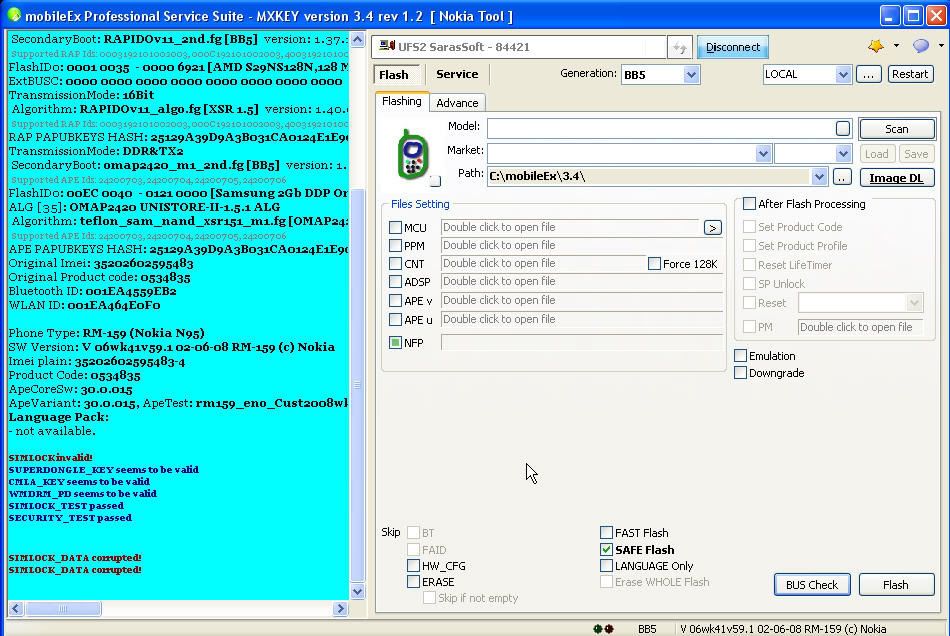 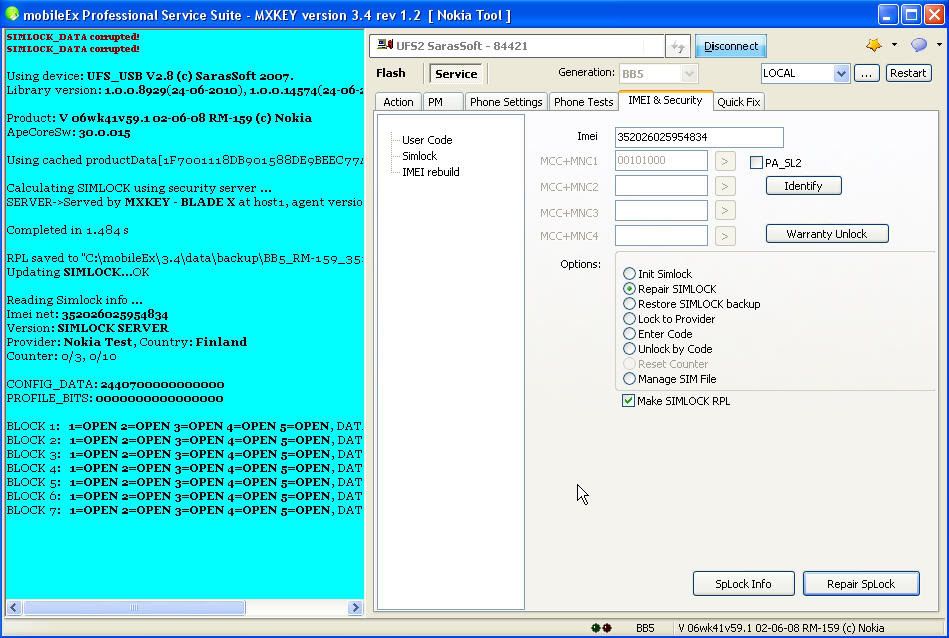 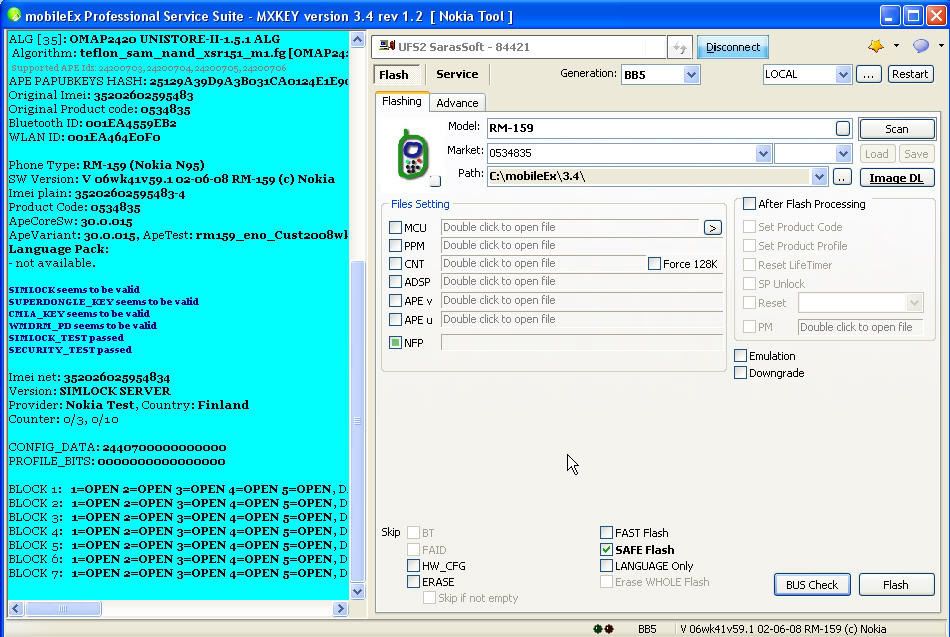
37
MXKEY Nokia Flasher and Unlocker (by Alim Hape) / 5130c Memory not enough sa music player done by mx key on win7« on: August 22, 2010, 02:47:28 PM »
another tested gsm gadget that works fine with windows 7.
mx key works fine while flashing (fbus) 5130c. problem phone is memory not enough pag open ng music player and was solved by flashing. here's the logs: Code: [Select] Version from phone: 07.95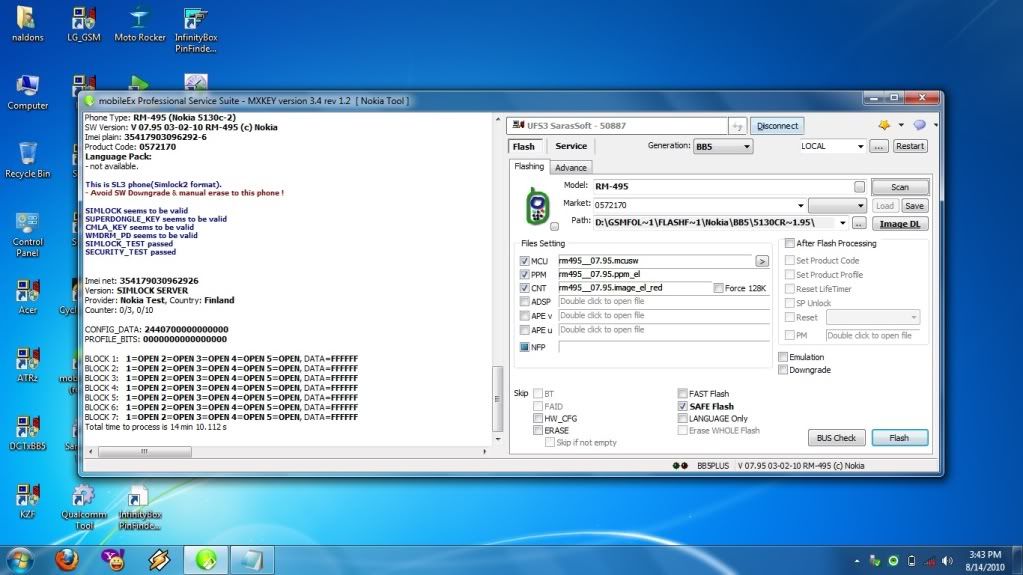
38
MXKEY Nokia Flasher and Unlocker (by Alim Hape) / 6070 no power change uem & rebulid imei done« on: August 22, 2010, 02:45:50 PM »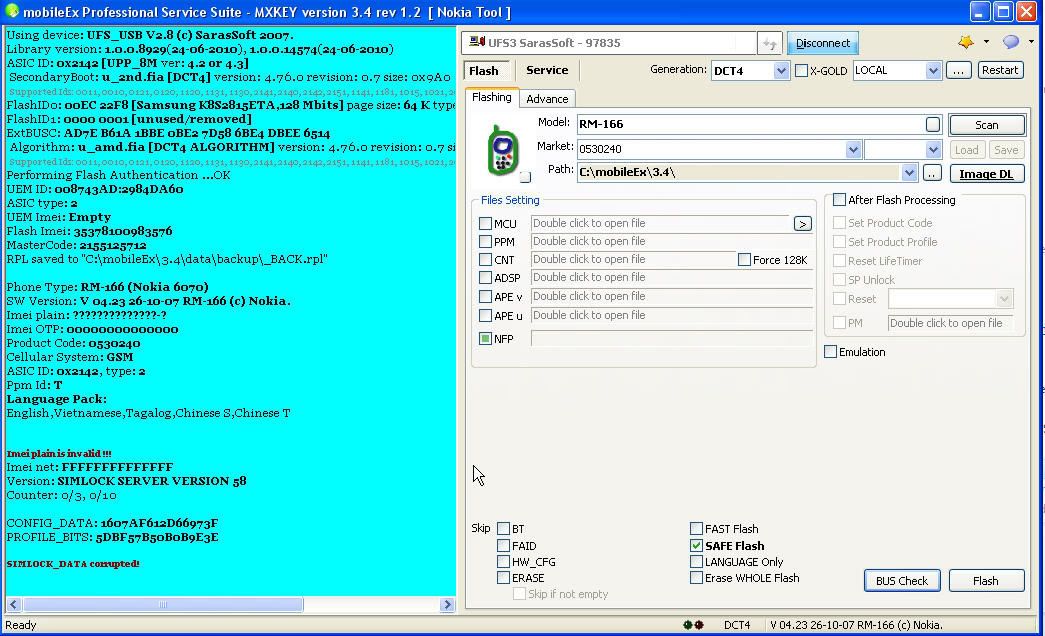 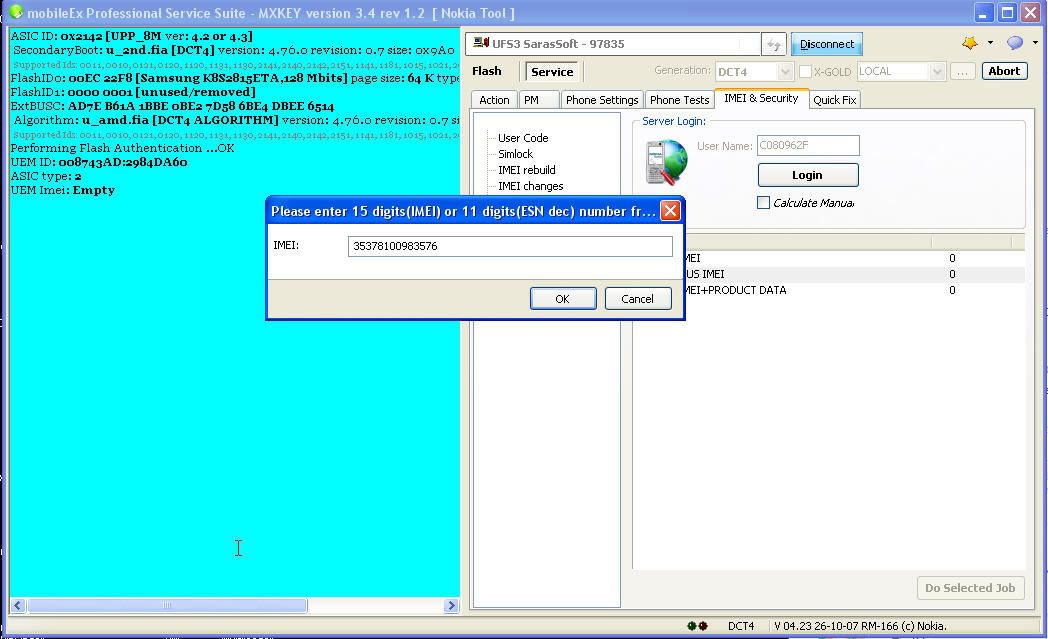 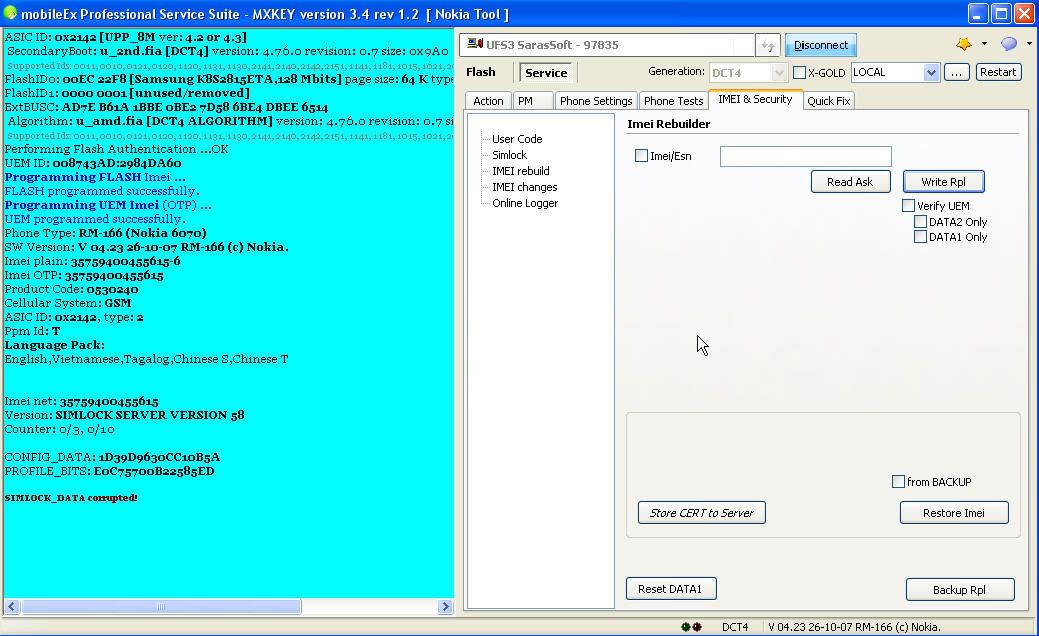 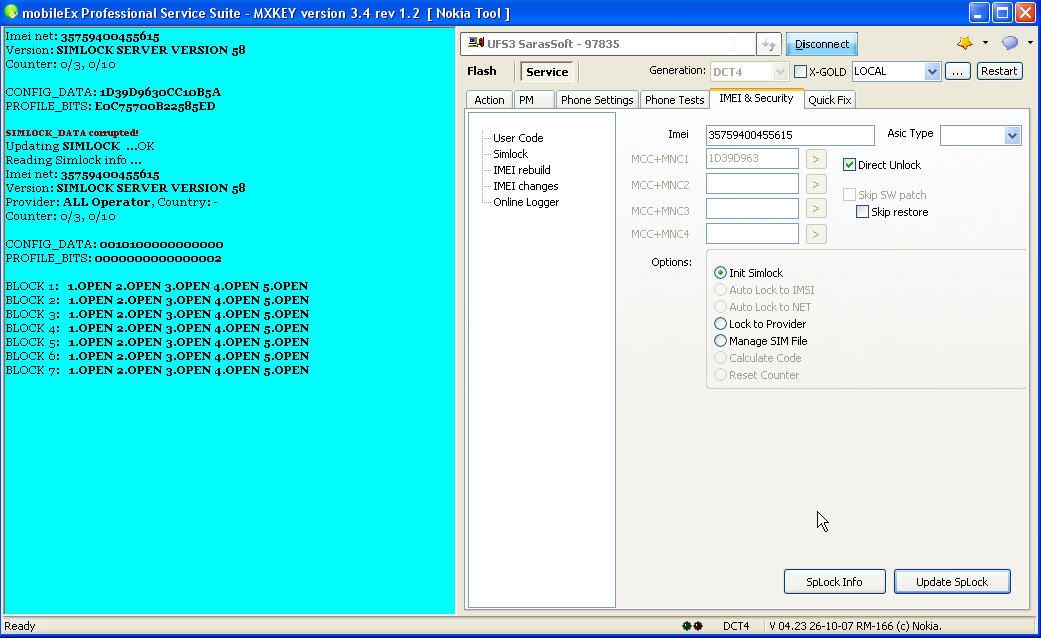 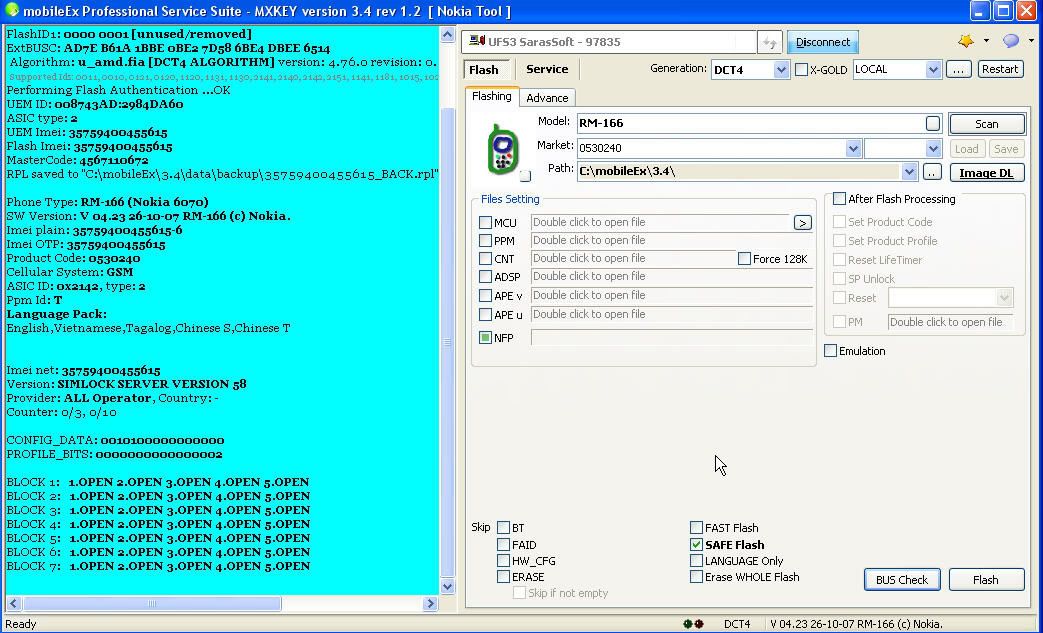
39
MXKEY Nokia Flasher and Unlocker (by Alim Hape) / 2630 white screen with mx key« on: August 22, 2010, 02:44:35 PM »
-open mxkey
-click dct4 -bus/check -click--mcu ppm cnt -click--FLASH -wit until -done 
40
MXKEY Nokia Flasher and Unlocker (by Alim Hape) / Nokia Security Test Always Failed Solution« on: August 22, 2010, 02:42:58 PM »
DEAR FRIENDS,PRODUCT SUPPOTERS DAILY I SEEN BB5 PHONE CONTACT SERVICE OR CONTCAT RETAILER PROBLEMS
MAINLY SECURITY TEST FAILED,MANY TRICKS HERE THIS FORUM I KNOW BUT 60%MXKEY USERS CANOT DONE THID SECURITY TEST ALWAYS FAILED PROBLEM,BUT I DONE ABOVE 1000 PHONES THIS SAME CAUSE I SHARED MY EXPERIANCE,ANYONE HAVE MORE TECHNICS&ANY ONE FACED THIS SAME CAUSE POST THERE 1)CONNECT MXKEY(BACKUP RPL) 2) UNMARK SAFE ERASE&ERASE FLASH  3)AFTER FLASHING CHECK THIS LOG IMEI,SD data,SL zone Damaged  4)WRITE ONLY NCP DATA(IMEI,PRODUCT CODE) HOW TO EDIT RPL,CHECK THIS VIDEO(LINK HERE) NCP rpl making.exe - 4shared.com - online file sharing and storage - download    5)SCAN AGAIN IMEI RESTORED BUT SD AND SLZONE IS DAMAGED  6)REPAIR SUPER DONGLEKEY  7)SD REPAIR DONE  8)SCAN AGAIN SD seems to be valid  9)LOAD FULL PM(MUST NEED 308 FEILD)  10)UNMARKED 308 SUB FEILD 1(BECOZ SUB FEILD 1 INSIDE SD DATA THIS FILE OVER WRITING TIME SUPER DONGLEKEY AGAIN GO TO INVALID  11)USE SUPER SD AUTH SD AUTH DONE USE WRITE BUTTON 308 FEILD WRITING TIME MXKEY ASK(your about to rewrite simlock setting,you want to skip?) USE NO BECOZ SOME TIME 308 FEILD(SIMLOCK)GOING CRITICAL STAGE THATS WHY PHONE SECURITY SHOW ALWAYS FAILED)  12)PM WRITING DONE  13)AFTER WRITING PM SCAN AGAIN SECURITY TEST SHOW FAILED Code: Phone Type: RM-237 (Nokia 3110c) SW Version: V 07.30 07-05-09 RM-237 (c) Nokia. Imei plain: 35203202579689-4 Product Code: 0544318 Language Pack: - not available. SIMLOCK seems to be valid SUPERDONGLE_KEY[MX] seems to be valid SIMLOCK_TEST passed SECURITY_TEST failed! Imei net: 352032025796894 Version: SIMLOCK SERVER VERSION 63 Provider: Nokia Test, Country: Finland Counter: 0/3, 0/10 CONFIG_DATA: 2440700000000000 PROFILE_BITS: 0000000000000000 BLOCK 1: 1=OPEN 2=OPEN 3=OPEN 4=OPEN 5=OPEN, DATA=FFFFFF BLOCK 2: 1=OPEN 2=OPEN 3=OPEN 4=OPEN 5=OPEN, DATA=FFFFFF BLOCK 3: 1=OPEN 2=OPEN 3=OPEN 4=OPEN 5=OPEN, DATA=FFFFFF BLOCK 4: 1=OPEN 2=OPEN 3=OPEN 4=OPEN 5=OPEN, DATA=FFFFFF BLOCK 5: 1=OPEN 2=OPEN 3=OPEN 4=OPEN 5=OPEN, DATA=FFFFFF BLOCK 6: 1=OPEN 2=OPEN 3=OPEN 4=OPEN 5=OPEN, DATA=FFFFFF BLOCK 7: 1=OPEN 2=OPEN 3=OPEN 4=OPEN 5=OPEN, DATA=FFFFFF 14) GO SIMLOCK TAB MARKED Make SIMLOCK RPL USE UPDATE SIMLOCK  15)SLZONE REPAIR DONE(LOOK THIS LOG) Using device: UFS_USB V2.8 (c) SarasSoft 2007. Library version: 1.0.0.8929(24-06-2010), 1.0.0.14574(24-06-2010) Product: V 07.30 07-05-09 RM-237 (c) Nokia. Using cached productData[2050000365EF6E565CC2EB650CF1572E9EB2788F] ... Calculating SIMLOCK using security server ... SERVER->Served by MXKEY - BLADE X at host4, agent version 1.1 revision 0.1 Completed in 4.156 s RPL saved to "C:\mobileEx\3.4\data\backup\BB5_RM-237_352032025796894_SIM.RPL" Updating SIMLOCK...OK Code: Reading Simlock info ... Imei net: 352032025796894 Version: SIMLOCK SERVER VERSION 63 Provider: Nokia Test, Country: Finland Counter: 0/3, 0/10 CONFIG_DATA: 2440700000000000 PROFILE_BITS: 0000000000000000 BLOCK 1: 1=OPEN 2=OPEN 3=OPEN 4=OPEN 5=OPEN, DATA=FFFFFF BLOCK 2: 1=OPEN 2=OPEN 3=OPEN 4=OPEN 5=OPEN, DATA=FFFFFF BLOCK 3: 1=OPEN 2=OPEN 3=OPEN 4=OPEN 5=OPEN, DATA=FFFFFF BLOCK 4: 1=OPEN 2=OPEN 3=OPEN 4=OPEN 5=OPEN, DATA=FFFFFF BLOCK 5: 1=OPEN 2=OPEN 3=OPEN 4=OPEN 5=OPEN, DATA=FFFFFF BLOCK 6: 1=OPEN 2=OPEN 3=OPEN 4=OPEN 5=OPEN, DATA=FFFFFF BLOCK 7: 1=OPEN 2=OPEN 3=OPEN 4=OPEN 5=OPEN, DATA=FFFFFF 16) CHECK BB5 Certification validation  17)AFTER CHECK BB5 Certification validation CCC,HWC SHOW Empty!!!!!!!!!!!!  18)GO TO IMEI REBUILD+IMEI&SECURITY Restore CCC,HWC via server  19)CCC,HWC restoring via server DONE  20)NOW PHONE WORKING FINE Code: Phone Type: RM-237 (Nokia 3110c) SW Version: V 07.30 07-05-09 RM-237 (c) Nokia. Imei plain: 35203202579689-4 Product Code: 0550573 Language Pack: - not available. SIMLOCK seems to be valid SUPERDONGLE_KEY[MX] seems to be valid SIMLOCK_TEST passed SECURITY_TEST passed Imei net: 352032025796894 Version: SIMLOCK SERVER VERSION 63 Provider: Nokia Test, Country: Finland Counter: 0/3, 0/10 CONFIG_DATA: 2440700000000000 PROFILE_BITS: 0000000000000000 BLOCK 1: 1=OPEN 2=OPEN 3=OPEN 4=OPEN 5=OPEN, DATA=FFFFFF BLOCK 2: 1=OPEN 2=OPEN 3=OPEN 4=OPEN 5=OPEN, DATA=FFFFFF BLOCK 3: 1=OPEN 2=OPEN 3=OPEN 4=OPEN 5=OPEN, DATA=FFFFFF BLOCK 4: 1=OPEN 2=OPEN 3=OPEN 4=OPEN 5=OPEN, DATA=FFFFFF BLOCK 5: 1=OPEN 2=OPEN 3=OPEN 4=OPEN 5=OPEN, DATA=FFFFFF BLOCK 6: 1=OPEN 2=OPEN 3=OPEN 4=OPEN 5=OPEN, DATA=FFFFFF BLOCK 7: 1=OPEN 2=OPEN 3=OPEN 4=OPEN 5=OPEN, DATA=FFFFFF SOME TIME Recovery CERT using time show this error? Begin Certificate Request ... Connecting to server ...OK, Login ... ERROR: No certificate found in the database ! HOW TO REAPIR THIS CAUSE CHECK THIS VIDEO Adding CCC,HWC with RPL.exe - 4shared.com - online file sharing and storage - download 41
MXKEY Nokia Flasher and Unlocker (by Alim Hape) / BB5 MX-key tutorial« on: August 22, 2010, 02:41:15 PM »42
MX-KEY (by Alim Hape) / MX-Key To All System Information« on: August 22, 2010, 02:39:56 PM »
MX-Key To All System Information
 Code: [Select] http://dc230.4shared.com/download/Bp4Hwm3a/MX-Key_To_All_System_Informati.rar?tsid=20100812-233705-33d3a48
44
BlackBerry tool (by Alim Hape) / MX-key BLACKBERRY« on: August 22, 2010, 02:36:06 PM »
MX-key BLACKBERRY
1. select the box which we will use with the MX key 2.Button connect to connect the box with software 3.Aplication module to select a workspace tool Blacberry 4.Tab "Service" unlock the whole process in this area 5.Tab "Settings" setting process module in this area 6.BB Identity: HP's identity column information then scan processing device (IMEI, BSN, BBPIN, MEID) 7.BB Security> security area MEP: Blackberry unlock code Calc Code: Commands to calculate the MEP code (Blackberry unlock code). 8.Restart Device: restart your hp. Product description 9. 10.-booting info: for more information at boot time -Scan devices: read the caption hp (all information will appear right in the area of Identity bw) TUTORIAL .... .... 1.connect BB through the mini usb Blackberry 2.klik then click Conect BB 3.press tools 4.klik scan Calculate 5.Klik code, wait a few minutes 6.Selesai Enter the 'MEP CODES ..... How to enter the MEP code on a BlackBerry: 1. Insert sim card 2. Turn off all connection which is connected 3. Go to Options 4. Select Advanced 5. Select SIM Card 6. Select Menu Select to show the keyboard (if needed) 7. MEPPD or MEPD (not in the show Keypad info) 8. Enter or MEPP2 MEP2 9. enter the MEP code 
45
MXKEY Nokia Flasher and Unlocker (by Alim Hape) / Function Keys & Area of work on Mobile EX« on: August 22, 2010, 02:34:56 PM » LIST
Get Address: Erase button to see the addresses on HP Erase flash: to start the erase process after selecting which areas we will erase.
Work Area ACTION Area Production of data Edit Factory Area value reset: reset the standard settings on the HP ARE Format file system: to make the format user area at HP Work Area PM: [ the work area to perform the write / backup PM Work Area IMEI & security: - User Code: view and write the security code on the HP - Simlock: Unlocking the network - IMEI Rebuild: the work area to repair IMEI - Online Logger: Request / create RPL file |