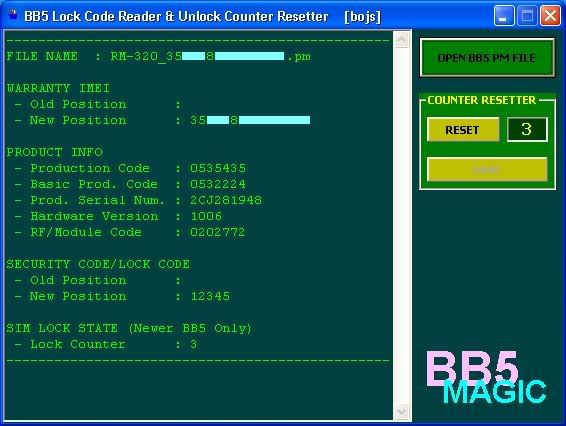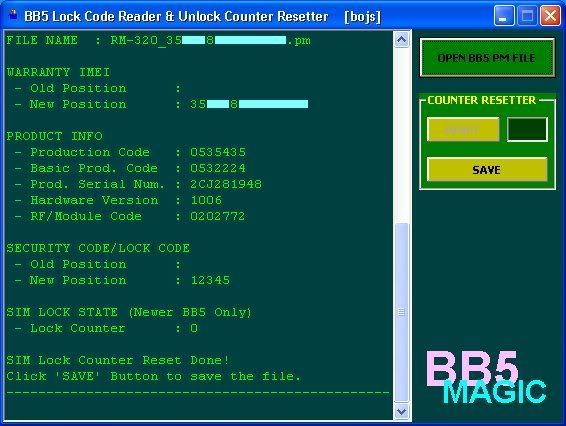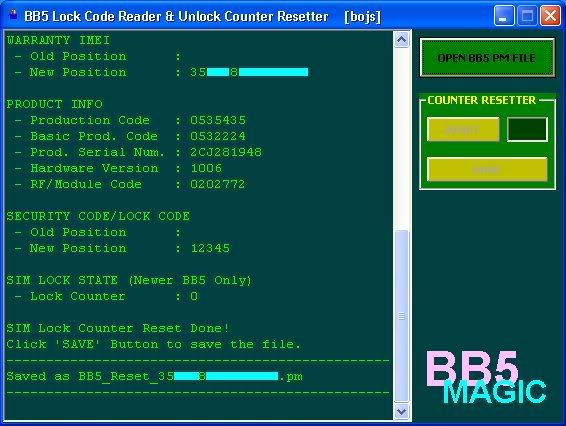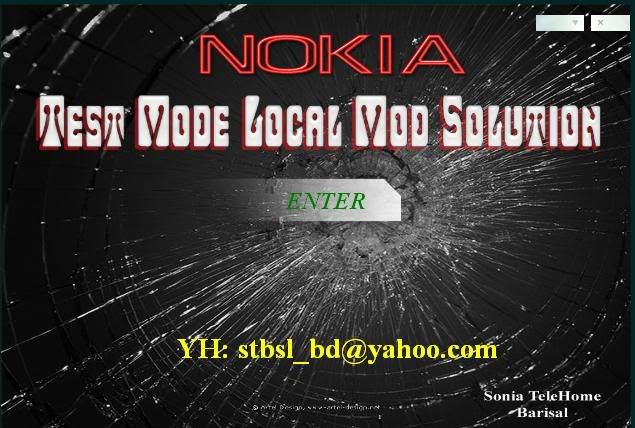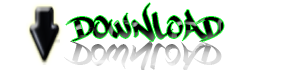1) Introduction
1) IntroductionNokia Fault Finder is unique software that detects hardware faults
in Nokia mobile phones. Further more it gives a picture of the PCB
with an estimated Percentage of fault detected by the software.
When a technician receives a Nokia phone for repairing his first step
can begin with making a hardware check by Nokia Fault Finder Software.
After he gets the result the technician can simply repair the IC reported
by the software. Thus saving his time and effort
Support Model ListDCT4 MODELS:
1100a, 1110i, 1208, 1650, 2112, 2255, 2280, 2300, 2310, 2600, 2600c-2, 2626,
2630, 2760, 2865, 2865i, 3100, 3105, 3220, 3230, 3586, 5140i, 6021, 6030,
6060, 6070, 6101, 6102, 6111, 6225, 6230i, 6235, 6235i, 6236, 6275, 6275i,
6310, 6310i, 6510, 6610, 6610i, 6800a, 7210, 7250, 7250i, 7260
WD2 MODELS:
6260, 6600, 6670, 7610, 7650, N-GAGE, N-GAGEQD
BB5 MODELS:
3110c, 3250, 3500c, 5200, 5300, 5310, 5610d, 5700, 6085, 6120,
6131, 6133, 6151, 6233, 6234, 6267, 6280, 6288, 6282, 6300, 6500c, 6680,
6681, 6682, 6682, 7370, N73-5, N76-1, N80, N81
3) Installation2.a Run The Setup File
2.b After the setup is complete, NFF software is installed
In C:\Program Files\NFF
2.c Now Connect UFS box , when new hardware is detected &
driver Is requested by PC, you can browse to the folder
C:\Program Files\NFF\Driver\UFS Driver and select the driver
2.d Now Connect NFF Dongle , when new hardware is detected &
Driver is requested by PC, you can browse to the folder
C:\Program Files\NFF\Driver\E-Gate_W2k_XP_Vista
And select the driver.
Your Installation is now complete
4) Nokia Fault Finder Software Functions
What can Nokia Fault Finder detect?
• Problems with phones with NO Power
• Problems with phones that hang on startup
• Problem with phones with white screen
• Problem with Flash IC, Power IC, Processor IC, RAM IC
• Vibration , MIC, Sound, Sim lock Area, RF Signal
What can Nokia Fault Finder not detect?