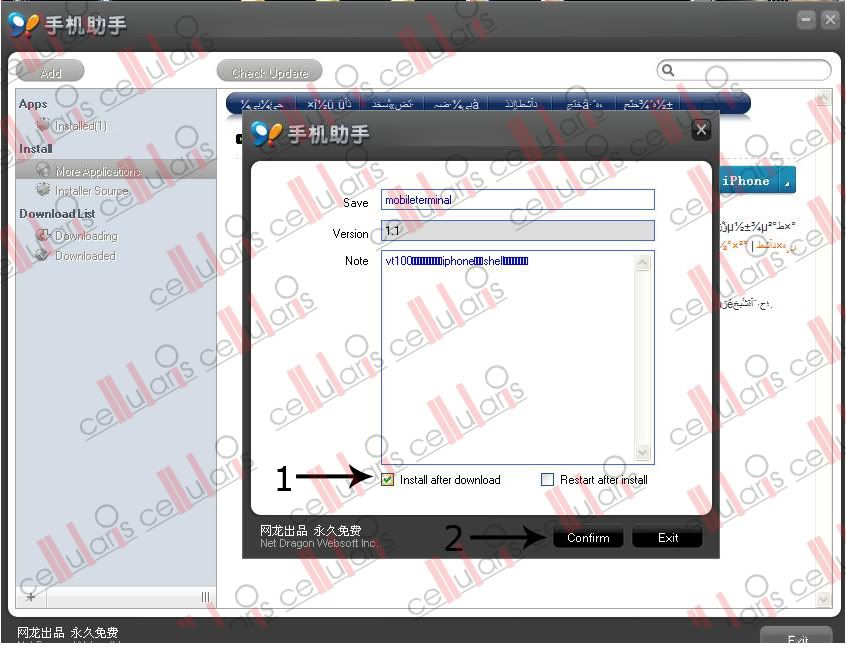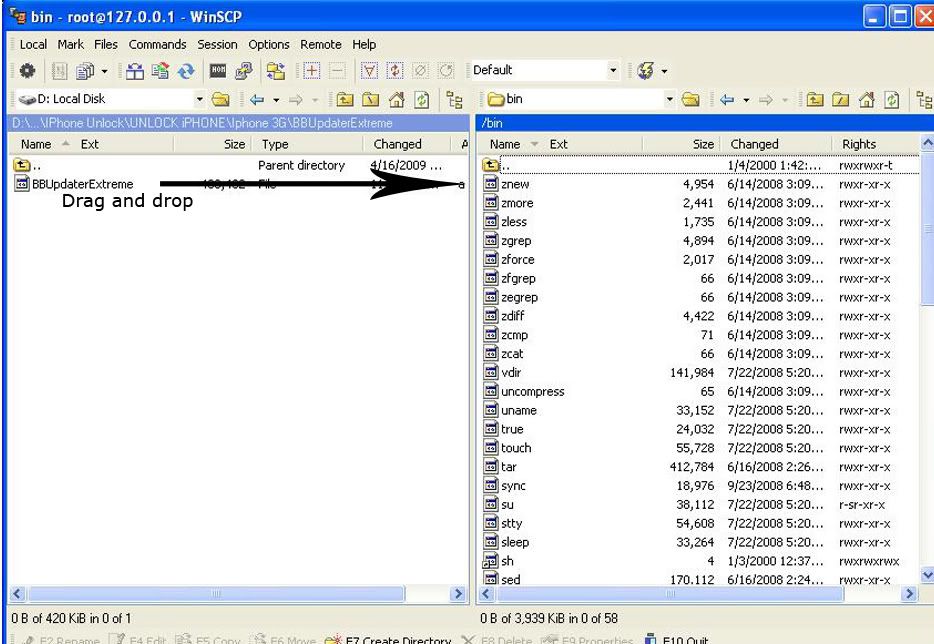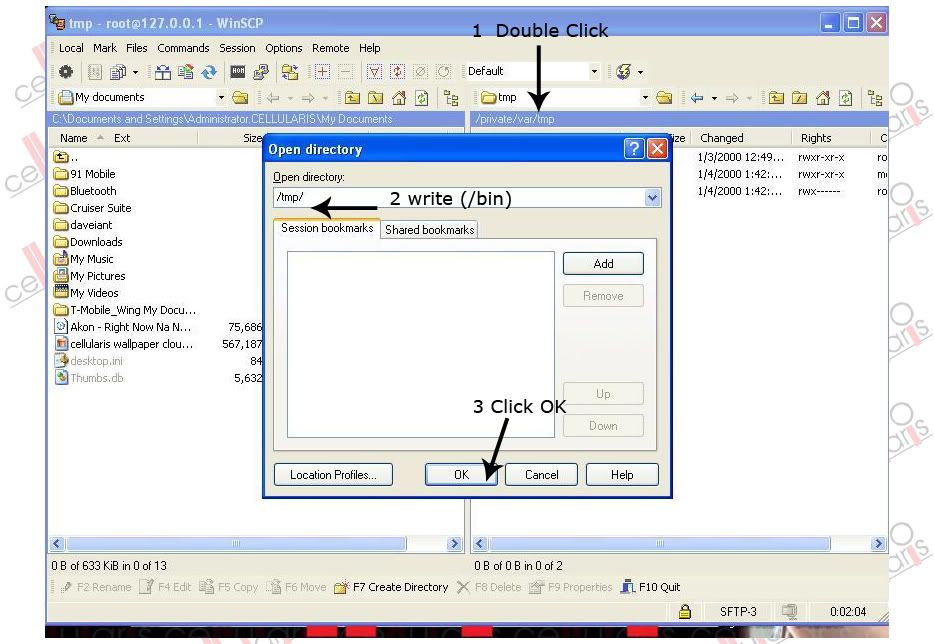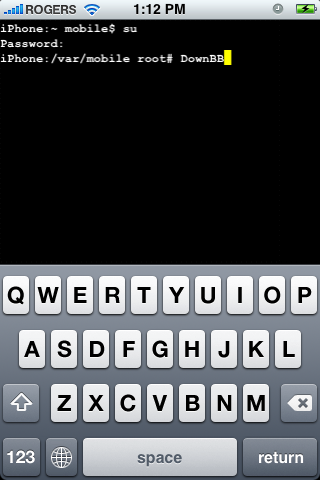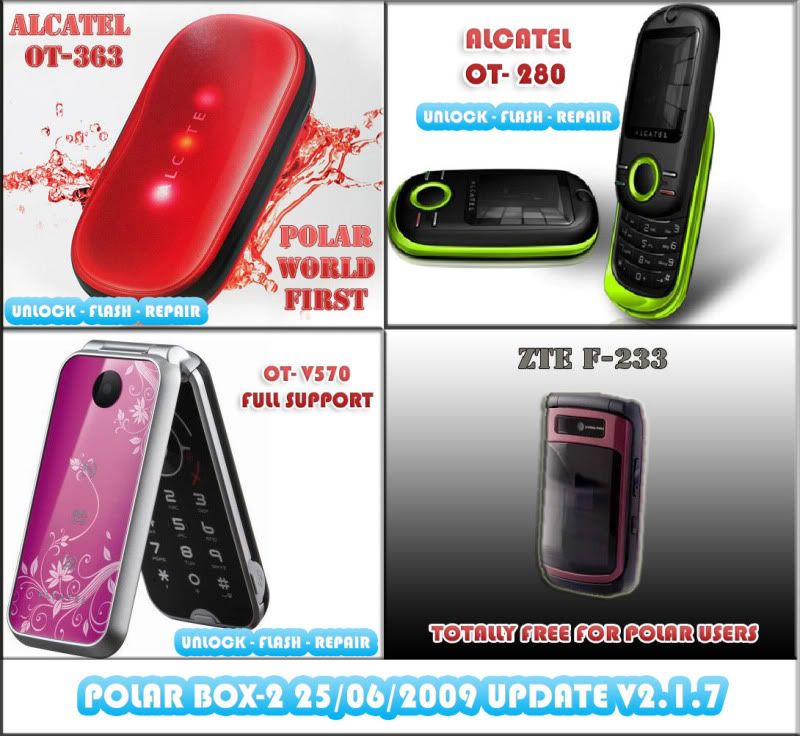This section allows you to view all posts made by this member. Note that you can only see posts made in areas you currently have access to.
Messages - mani6
Pages: 1 ... 4 5 [6] 7 8 ... 162
76
« on: July 03, 2009, 01:20:52 PM »
Exclusive: free unlock iphone 3g 2.2.1
what we Need :
1- universal sim
2- Iphone os 3 from here
3- i-tunes 8.1 latest version from here
way to unlock :
1- connect phone to i-tunes in recovery and make restore firmware 3
2- wait untel phone successfully updated now the base band is updated to 04.20.01
3- connect phone to i-tunes again but this time in DFU mode in order to downgrade to firmware 2.2
4- now connect phone to QuickPwn-225-2 and make jailbreak and follow those steps
5- now go to setting - General - Network and make this option :
Enable 3G : OFF
Data Roamin : ON
6- now inset your sim card with universal sim and restart your i-phone
enjoy your unlocked I-Phone
77
« on: July 03, 2009, 01:17:11 PM »
The 2G iPod Touch Has Been Fully Jailbroken!
MuscleNerd from the iPhone Dev has announced the 24kpwn LLB patch aka an untethered jailbreak for the 2G iPod Touch.
24kpwn.zip
It's bitter sweet that this has to come out in this manner, because it *really* would have been nice to save for the next iPhone. On the other hand, nobody knows the struggle to jb like iPod Touch 2G owners So it's good for them.
Now it's a waiting game to see if Apple can react fast enough.
The patch needs to be applied directly to the LLB without decrypting it first, using "bspatch" or equivalent. The resulting img3 should have this sha1:
SHA1(LLB.n72ap.RELEASE.img3)= 82734c7cdf945ba5421b83962aab3ab91e4fb23a
79
« on: July 03, 2009, 01:10:10 PM »
Free Arabic For Iphone (2.1&2.2) 3G_2GJust Add This Source To Cydia (http://cydia.iarabizer.com)
Then Install (Iarabizer 2.1 Or 2.1)
Then Make Restart
Now U Iphone Full Read And Write Arabic
All For Free No Need To Pay 30$Here Some Screen Shoot For The (Iarabizer) 
81
« on: July 02, 2009, 01:29:44 PM »
iNav Beta 1.0 ] 
82
« on: July 02, 2009, 12:47:22 PM »
RUN JAF 1.98.64 init files with JAF 1.98.62 and/or 1.98.63 1st. Find the the 1.98.62 or 1.98.63 JAF folder rename the JAF.exe for example JAF_1-98-62.exe or JAF_1-98-62.exe.
2nd. Place the Copy_JAF_1-98-64.rar and extract all contents to folder. Your done see video...[ame=http://www.youtube.com/watch?v=fd80KKfwvNo]YouTube - JAF 1-98-62-63-64 AIO[/ame] Download Videohttp://www.mediafire.com/file/hmwxtydyzuw/JAF 1.98.62_63_64_AIO_video.rarORIGINAL COPY HERE ALSO.Copy_JAF_1-98-64.rar
83
« on: July 01, 2009, 07:24:25 PM »
Hulk iphone Theme
 
84
« on: July 01, 2009, 04:56:13 PM »
Rock Band  
85
« on: July 01, 2009, 04:53:42 PM »
Heres the new AlienWare XenoMorph 2.1.
NOTES OF INSTALLATION:
U have to have installed:
-WinterBoard (obvius)
-Categories (also made "Alienware", "Programs", "Apps", "Games", "Tools", categories...) Its IMPORTANT to have exactly that names!
-5 icon dock
-that icon dock order: "Alienware" "Music" "Videos" "Photos" "Cydia"
-Set of blank apps (all as u will need, I recommend 20)DOWNLOAD HERE:MEGAUPLOAD - The leading online storage and file delivery service
86
« on: July 01, 2009, 04:35:36 PM »
iphone themes
87
« on: June 29, 2009, 05:59:58 PM »
88
« on: June 29, 2009, 05:33:31 PM »
How to install Iphone Themes
Here is a complete guide of How to install Iphone Themes:
If a theme is not available through the installer, you will have to add it manually yourself. First, you will need to use the installer.app and install OpenSSH on your iPhone.
You will then need to install WinSCP on your computer. Macs come with openssh but if you’d like some alternatives check here. To connect to WinSCP you will need to go into your settings on your iPhone into Wi-fi, click on the little arrow next to the Wi-Fi you are connected to and get the ip address. Now open WinSCP on your computer….the Host Name is your ip address (with the periods) the user name is root and the password is alpine. Don’t worry about the Private key file, you don’t need to put anything there. Hit login.
Once WinSCP opens, the themes go into the var/root/library/SummerBoard/Themes folder on 1.1.2 and lower and in the var/mobile/library/SummerBoard/Themes folder on 1.1.3 and above. . Once you are in that folder you will see all the themes that are on your iPhone. This is where you will want to add your new themes.
Create a folder somewhere on your computer that is the title of the theme you would like to add (ex…Chalkwork) then inside of the Chalkwork folder create another folder called Icons (with a capital “I”). Inside the Icons folder put all of the icon images that you would like to have. They must be named the same as the Title of the app, starting with a capital (Ex…Calendar, Customize, SummerBoard, Photos, Stocks….). You can also add a Dock and Wallpaper to the Chalkwork folder, they also need to be capitalized (do not put them in the Icons folder…just in the main Chalkwork folder). Once you have a folder of the theme with a folder of icons inside it you just drag the whole folder, Chalkwork, into Themes on WinSCP and hit Copy. Once it is done transferring you can go on your iPhone into SummerBoard and select the theme you just added. Note: your iPhone has to be on for the file to transfer!
If you are downloading a theme that is in a zip file…you will have to open the zip file and then create a folder on your computer that is the same name as the theme you are trying to download. Then copy the Icons folder from the zip file into the folder you created on your computer. This unzips the file so that you can add it to SummerBoard through WinSCP. You can also copy the wallpaper and dock out of the zip file into the file you created if you would like them too.
89
« on: June 29, 2009, 04:46:02 PM »
PolarBox2 Update 2.1.7 • World First !!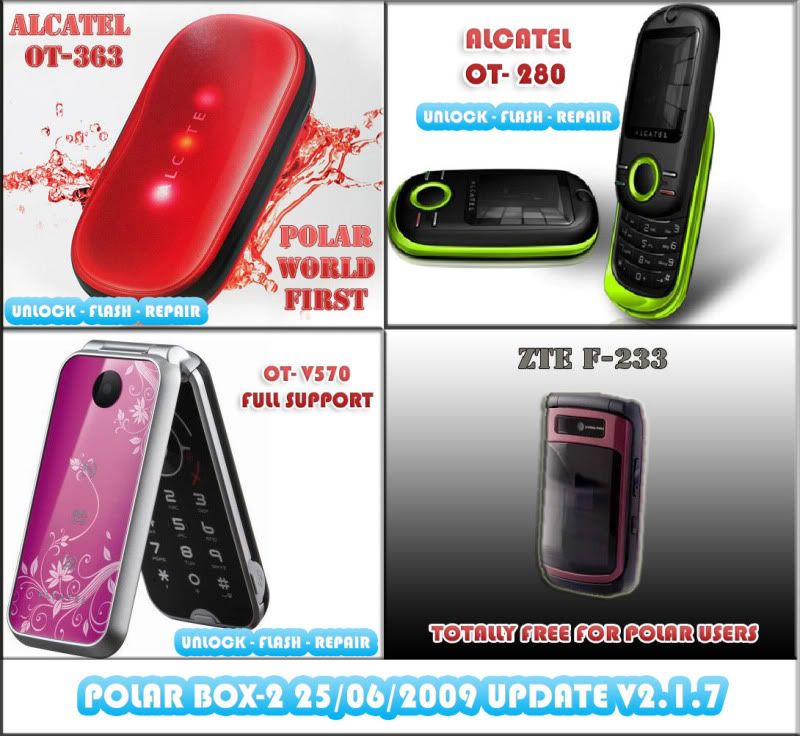
Hi to all,
This is the latest Update for PolarBox2 customers :
>> Updated Stathistics (polar) <<>
-=-=-=-=-=-=-=-=-=-=-=-=-=-=-=-=-=-=-=-
PolarSuite Update - Version 2.1.7
-=-=-=-=-=-=-=-=-=-=-=-=-=-=-=-=-=-=-=-
ALCATEL PHONES:
* Alcatel OT-BIC
- Direct Unlock
- Read Codes (NCK SPCK and Reset Code)
- Repair MEPD Error (MEPD Not Present)
- Full repair (even for phones fullflashed)
- Read flash (Fullflash, Firmware, Language and Eeprom)
- Write flash (Fullflash, Firmware, Language and Eeprom)
- Rebuild Imei
- Working with baudrate up to 921.600 Bds
* Alcatel OT-280 (as promised)
- Unlock (Flash needed)
- Versions supported for unlock : v681 and lower
- Write function (Firmware/Language and Eeprom backup)
- Working with baudrate up to 921.600 Bds
* Alcatel OT-363 - World First !!!
- Only flash functions (not unlock yet)
- Write function (Firmware/Language and Eeprom backup)
- Working with baudrate up to 921.600 Bds
* Alcatel OT-V570
- Unlock (Flash needed)
- Versions supported for unlock : v749 and lower
- Write function (Firmware/Language and Eeprom backup)
- Working with baudrate up to 921.600 Bds
FLASHING INSTRUCTIONS (For all this Alcatel MTK) :
Phones flashed with firmware in support will be locked to the network of firmware used.
For unlock phone, use unlocked-unbrand firmware (as usual)
You must flash it using SAME Firmware version or higher (lower damage phone)
Example :
V570a for this frequency (America 850-1900)
V570x for this frequency (Europe 900-1800)
HUAWEI PHONES :
* Huawei U1000
* Huawei U1100
* Huawei U3305 - World First !!!
- Direct unlock (Real, no patch and not need enter xxxxxxxxxx digits after unlock)
- Read Codes (NCK)
- Read Usercode
- Reset "NCK Counter Locked"
SAMSUNG PHONES:
* Samsung B270i
* Samsung C270
- Direct Unlock
- Fixed some bugs in unlocking process
ZTE PHONES:
* ZTE F233
- Direct unlock (Real, not patch, not enter xxxxxxxxxx digits after unlock)
- Added READ NCK (unlock code)
- Read Usercode
* ZTE F188
* ZTE F230
* ZTE F232
- Added new versions supported (Firmwares)
-=-=-=-=-=-=-=-=-=-=-=-=-=-=-=-=-=-=-=-
PandaSuite Update - Version 1.0.4
-=-=-=-=-=-=-=-=-=-=-=-=-=-=-=-=-=-=-=-
NOVATEL MODEMS:
* Novatel Ovation MC990D
- Direct Unlock
- Relock function
ZTE MODEMS:
* ZTE MF620
* ZTE MF626
* ZTE MF636
- Added direct unlock
HUAWEI MODEMS:
* HUAWEI E220
- Fixed unlock bug in some versions
- Added 1 new version supported (v110)
OPTION MODEMS:
* GlobeSurfer ICON 7.2
* GlobeSurfer ICON 7.2S
- Improved communications with this models (timmings)
- New Software design (added tabs for easy location)
- More functions will be added in future (as usual ...)
90
« on: June 29, 2009, 04:41:36 PM »
PolarBox Suite Update 2.1.8 
Hi to all,
This is the latest Update for PolarBox2 customers :
>> Updated Stathistics (polar) << Current phones supported: 1177 phones
Current brands supported: 51 brands
-=-=-=-=-=-=-=-=-=-=-=-=-=-=-=-=-=-=-=-
PolarSuite Update - Version 2.1.8
-=-=-=-=-=-=-=-=-=-=-=-=-=-=-=-=-=-=-=-
SAMSUNG PHONES:
* Samsung B130S
* Samsung B320L
* Samsung E2515
* Samsung F250
* Samsung F480F
* Samsung F480T
* Samsung G400L
* Samsung J700i
* Samsung M310L
* Samsung S7350
* Samsung T339
* Samsung U908G
* Samsung X576
* Samsung Z308
- Direct Unlock
- Restore backup (in some of them)
OTHER PHONES:
* UTStarcom 748
- Direct Unlock
- Restore Backup (Relock)
- Read User Code
- Read functions (Fullflash, Firmware, and Eeprom)
- Write functions (Fullflash, Firmware, and Eeprom)
- Working with baudrate up to 921.600 Bds
* SFR 3300
- Direct unlock (Real, no patch and not need enter xxxxxxxxxx digits after unlock)
Read Codes (NCK)
- Read Usercode
- Reset "NCK Counter Locked"
- Fixed little error in PandaModule v1.0.4
- Fixed some internal bugs in PolarModule v2.1.8
Thanks in advance for your attention.
With best regards,
Pages: 1 ... 4 5 [6] 7 8 ... 162
|