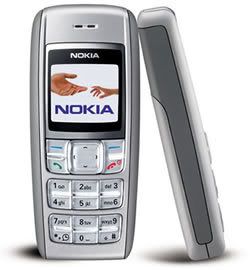SmartphoneWare Best TaskMan v1.00
Key Features:
Task manager designed for everyday use for all users
Vista-like 'type and start'
application launcher
Fast access to memory usage information
Hardware keys mapping
Functions for
advanced users to explore and control the device deeply, stop hunging processes and applications.
Detailed information about processes,
windows and applications.
Easy to use and familiar interface (Designed for Windows Mobile 5/6)
Designed for one-hand use as well as touch screen use
One executable both for PocketPC and Smartphone
Developed using native
code only (Win32 API). Fast and small in size. Does not require any external libraries(like .NET, MFC, etc)
Free
trial versionAnd much more to explore...
General
When you start TaskMan you can see 4 main views: Running applications, Start, System information and Processes. You can switch between them with left/right cursor keys or by selecting the needed view from 'View' menu.

Running applications view
This view shows the information about running applications. You can see currently running applications, switch to the needed application, get information about any running application, close an application or all applications at once.
All applications displayed in this view are sorted by usage, more recently used applications are on top.
Next to every application you can see its memory usage.
Please note that some applications belong to one and the same executable (e.g. Contacts, Calendar, Tasks belong to poutlook.exe; Desktop, Programs to shell32.exe). Amount of memory usage for such applications is shown as their process memory usage. So if Contacts and Calendar show, say, 47kb each, it means that their executable uses 47 kb, i.e. 47 kb is for both Contacts and Calendar.
You can explore each application (window) and get various information about it: executable name it belongs to, window name, class, styles and position. You can also spy into all child windows/controls it owns.

Start view
That view allows you to start any installed applications just in some finger taps. It displays list of all applications. You can scroll down to start needed application or just type its name (or part of it) to search for it and start.
In this view you can also get brief information about any application, like shortcut file name, where it targets (where application executable is located), command line used to start application, etc

System information view
This view shows brief information about your device memory, device disk, memory card and battery.
Numbers on the left of gauges indicate amount of used memory/space.
Numbers in bold font on the right of gauges indicate remaining space or free memory.
You can also use "Memory information" and "Battery information" commands to get detailed information about device memory and battery.

Processes view
This view shows all running processes and how much memory each process consumes. You can explore each process and get various information about it, the modules the process uses, and spy into all windows the process owns.
In this view you can also end processes. If you want to end a process TaskMan tries to close it softly for the first and if it doesn't respond to close event TaskMan offers you to terminate the process.

Windows explorer
In "Running applications" and "Processes" view you can spy into all its windows using "Windows list" command. This tool work similarly to Microsoft Spy++.
It displays a graphical tree of relationships among application/process windows. All windows and controls listed according to the standard window hierarchy, with sibling windows ordered by Z-order. You can get detailed information about any window like executable name it belongs to, window name, class, styles, position, ownership information and information about its children.
Hardware keys
You can assign different actions to hardware keys on your device using "Menu -> More -> Hardware keys" command.
Available actions:
Don't handle - Taskman doesn't map this key;
Handle, do nothing - Taskman maps this key but does nothing when it's pressed;
Start application - Any custom application can be started when you press the key
Task manager - Brings taskman to foreground (starts if needed) with Running applications view activated
Process viewer - Brings taskman to foreground (starts if needed) with Processes view activated
System information - Brings taskman to foreground (starts if needed) with System information view activated
App. Launcher - Brings taskman to foreground (starts if needed) with Start view activated
Close current - Closes current application
Close all - Closes all applications
Close all but current - Closes all applications but current application user working with
Screen rotate left - Rotates screen left
Screen rotate right - Rotates screen right
Lock keys - Activate keyboard lock
Hardware keys mapping works differently for PocketPC devices and Smartphone devices:
MS Smartphone
You can assign an action to long press of Home key only. TaskMan is required to be started for this key handler to work. As long as you assign an action you can press Home key and keep it pressed for more then 1.5 seconds to perform an action.
Pocket PC
Taskman detects and shows you all hardware buttons available for mapping actions. You can assign an action both to normal button press and long press (press and hold). All this mapping is being performed through system shell and taskman is not even required to run for the action to be performed. The system will automatically start TaskMan if needed.
Code:
http://rapidshare.com/files/97458271/SmartphoneWare.Best.TaskMan.v1.00.XScale.WM5.WM6.Smartphone2005.Incl.Key_gen-SyMPDA.rar