706
Apple IPhone software / Wallpapers for your iPhone
« on: September 10, 2008, 01:58:12 PM »Wallpapers for your iPhone







[/B]






|
This section allows you to view all posts made by this member. Note that you can only see posts made in areas you currently have access to. 706
Apple IPhone software / Wallpapers for your iPhone« on: September 10, 2008, 01:58:12 PM »Wallpapers for your iPhone [/B]       707
Mobile Schematic & Service Manuals / Motorola schematics direct download« on: September 09, 2008, 02:59:07 PM » Motorola schematics direct download
708
Nokia Hardware Section / nokia 1650 display light 100% tested here« on: September 09, 2008, 12:28:02 PM » nokia 1650 display light 100% tested here
 709
Apple IPhone / Apple Iphone Unlock Procedure and Firmware« on: August 31, 2008, 02:10:46 PM »Steps How To unlock, Jailbreak, activate Iphone 1.1.2 , 1.1.3 And 1.1.4
How To Check Version Type This Code "*3001#12345#*" And Press Call Button.Then Go To About And Check Modem Version Its Should Be Like This 3.14.08.g Modem Version = 1.0.2 Firmware Version 4.01.13.g Modem Version = 1.1.1 Firmware Version 4.02.13.g Modem Version = 1.1.2 Firmware Version 4.03.13.g Modem Version = 1.1.3 Firmware Version 4.04.05.g Modem Version = 1.1.4 Firmware Version 1. Download and install iTunes software http://www.apple.com/itunes/download/ 2. Download and install .NET Framework http://www.microsoft.com/downloads/info.aspx?na=90&p=&SrcDisplayLang=en&SrcCategoryId=&SrcFamilyId=0856eacb-4362-4b0d-8edd-aab15c5e04f5&u=http%3a%2f%2fdownload.microsoft.com%2fdownload%2f5%2f6%2f7%2f567758a3-759e-473e-bf8f-52154438565a%2fdotnetfx.exe 3. Download and install the latest ZiPhonehttp://www.ziphone.org/ 4. Open ZiPhoneGui 5. Connect sync cable to the iPhone and your PC 6. iTunes will automatically start, cancel/close any messages that appear, and close the iTunes program 7. Open "ZiPhone Shell by Unlock.no" from your desktop 8. Put your iPhone in recovery mode; (Press and hold down, both the home and power button on the iPhone, until you see a picture of a CD and Sync cable on the phone’s screen.) *home button = the round button located at the front of the iPhone, at the bottom. 9. Click on "Do it All" 11. Wait until unlocking process is finished, approx. 1min… The software will display completed 12. Disconnect your iPhone from the sync cable 13. Insert any network SIM card into your iPhone, and ENJOY! Heres the Link For Iphone Firmware 1.0.0: iPhone1,1_1.0_1A543a_Restore.ipsw http://appldnld.apple.com.edgesuite.net/content.info.apple.com/iPhone/061-3538.20070629.B7vXa/iPhone1,1_1.0_1A543a_Restore.ipsw 1.0.1: iPhone1,1_1.0.1_1C25_Restore.ipsw http://appldnld.apple.com.edgesuite.net/content.info.apple.com/iPhone/061-3614.20070731.Nt6Y7/iPhone1,1_1.0.1_1C25_Restore.ipsw 1.0.2: iPhone1,1_1.0.2_1C28_Restore.ipsw http://appldnld.apple.com.edgesuite.net/content.info.apple.com/iPhone/061-3823.20070821.vormd/iPhone1,1_1.0.2_1C28_Restore.ipsw 1.1.1: iPhone1,1_1.1.1_3A109a_Restore.ipsw http://appldnld.apple.com.edgesuite.net/content.info.apple.com/iPhone/061-3883.20070927.In76t/iPhone1,1_1.1.1_3A109a_Restore.ipsw 1.1.2: iPhone1,1_1.1.2_3B48b_Restore.ipsw http://appldnld.apple.com.edgesuite.net/content.info.apple.com/iPhone/061-4037.20071107.5Bghn/iPhone1,1_1.1.2_3B48b_Restore.ipsw 1.1.3: iPhone1,1_1.1.3_4A93_Restore.ipsw http://appldnld.apple.com.edgesuite.net/content.info.apple.com/iPhone/061-4061.20080115.4Fvn7/iPhone1,1_1.1.3_4A93_Restore.ipsw 1.1.4: iPhone1,1_1.1.4_4A102_Restore.ipsw http://appldnld.apple.com.edgesuite.net/content.info.apple.com/iPhone/061-4313.20080226.Sw39i/iPhone1,1_1.1.4_4A102_Restore.ipsw 710
Apple IPhone / Iphone 3g activated and unlocked« on: August 31, 2008, 02:08:05 PM »Iphone 3g activated and unlocked
i use winpwn 2.0.0.4 to create my own custom firmware 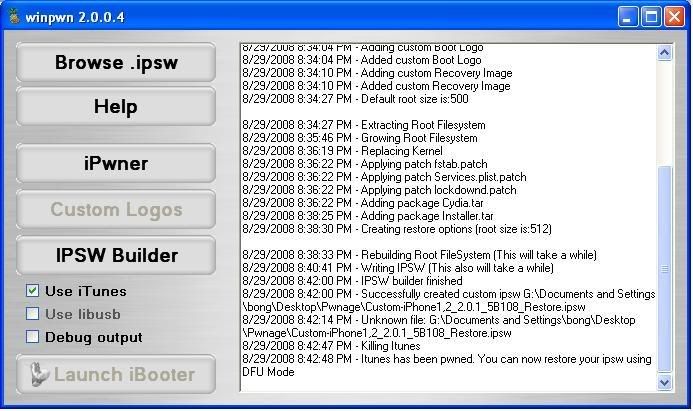 restore in itunes with my own custom firmware via dfu mode 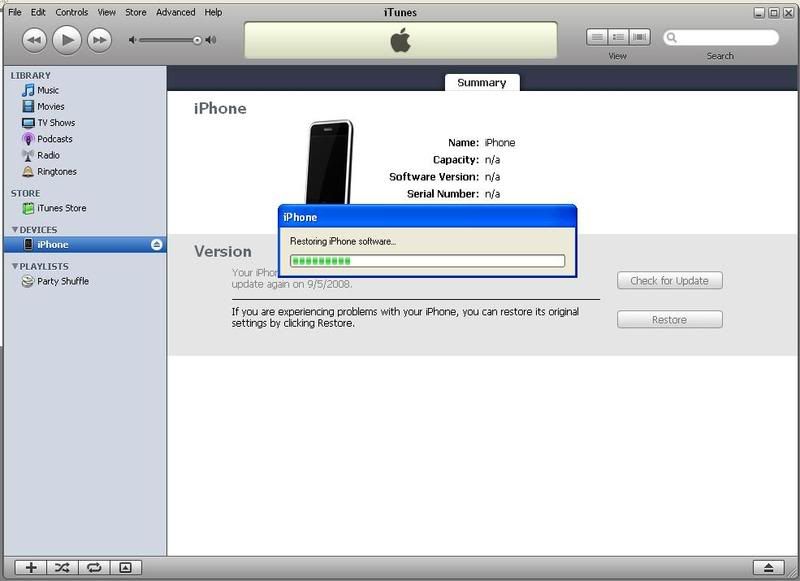 iphone 3g is now ipwned  and finally with universal sim   winpwn_2.0.0.4_Setup.zip http://www.iphone-hacks.com/downloads/file/130 711
Apple IPhone / Iphone code« on: August 29, 2008, 01:29:50 PM »Iphone code Here are some more secret iPhone codes for you to enjoy. After realizing that the *3001#12345#* was a familiar Nokia code, I decided to spend some time googling for other phone codes that might work on the iPhone. These (mostly) do. There are more. Feel free to add your own to the comments. *3001#12345#* and tap Call. Enter Field Mode.Field mode reveals many of the inner settings of your iPhone, specifically up-to-date network and cell information. *#06# Displays your IMEI. No need to tap Call.IMEI is the unique identifier for your cell phone hardware. Together with your SIM information it identifies you to the provider network. *777# and tap Call. Account balance for prepaid iPhone. *225# and tap Call. Bill Balance. (Postpaid only) *646# and tap Call. Check minutes. (Postpaid only)These three are pretty self explanatory. *#21# and tap Call. Setting interrogation for call forwards.Discover the settings for your call forwarding. You'll see whether you have voice, data, fax, sms, sync, async, packet access, and pad access call forwarding enabled or disabled. *#30# and tap Call. Calling line presentation check.This displays whether you have enabled or disabled the presentation of the calling line, presumably the number of the party placing the call. *#76# and tap Call. Check whether the connected line presentation is enabled or not.State whether the connected line presentation is enabled or disabled. Presumably similar to the calling line presentation. *#43# and tap Call. Determine if call waiting is enabled.Displays call waiting status for voice, data, fax, sms, sync data, async data, packet access and pad access. Each item is either enabled or disabled. *#61# and tap Call. Check the number for unanswered calls.Show the number for voice call forwarding when a call is unanswered. Also show the options for data, fax, sms, sync, async, packet access and pad access. *#62# and tap Call. Check the number for call forwarding if no service is available.Just like the previous, except for no-service rather than no-answer situations. *#67# and tap Call. Check the number for call forwarding when the iPhone is busy.And again, but for when the iPhone is busy. *#33# and tap Call. Check for call control bars.Check all the usual suspects (voice, data, fax, sms, etc) to see whether barring is enabled or disabled for outgoing. 712
Chinese Miracle / How To Make China Phone Flash Cable See here« on: August 28, 2008, 08:09:41 PM »
Many of new member face the problem, how they make a usb to com cable for flash his china phone. with this usb to com cable any one can use free soft for do software operation on his phone.
with a usb to com cable (as like ringtone cable) you can make your own cable for flashing, format, ect for china phone. i explain here with a Motorola c261 usb ringtone cable, its always do better work for me. first collect a cable of Motorola c261 usb ringtone cable (available in market) like this-   in cable middle have intact a box by plastic. in it have a mini pcb. need to open this mini box for see and work on it. see picture   after open it, now we see a mini pcb, its one side have 5 cable, which is connect to pc usb, no need to touch it. its ok. we work on pcb opposite cable connection, here have 3 cable. 1 tx, 1rx, 1gnd. see pic-   here have 3 cable, now make a connection for V+ or B+. when we flashing our phone we need power supply for flash phone. so connect a cable with clip in this point, just use a diod from pc usb V+, see picture-  for cable driver, use it motorola usb to com cable drive or you can use PL2303 USB driver. connect cable tx rx gnd B+ to phone tx rx gnd B+ and work your phone. now we found our won cable for flashing china phone. for expert user : now you can collect a RJ45 connector. than join tx rx gnd in in RJ45 Socket. now you use any rj45 cable with it. and place it on any box, as like in any reject device, open box and leave it old pcb than place this pcb in it. and V+/B+ cable and clip stay in out or side for give power supply to phone. now you found a complete china box/device and use it.[/QUOTE] 713
Nokia Hardware Section / Nokia mic solutions by Mehmood Riaz« on: August 25, 2008, 11:58:19 AM »714
Greetings/ Gathering/Events Section / Happy to say 8000++++ members« on: August 18, 2008, 08:47:04 PM »Hi to all srimeenakshi mobiles members
we cross another milestone in a short period 8000+++++ members realy thanks to all my Co_admins,Forum masters,Super mods,moderators and members we hope more mebers+++++++++++++++++ :barmy1::barmy1::barmy1::barmy1::barmy1::barmy1: Thanks to all Members :barmy1::barmy1::barmy1:715
Chinese Miracle / n95 8gb CHINA PINOUT« on: August 16, 2008, 05:42:22 PM »n95 8gb CHINA PINOUT
 716
Motorolla / Motorola c350 security code free solution« on: August 06, 2008, 04:48:11 PM »MOTOROLA C350 SECURITY CODE FREE SOLUTION - Turn ON the phone without SIM card - Enter *#06# (IMEI will be displayed) - Enter 718
Nokia Hardware Section / NOKIA Dislpay Solution & Ic Jumpers.. in 1 Soft« on: August 05, 2008, 07:29:12 PM »719
Chinese Miracle / headset mode songs will work fine« on: July 25, 2008, 09:24:40 PM »headset mode songs will work fine
 720
Nokia Hardware Section / N 70 front camara solution« on: July 18, 2008, 07:26:15 PM »N 70 front camara solution
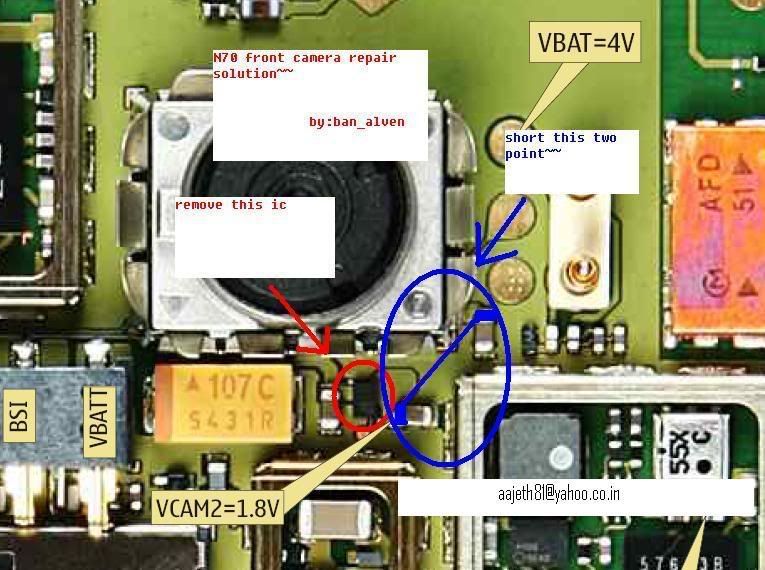 |