46
Apple IPhone / Error 1415, 1417, 1418, 1428, 1429, 1430, 1436 or 1439: Cannot restore or update iPod
« on: May 14, 2009, 01:46:16 PM »
Error 1415, 1417, 1418, 1428, 1429, 1430, 1436 or 1439: Cannot restore or update iPod in iTunes








|
This section allows you to view all posts made by this member. Note that you can only see posts made in areas you currently have access to. 46
Apple IPhone / Error 1415, 1417, 1418, 1428, 1429, 1430, 1436 or 1439: Cannot restore or update iPod« on: May 14, 2009, 01:46:16 PM »
Error 1415, 1417, 1418, 1428, 1429, 1430, 1436 or 1439: Cannot restore or update iPod in iTunes
    47
Apple IPhone / Apple Iphone Code« on: May 14, 2009, 12:58:39 PM »
Apple Iphone Code
 Apple Iphone Codes *3001#12345# and tap Call. Enter field mode Field mode reveals many of the inner settings of your iphone specially up-to-date network and cell information *#06# Displays IMEI. No need to tap call IMEI is the unique identifier for your cell phone hardware together with your SIM information it identifies you to the provider network *777# and tap Call. Account balance for prepaid iPhone *225# and tap Call. Bill Balance. (Postpaid only) *646# and tap Call. Check minutes. (Postpaid only) These three are pretty self explanatory *#21# and tap call. Setting interrogation for call forwards. Discover the settings for your call forwarding. You'll see whether you have voice, data, fax, sms, sync, async, packet access, and pad access call forwarding enabled or disabled. *#30# and tap Call. Calling line presentation check. This displays whether you have enabled or disabled the presentation of the calling line, presumably the number of the party placing the call. *&76# and tap Call. Check whether the connected line presentation is enabled or not. State whether the connected line presentation is enabled or disabled. Presumably similiar to the calling line presentation. *#43# and tap Call. Determine if call waiting is enabled Displays call waiting status for voice, data, fax, sms, sync data, async data, packet access and pad access. Each item is either enabled or disabled. *#61# and tap Call. Check the number for unanswered calls. Sho the number for voice call forwarding when a call is answered. Also show the options for data, fax, sms, sync, async, packet access and pad access *#62# and tap Call. Check the number for call forwarding if no service is available. Just like the previous, except for no-service rather than no-answer situations. *#67# and tap Call. Check the number for call forwarding when the iPhone is busy. And again, but for when the iPhone is busy. *#33# and tap Call. Check for call control bars Reply With Quote 48
Greetings/ Gathering/Events Section / welcome our new Administrators cellsolution Congratulations« on: May 11, 2009, 08:02:30 PM »welcome our new Administrators cellsolution Congratulations
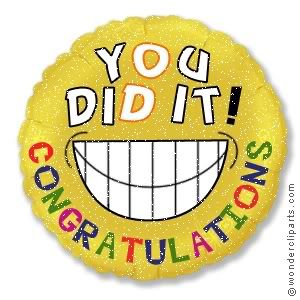   49
Motorolla / Motorola Lockcode & Security Code Reader 1000%Tested« on: May 09, 2009, 11:46:36 AM »52
MTK-BOX / New Mtk FlashTool_v3.852.0« on: May 07, 2009, 03:41:12 PM »New Mtk FlashTool_v3.852.0 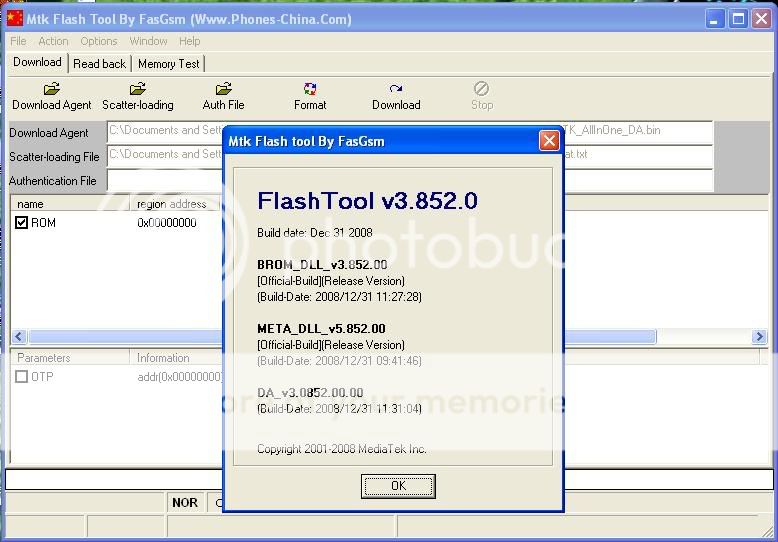 New Features Enhancements: 1. [FOTA] Dual Endmark for lowering assertion ratio while power lossing 2. [NAND Driver] 1 bit-tolerance for identifying bad block mark ================== FlashTool v3.0848 (2008/11/26) ================== Bug fixes: 1. [Memory Verification] Fix a boundary condition issue when external ram size equals to the max size of EMI CS. 2. [NFB MBA] If E-NFB is changed, update image list in partial download of NFB MBA New features: 1. [NFB FOTA] Support FOTA feature in NFB system. 2. Support New NOR Flash: [TOSHIBA] TC58FYM8T7D [TOSHIBA] TC58FYM8B7D [SAMSUNG] K5L2833ATA [ST] M58WR064KT [NUMONYX] M36C0W6050T0 3. Support New NAND Flash: [MICRON] MT29F1G08ABB [MICRON] MT29F1G16ABB Enhancements: 1. [MT6238] Improve DTCM yield rate 2. [MT6235] Improve DTCM yield rate ================== FlashTool v3.0844 (2008/11/03) ================== Bug fixes: N/A New features: 1. Add NOR Flash: [TOSHIBA] TC58FVM7TDD [TOSHIBA] TC58FVM7BDD 2. Add NAND Flash: [SAMSUNG] K5E1257ACM [SAMSUNG] K5E1G12ACF [Micron] MT29F2G16ABD [HYNIX] HYD0SFG0MF1P [HYNIX] H8BCS0CG0MBR [HYNIX] HYD0SQG0MF1P [HYNIX] H8BCS0PG0MBP [TOSHIBA] TC58NYG0S8C [ST] ST512R3A [ST] ST512R4A Free File Hosting & Video Downloads, Free File Sharing, Online Friends Network - Ziddu 53
BB5 Section / BEST of All BB5 and BB5+ Unlocking and fix PM120 (AIO) waste not time« on: May 07, 2009, 03:38:28 PM »55
BB5 Section / Full BB5 and BB5+ Unlocking Kit and PM120 Repair Tool V1.7« on: May 07, 2009, 03:30:31 PM »56
Martech products / Martech MDM Start« on: May 05, 2009, 04:10:19 PM »Martech MDM Start  MDM Service Tools V1.0 Martech Team is proud to present new application designed for servicing internet modems. Major functions: - Unlock supported for Huawei E156, Huawei E156G, Huawei E160, Huawei E160G, Huawei E166, Huawei E169 Huawei E169G, Huawei E170, Huawei E172, Huawei E176, Huawei E180, Huawei E196 Huawei E270, Huawei E271, Huawei E272, Huawei E612, Huawei E618, Huawei E620 Huawei E630, Huawei E630+, Huawei E660, Huawei E660A, Huawei E800, Huawei E870 Huawei EG162, Huawei EG162G, Huawei EG602, Huawei EG602G, Vodafone K2540, Vodafone K3515, Vodafone K3520, Vodafone K3565, Vodafone K3715 (totally 33 models) - reading out simlock state for above models Unlock of these models is totally free! You don't need to have any account with logs or other credits. Once activated you can use it unlimited. Recommended price is 39 euro. This offer is for Martech BOX II Plus / Lite & Martech CLIP OWNERS ONLY! Download link: http://martech.pl/download/MDM/MDM_V1_0.zip Be READY ! For next update :-) Martech Team 57
UNIVERSAL SIM / Universal-SIM for iPhone 3G v620 (v2.2.1, modem 2.30.3) (latest version)« on: May 02, 2009, 11:28:10 AM »Universal-SIM for iPhone 3G v620 (v2.2.1, modem 2.30.3) (latest version)  This version is a BETA Version and will not work on all possible simcards. Please use our forum section to inform us about the working and not working simcards. * Download link: Universal-SIM_V620_iPhone3G: http://www.universal-sim.org/downloads/V620_V2.2.1_MV02.30.03.zip * What’s new in V620 for iPhone 3G: * special designed to work on iPhone 3G v2.2.1 * tested on modem v2.30.3 * changed iPhone unlocking method * recommended setting: Use card ATR / Use standard baudrate (~10k) * unlock time - around 5 minutes depending on simcard * Tips for Universal-SIM iPhone 3G v2.2.1 software users: 1. Reboot the mobile phone after each unsuccessful try. 2. Wait until phone displays “No SIM card installed” or similar message in other languages then you can insert your simcard together with Universal-SIM. Do no insert universal-SIM before iPhone 3G software had finished loading. 3. After you insert the simcard phone must display 00:00 - “No Service” -> (after about 20 seconds) 00:20 -”Searching…” -> 01:00 “No SIM card installed” -> 01:30 wait and get signal -> 02:40 -> “Searching…” -> 03:40 - You can use the phone! The times are approximate and will depend on the speed of the simcard and settings used ( please use normal 10k baudrate ( not higher )! 58
Software / DreamBox - DBSS v3.13 released« on: May 02, 2009, 11:25:44 AM »DreamBox - DBSS v3.13 released In this update: 1. Released support for the new range of the A2 platform (DB3210 chip) models: * C series: C905 * G series: G702 * W series: W705 Added the following options: o Multiflash Main Firmware/File System using DCU-60 cable. o Read/write GDFS + TA. o Phone customization. o Read phone info. o Reset User Lock. o Reset Call Timer. 2. Enabled Read/Write Full Flash for DB3150 chip (A2 platform). 3. Supported TA operations for A2 platform models. 4. Software interface and functionality improvements: * Multilingual interface. Enabled adding new languages with open *.lng format. * Update notifier. * Easy access to download area. 5. Developed new Testpoint for the “Stage 2″ (M39P0R907 chip) (special thanks for user “resident”). http://www.dreambox.hk/SetupDreamBox3.13.exe 60
J.A.F - Just Another Flasher / J.A.F Customer Care EMULATOR video« on: May 01, 2009, 12:12:45 PM » |