181
|
This section allows you to view all posts made by this member. Note that you can only see posts made in areas you currently have access to. 182
UFC - The Ultimate Fbus cable / Nokia FBus Cables Compatibility List« on: March 25, 2009, 03:44:55 PM » Nokia FBus Cables Compatibility List Kindly help us to sort out a proper compatibility list of the Fbus cable like Like : 1100 = 2310 = 2600 We will make up something nice when we have the full list ready 183
UFC - The Ultimate Fbus cable / Ultimate Fbus Cable Finder (by FreddyKrueger)« on: March 25, 2009, 02:07:57 PM »
Ultimate Fbus Cable Finder (by FreddyKrueger)
Hi people I don't know if Mr. Christophe from GPGIndustries will approve this sofware that i made for UFC, but since day 17/11/2008, that i've been trying to contact him either by email or even by MSN and i haven't got any response from him. So, please Mr.Christophe, if you don't like this software or don't approve it, please delete this post... and accept my sincere apologies. Now... here it goes... I will try to explain how to add more phones to the list, and of course the right image... i will also try to explain one of the functions of the sofware that i like the most : Zooming the image. For adding phones : Very simple.... open the file "list.txt" with any text editor like notepad...and add the phones you want by using the next convention : PhoneName;CableNumber;UFSorJafResistorValue;MTResistorValue remeber... one phone in each line. For the images, you must put the images in "\images\" folder and use the exact same filename.jpg that you use in list.txt for PhoneName. Ex: for N70 image, you must use N70.jpg .... very simple. The zooming function : There are two distinct image zones... one smaller and one bigger(this last one is optional) the smaller one(on the left) for zooming you just click the left mouse key, and drag to create a "box" around the zone of the image you want to zoom. Then, right mouse click, and select "Zoom In". For the bigger one(on the right), i have used a different schema. For you to use that zone you must select "Extra Zoom Panel" and use it like this : Left mouse click, on the zone you want to zoom, and continue clicking until you get the desired zoom enhancement, if you press the right mouse click you will get the opposite effect, Zoom out. In this panel, you can also "Pan" the image... for that you just have to grab it and move it to were you want. Please, all you guys, give me some feedback... i accept critics, but i will also like some suggestions. Here are the files : http://rapidshare.com/files/167676925/Universal_F-BUS_Cable_Finder.rar.html P.S. And again.... if Mr.Christophe don't like this software or don't approve it, please delete this post... and accept my sincere apologies. Regards Freddy Krueger 184
UFC - The Ultimate Fbus cable / MY MODIFIED GPG CABLE ( Helps to Unlock easily BB5 & BB5++ in No Tp & DK-SL2 )« on: March 25, 2009, 01:50:55 PM »
MY MODIFIED GPG CABLE ( Helps to Unlock easily BB5 & BB5++ in No Tp & DK-SL2 )
This is my gpg cable was modified by me and it's working 100% properly!! Instruction how to work 1. Connect the usb cable to phone usb . 2. Connect properly the VBAT GNR & BSI. 3. Find the MBUS Pin to the phone and connect the black needle in MBUS . 4. Then insert the GPG Rj45 cable. Notice: Code: [Select] [B]You can also use this Universal 7-PIN cable for FULL FLASHING a phoneSCHEMATIC DIAGRAM 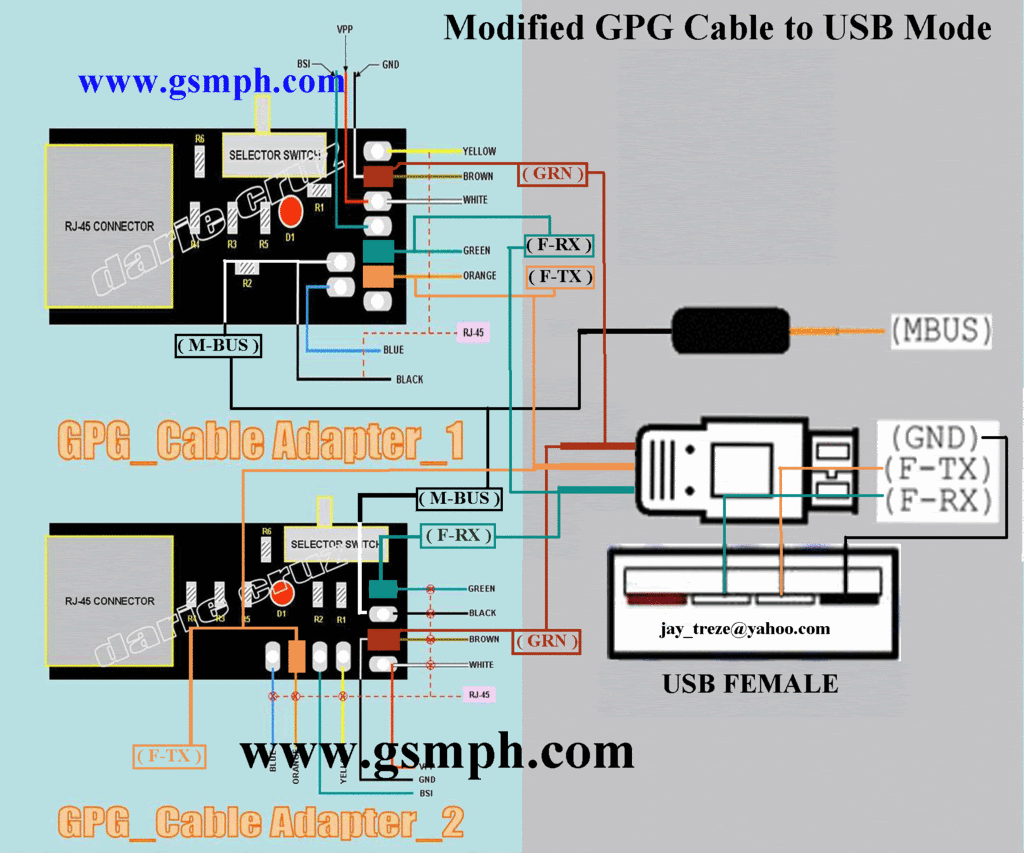 Mbus Locate At Pin #2 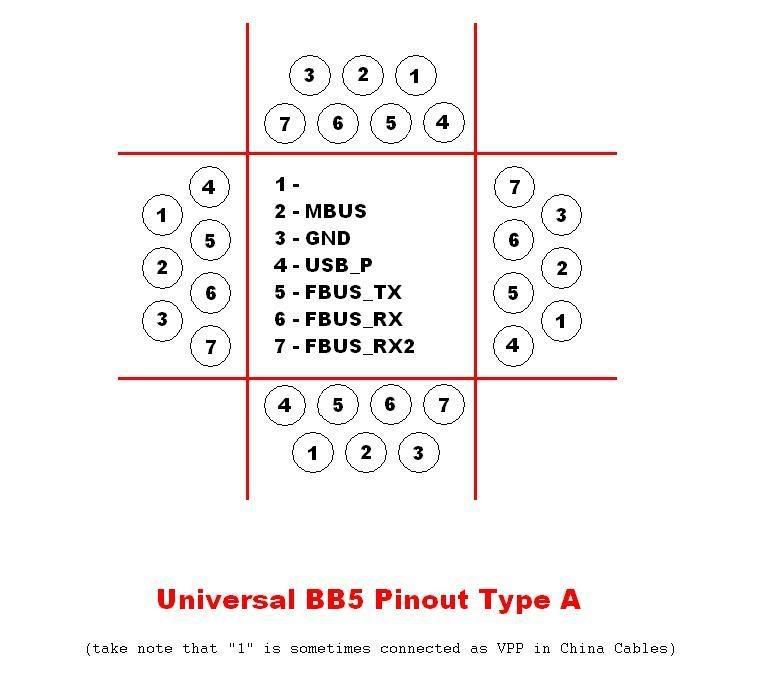   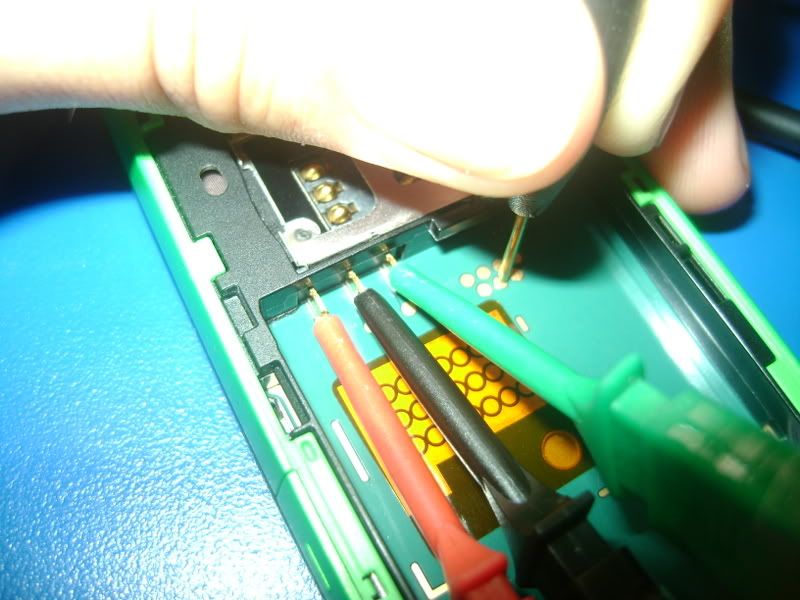 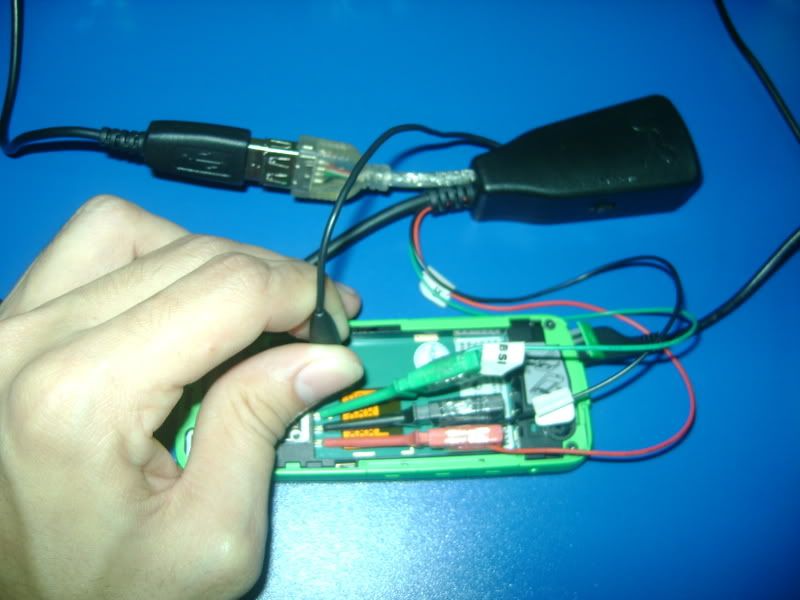 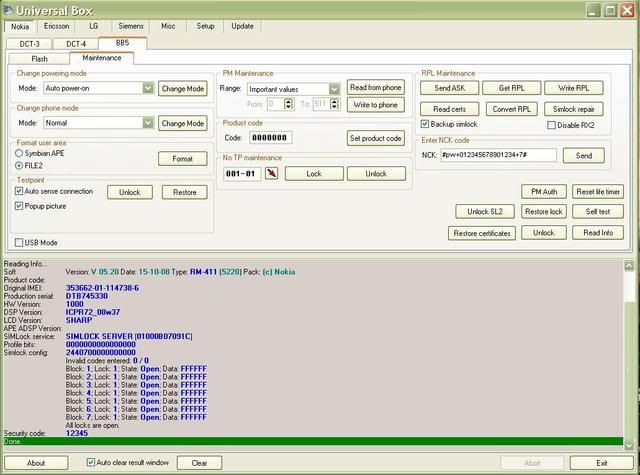 GPG PIN OUT ( HELPS TO FIND YOU THE MBUS ) In GPG cable you can locate the MBUS Pin #7 of 6500c 6500s 6300 n80 Etc!! RAPIDSHARE LINK: GPG PIN OUT ( CLICK ME TO DOWNLOAD) Thanks to darie cruz for the gpg pic and the idea of lemor of advance easy cable !! 185
Latest GPGIndustries News / Free 1202 Unlocker for all 1202 GPGindustries cable user!« on: March 25, 2009, 01:39:06 PM » Free 1202 Unlocker for all 1202 GPGindustries cable user!
 [ame=http://www.youtube.com/watch?v=eNDe649FleY]View 1202 JAF Video[/ame] [ame=http://www.youtube.com/watch?v=aWVRzzCGiz8]View 1202 COMBO Video[/ame] Download free unlocker V1.03 Whats New in 1.03? - Added After Unlock Full Factory Set - Option - Unlock Process Max ~20 seconds per phone - Two Nokia 1202 Version is Supported for Unlock - V 03.00 14-11-08 RH-112 (c) NMP and V 02.80 26-09-08 RH-112 (c) NMP 186
Latest GPGIndustries News / Cyclone Box... Coming sooon« on: March 25, 2009, 01:35:56 PM » Cyclone Box... Coming sooon
 188
GPGIndustries / All Pinouts and Pictures of UFC« on: March 25, 2009, 01:06:56 PM » All Pinouts and Pictures of UFC Here all pinouts there actually on UFC-site pinouts1 contents: 2760, 3100, 3109c, 3250, 3500c, 5200, 5300, 5310, 5500, 5610XM, 5700, 6085, 6110N, 6120c, 6125, 6131, 6151, 6233, 6234, 6267, 6270, 6280 pinouts2 contents: 6300, 6500c, 6500s, 6630, 6680, 7370, 7373, 7390, 7500, 7610s, 7900, 8600, 8800e, E50, E51, E60, E61, E61i, E65, E66, E70, E75 pinout3 contents: E90, N70, N71, N73, N76, N77, N80, N81, N90, N91, N92, N93, N93i, N95, N95-8GB 189
GPGInnovations / 2 in 1 Jaf cables :) An other great Idea ( Also available for MTbox)« on: March 25, 2009, 01:03:29 PM » 2 in 1 Jaf cables
 An other great Idea ( Also available for MTbox) An other great Idea ( Also available for MTbox)  190
GPGInnovations / GPGProseries...GPG Introduce high quality cables to the market« on: March 25, 2009, 01:02:20 PM » GPGProseries...GPG Introduce high quality cables to the market
   191
GPGInnovations / Combo cables... A GPG Innovation copied by others...« on: March 25, 2009, 01:01:16 PM » Combo cables... A GPG Innovation copied by others...
 192
Sony Ericson Hardware / Samsung E250 Insert Sim Ways Problem« on: March 25, 2009, 12:32:45 PM »Samsung E250 Insert Sim Ways Problem
This post holds Samsung E250 Insert Sim Ways Problem. If your Samsung E250 is not accepting Sim card just check these images out and do these simple solutions. 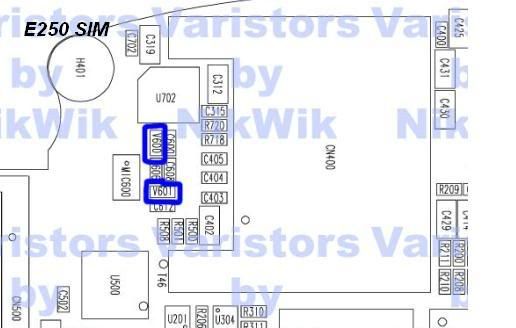 193
DCT4 Section / Nokia dct4 contact service hardware or software easy to find with ufs+hwk« on: March 24, 2009, 04:10:34 PM »
NOKIA DCT4 CONTACT SERVICE HARDWARE OR SOFTWARE EASY TO FIND WITH UFS+HWK
1)CONNECT UFS+HWK 2)SELECT DCT4 TAB 3)USE INFO BUTTON(SOME TIMES PHONE NOT ENTER LOCAL MODE JUST LONG PRESS POWER BUTTON 4)CHECK INFO DETAILS 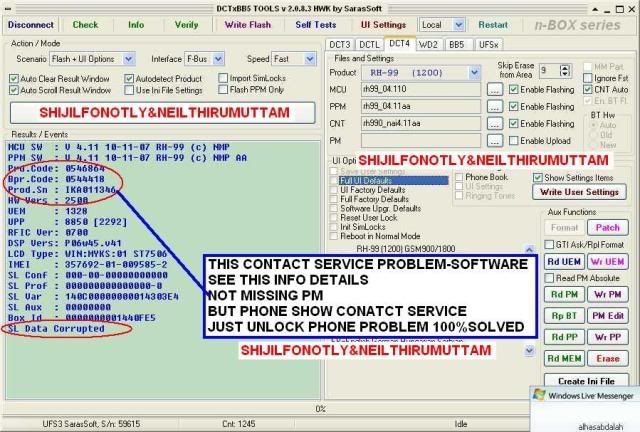 5)SL DATA CORRUPTED(MEANS SIMLOCK ENABLED) 6)JUST UNLOCK PHONE 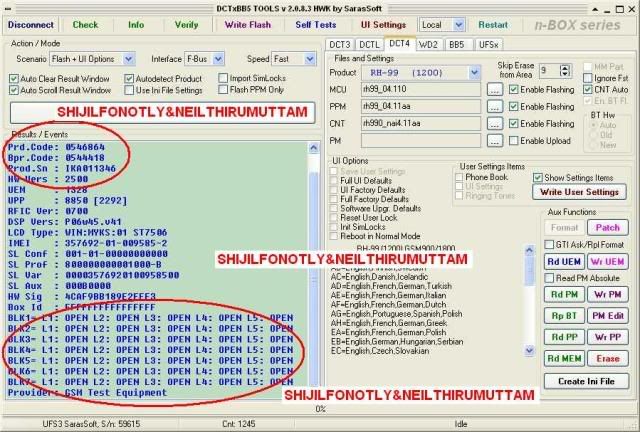 SEE SECOND PICTURE INFO DETAILS 100%DONE.BUT PHONE STILL SHOW CONTACT SERVICE 7)CONNECT SET 8)RUN SELF TEST 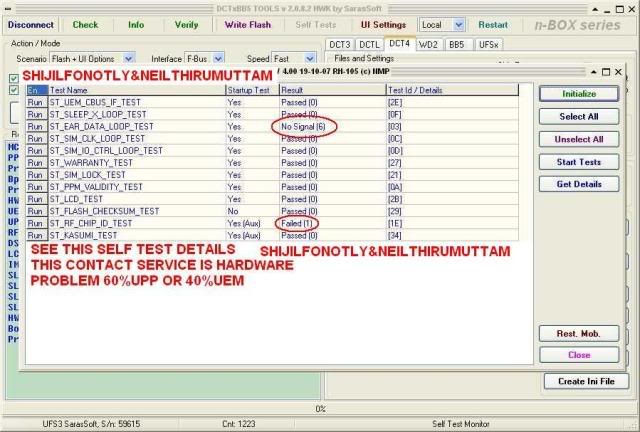 SEE THIS SELF TEST DEIALS EAR _CLK_LOOP TEST----------NO SIGNAL RF CHIP ID TEST---------------FAILED THIS CONTCAT SERVICE HARDWARE PROBLEM HARDWARE CHANCE 60%UPP 30%UEM 10%OTHERS LIKE BSI ETC........... 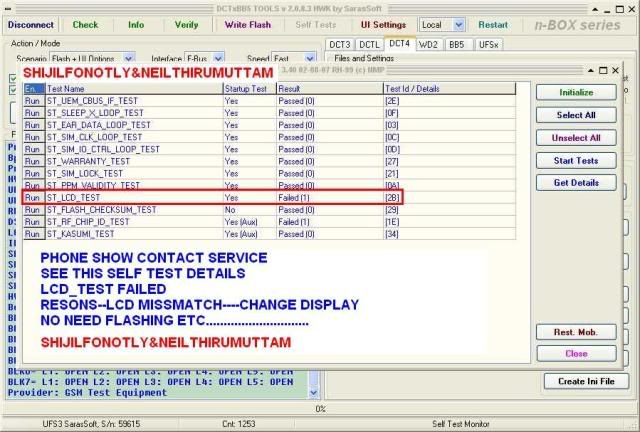 SEE ANOTHER SELF TEST DETAILS LCD TEST-----------FAILED RESONS LCD MISSMATCHED JUST CHANGE DISPLAY NO NEED TO FLASH&UNLOCK ETC............. 194
Samsung / Samsung SGH i450, i550, i560 User Code Reset Solution.« on: March 24, 2009, 11:39:29 AM »Samsung SGH i450, i550, i560 User Code Reset Solution.
 * How to do ? * Power Off the Phone, Push ' 7 - * - Power Button ' it will bring you to download mode, * you need to use E210 Usb Cable (Not RJ) Install Drivers after that Run Apollo Software, Software Automatic Find modem Port, Select Your Req. file and click Download after finish wait 5 minut and Enter "00000000" You need to Download few Files: Apollo ver 4.21  i450_phonelock  i550_i560_phonelock  195
Sony Ericson Section / Setool J132 LG Segam850c Cable Pinouts« on: March 24, 2009, 11:32:55 AM »
Setool J132 LG Segam850c Cable Pinouts
Cable Pinouts you should create connector yourself: select either ufs or com modification (pinout discovered by rockerdongle team)   conversion for sagem my850c cable  |


 [/ame]
[/ame]



