91
NSPRO / .:: E900 Unlock Done ::.
« on: March 01, 2008, 12:19:07 PM »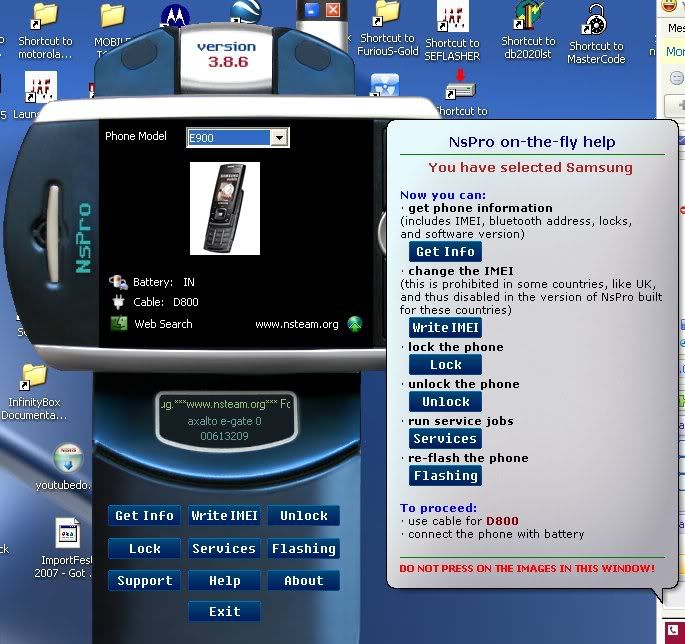
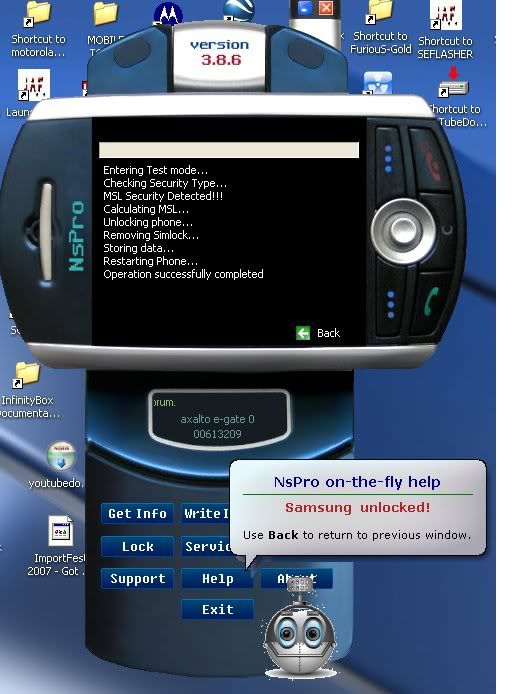
JUST TICK UNLOCK TAB. THAT'S ALL.
B.R.
|
This section allows you to view all posts made by this member. Note that you can only see posts made in areas you currently have access to. 91
NSPRO / .:: E900 Unlock Done ::.« on: March 01, 2008, 12:19:07 PM »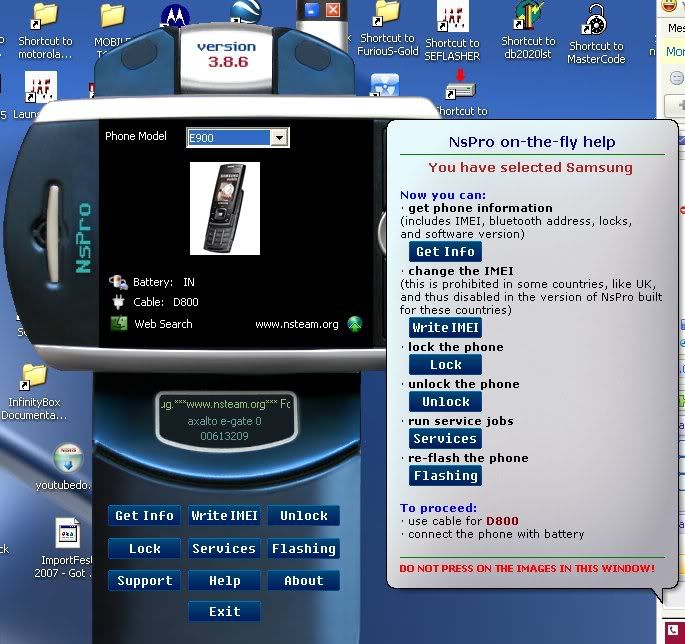 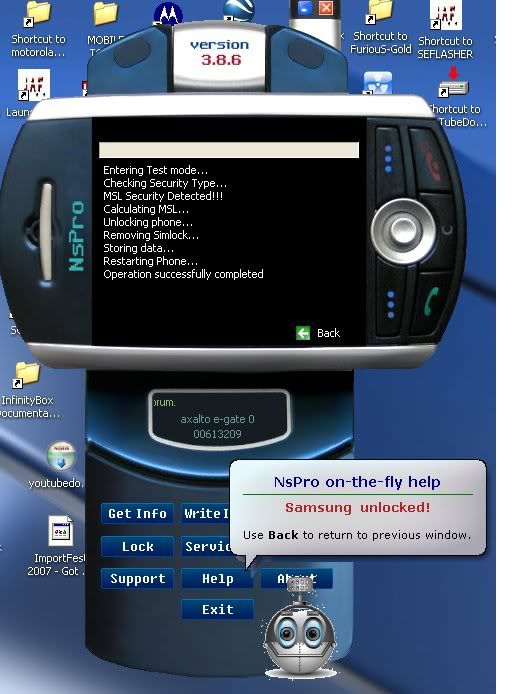 JUST TICK UNLOCK TAB. THAT'S ALL. B.R. 92
Smart-Clip / Smart-Clip Update Zone at www.gsmserver.com« on: March 01, 2008, 11:08:46 AM »
--------------------------------------------------------------------------------
Dear users, In case of having difficulties while logging to the Smart-Clip Update Zone at http://www.smart-clip.com please use an alternative way and try updating using new Smart-Clip Update Zone at http://www.gsmserver.com. http://www.gsmserver.com/smartclip/SmartClip_Update_Zone.php __________________ Best Regards GSMServer team 93
Smart-Clip / "Clip communication failed" issue« on: March 01, 2008, 10:58:14 AM »
In case of getting an error "Clip communication failed", while detecting the handset, please check the output of Smart-Clip power source. For stable Smart-Clip functions required output is 12V & 750mA.
__________________ Best Regards GSMServer team 94
Setool Section / SETOOL VIDEO TUTORIALS BY mauro1947, Rajan Nishchal & DeDaMrAz« on: February 29, 2008, 01:25:50 PM »
SETOOL VIDEO TUTORIALS
 DOWNLOAD LINK:http://www.setool.org/vtutorials.php SPECIAL THANKS goes to mauro1947, Rajan Nishchal & DeDaMrAz B.R. 95
Setool Section / 902sh initializing only when powered-up repair done« on: February 29, 2008, 01:12:23 PM »
Problem: 902sh when powered-up initializing only
Action taken: Flash with Setool 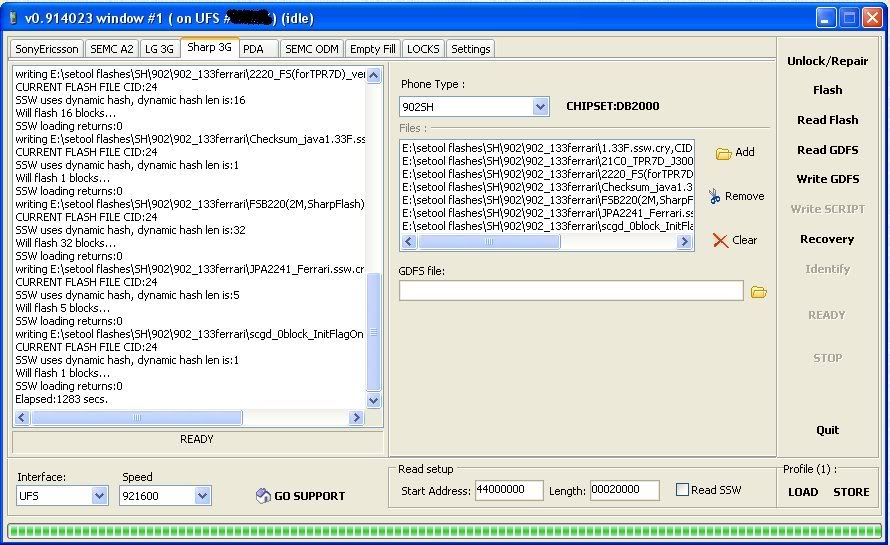 I used v. 1.33F ferrari edition. correct flash file: 902_133ferrari.rar http://www.mediafire.com/?3z1yp7yi1dg b.r. 96
J.A.F - Just Another Flasher / ---All Version Of Nokia 1110!1112,1112!,2310,2610,2626 And 1200---« on: February 28, 2008, 07:17:23 AM »
1110!_1112 [RH-93] version 3.11,5.50,5.53,6.00,6.01,6.40,6.41,6.46,6.93
http://www.sendspace.com/file/uegt59 1112! [RH-94] version 3.00,3.11,3.30 http://www.sendspace.com/file/dqwqyu 2310 [RM-189] version 3.31,5.90,6.33,6.50 http://www.sendspace.com/file/ecyroz 2610 [RH-86] version 4.51,4.90,5.90 http://www.sendspace.com/file/gt0s4k 2626 [RM-291] version 3.51,4.61 http://www.sendspace.com/file/zfcmlj 1200 [RH-99] version 3.12,3.40,3.44,4.00,4.11 http://www.sendspace.com/file/6ild4y b.r. 97
Setool Section / W580 cid 52 At&t unlock done via flash/patch unlock« on: February 26, 2008, 12:18:04 PM »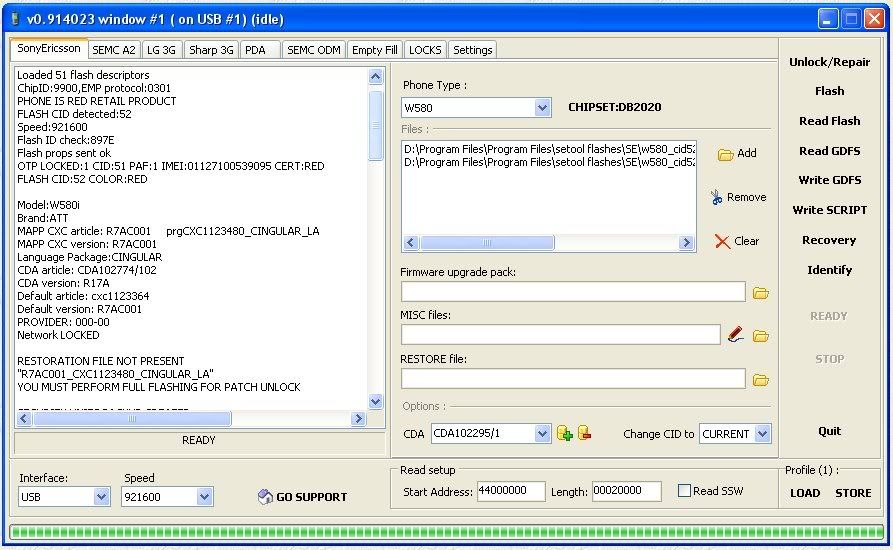 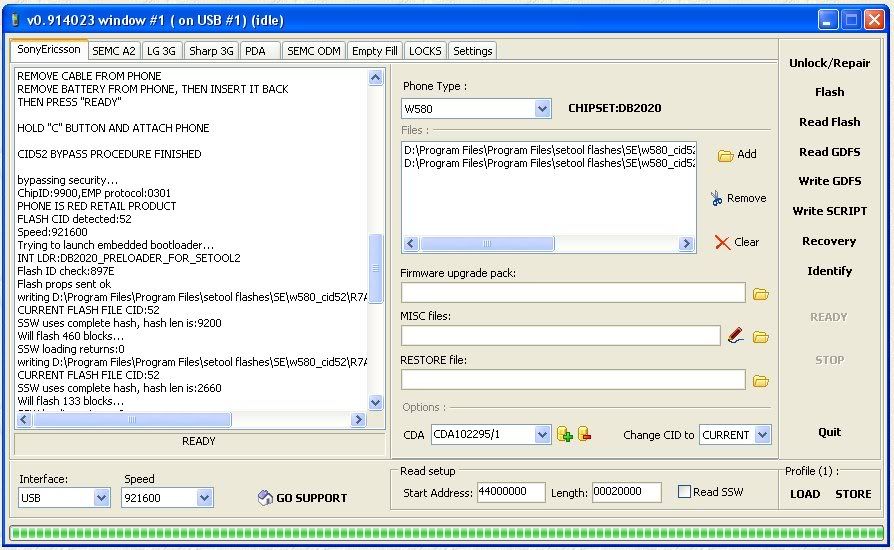 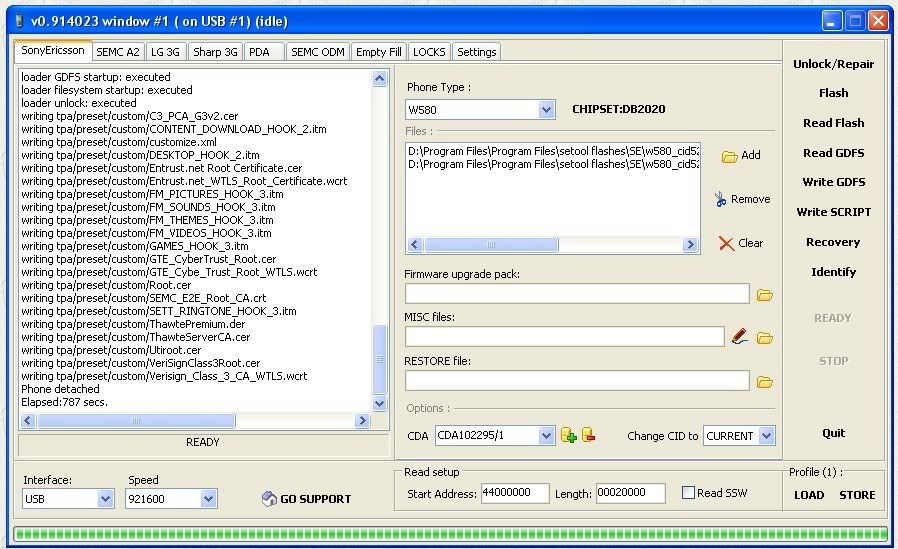 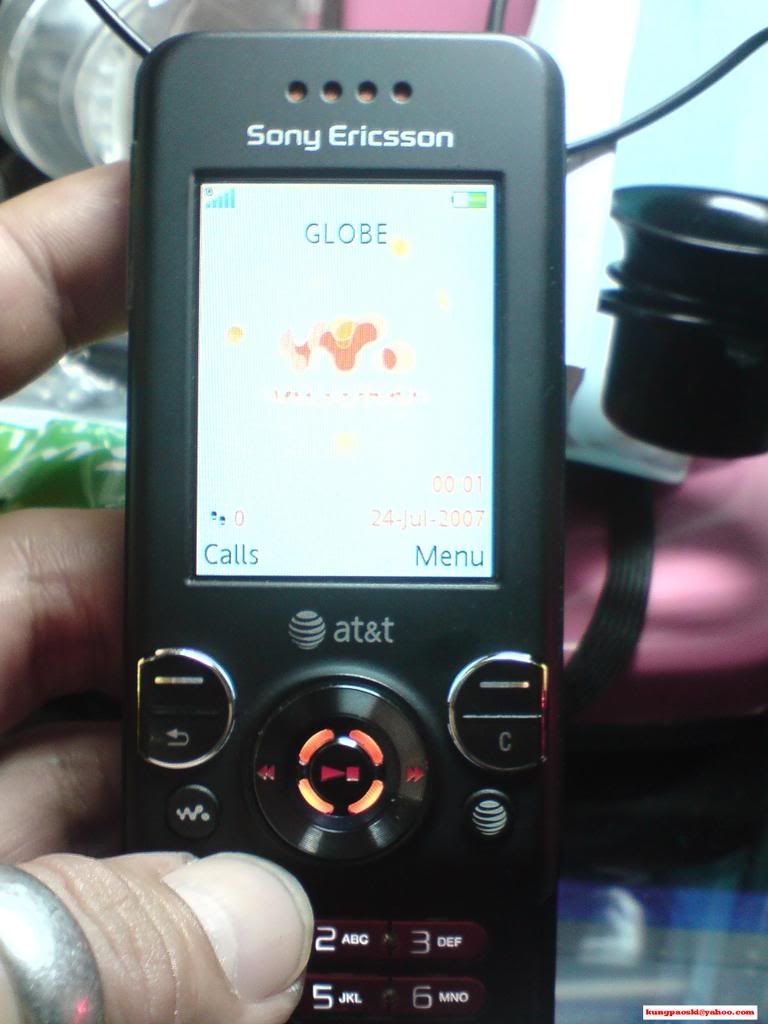 For the flash file : w580_cid52.rar http://www.mediafire.com/?0zzmhixtz2j Usb drivers you can download here: http://ma3.extranet.sonyericsson.com/drivers/ Install first usb drivers for the unit. b.r. 98
Smart-Clip / V3x " critical error " when battery inserted repair done« on: February 24, 2008, 03:23:12 PM »
Problem: when you insert battery critical error displays on screen
Action taken: Repair pds then full flash unit 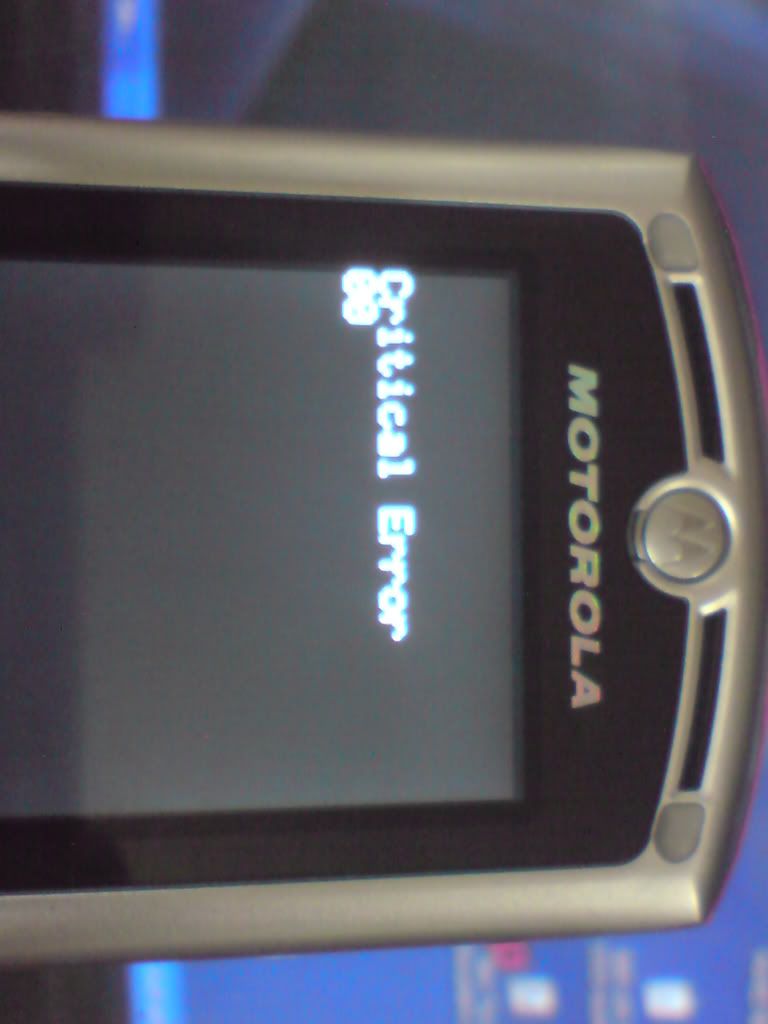 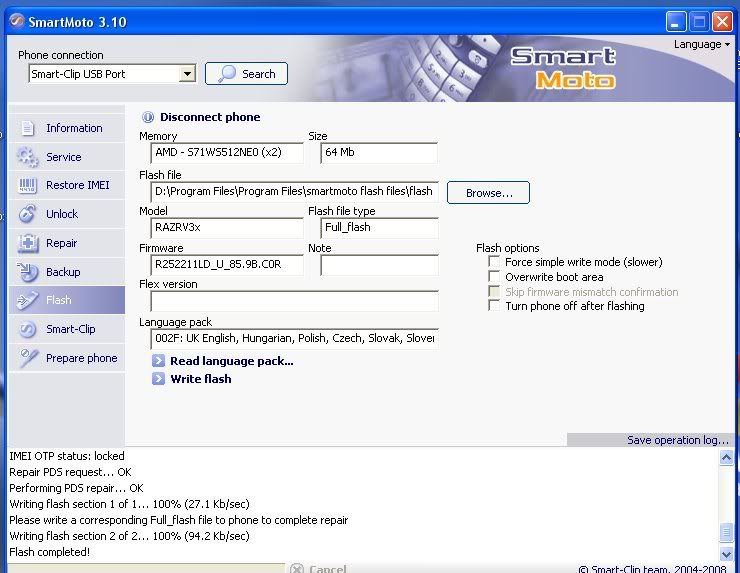  b.r. 99
Setool Section / Tutorial on converting DB2020 cid49/cid51 to cid 52 and unlock« on: February 24, 2008, 05:34:56 AM »
Tutorial on converting DB2020 cid49/cid51 to cid 52 and unlock
-------------------------------------------------------------------------------- Since that the unlocking of DB2020 cid52 is free, you can unlock cid49/cid51 without using or wasting log credits by converting it to cid52. Note: Use DCU-60 cable. Procedures: 1. identify phone first by ticking "Identify" button. 2. goto "settings" tab then tick "use server for csca flash/unlock and empty user/password section 3. write this misc. files "DB2020_CID49_51_to_CID52" then tick "write script" * you can find this file in script folder 4. tick "identify" button again and the result is like this Now your phone is cid52... The phone is ready to unlock. Unlocking Procedure: 1. In "Settings" Tab tick "Complete phone after flash", "Unlock After Flash", "Use sever for csca unlock/flash", "Enable alternative security bypass" and empty user/password area. 2. Add flash files Main & fs (you need to put main & fs files if you don't have the same files that the phone is presently using, but if you have files then you can use the main file only.) 3. then click "Flash" button and follow all instructions and wait until it finished. B.R. 100
Smart-Clip / V400 Dead Cannot Go Into Bootmode Repairdone Via Force Bootmode Method« on: February 23, 2008, 12:26:16 PM »
PROBLEM : V400 DEAD CANNOT GO INTO BOOTMODE
ACTION TAKEN: USE FORCE BOOT METHOD THEN FLASH WITH SMART MOTO. 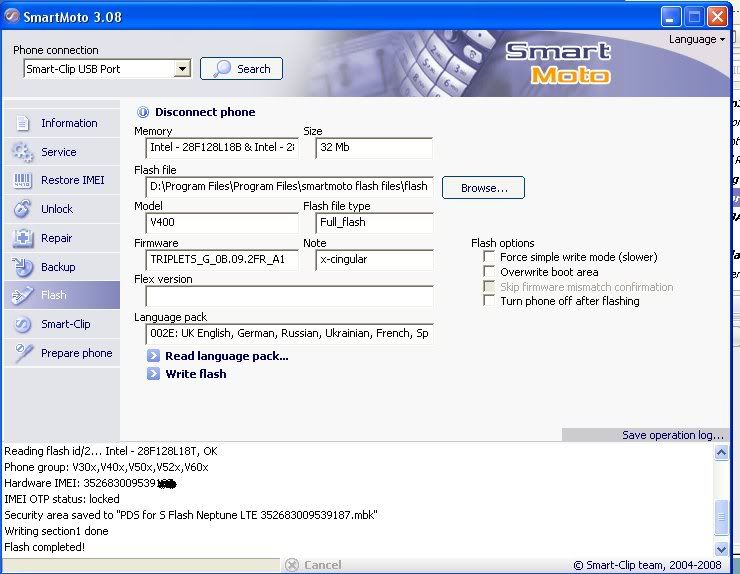 FORCE BOOT METHOD 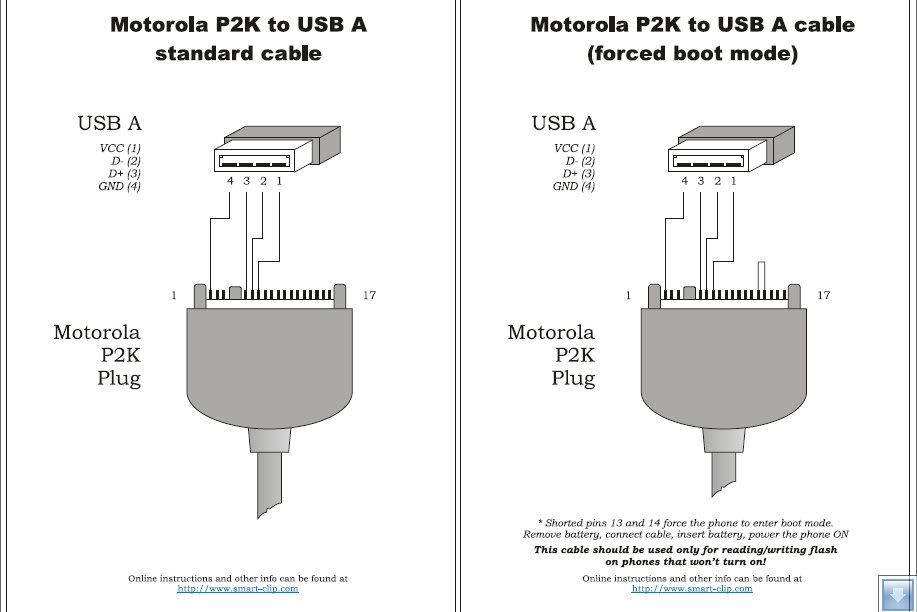 DISASSAMBLE CABLE MAKE JUMPER PIN 13 AND PIN 14. CONNECT CABLE TO UNIT, INSERT BATTERY, THEN PRESS POWER ON.  B.R. 101
Setool Section / K750 phone freeze on " please wait " repair done« on: February 23, 2008, 06:54:24 AM »
Problem : K750 phone freeze on " please wait "
Action taken: Flash unit with k750_w800_gdfs_in_ssw_format.ssw, main + fs. settings complete/unlock after flash/patch otp<>gdfs check in firmware/allow imei change when unlocking. 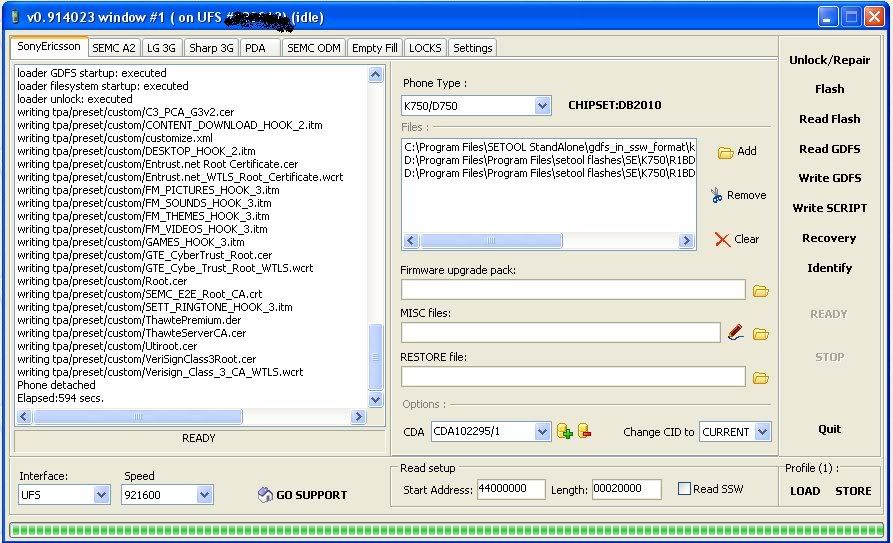 Thanks to Bro Raezak for helping me with this. b.r. 103
Infinity-Box / N95 CHINA SINGLE SIM touch screen DEAD REVIVED BY INFINITY« on: February 22, 2008, 10:49:26 AM »
HAD THIS UNIT FOR DAYS NOW. HAD TROUBLE FINDING THE RIGHT FLASHFILE. AFTER MANY TRIALS IN FLASHING DIFFERENT FW. FINALLY GOT THE RIGHT ONE FROM INFINITY SUPPORT SITE. AFTER FLASHING DO REPAIR IMEI FOR THE SIGNAL.JUST COPY THE ORIGINAL
IMEI FROM THE BACK OF THE UNIT. 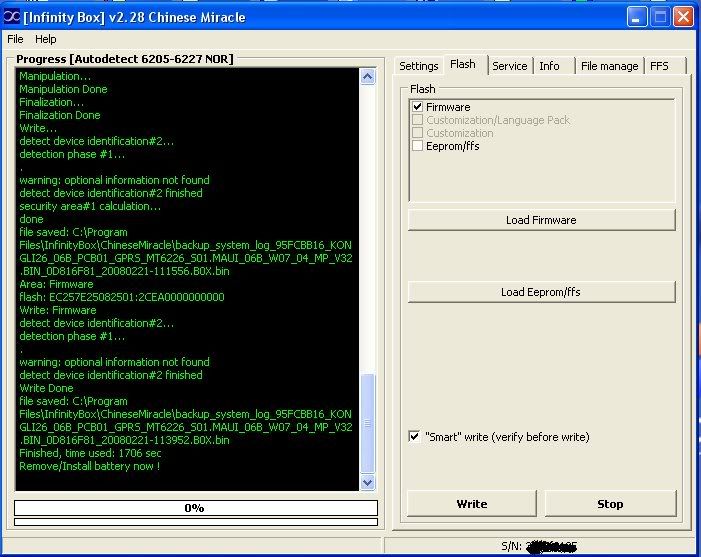  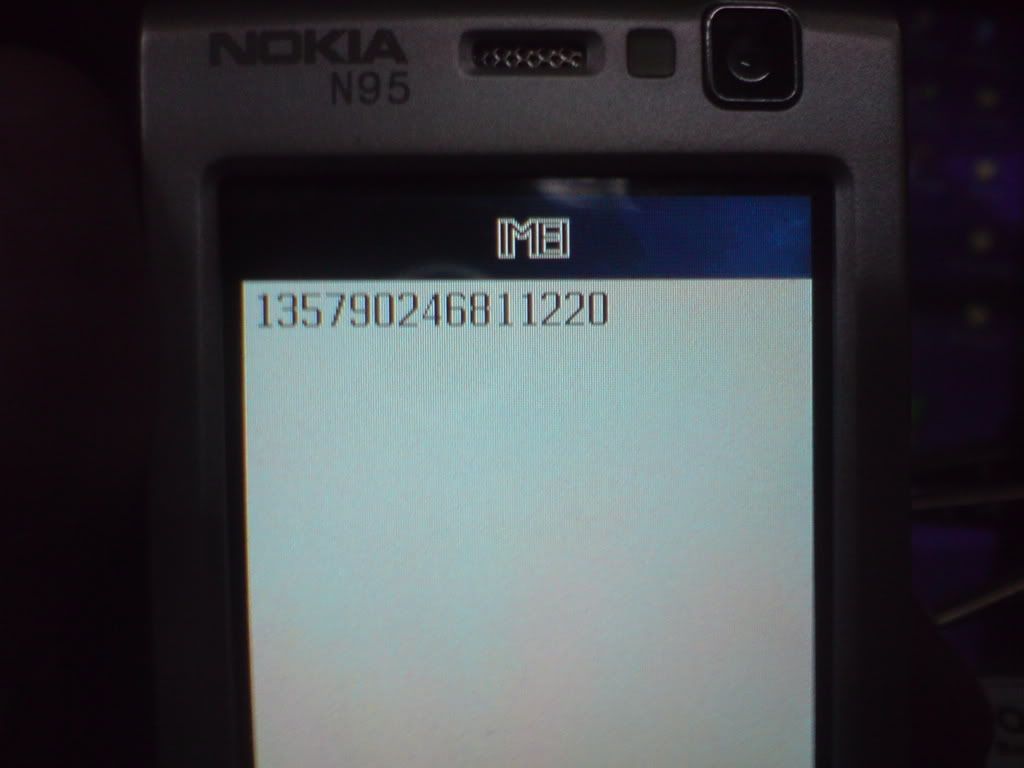 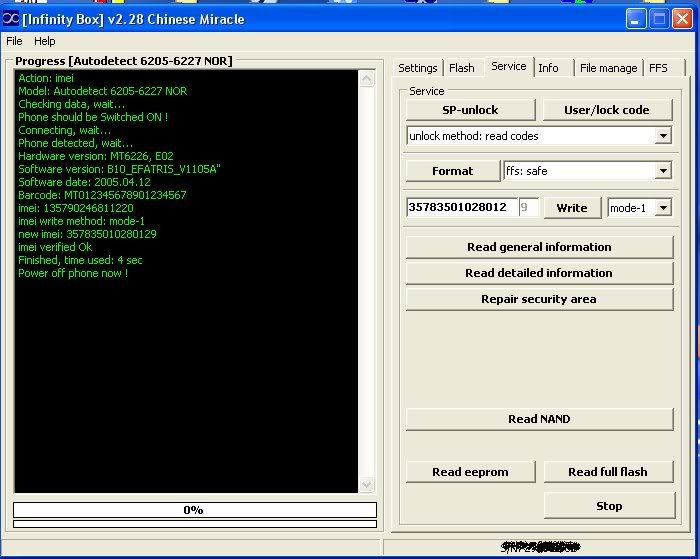 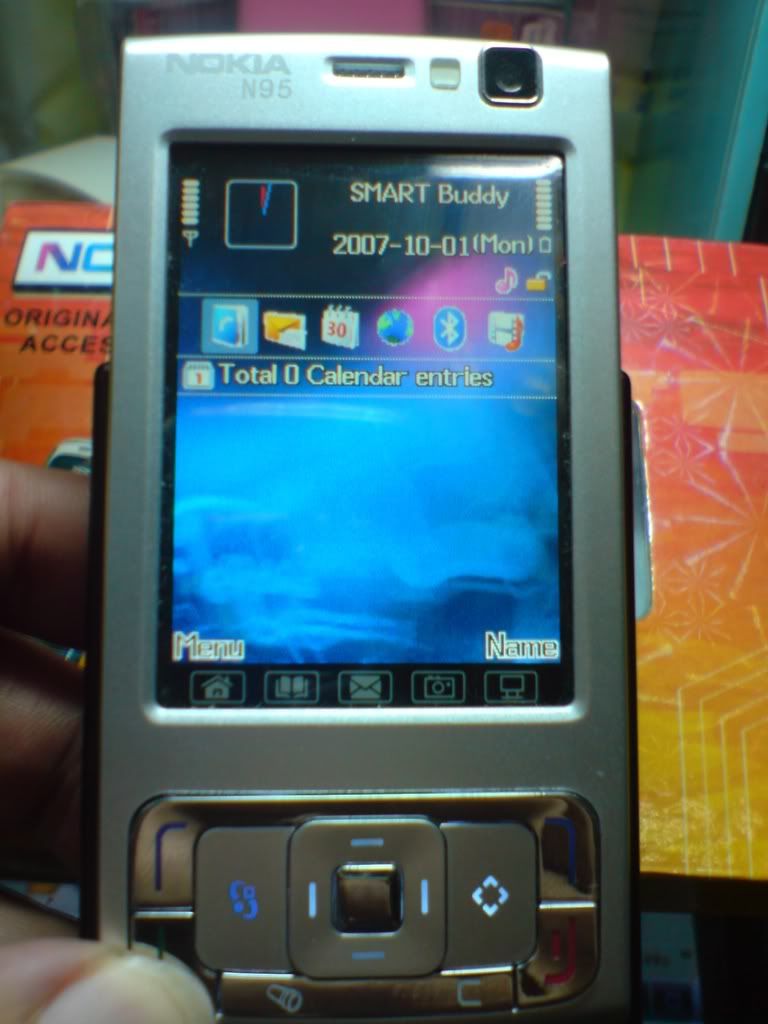 HERE'S THE FLASH FILE I USED: 1.CM_Nokia-N95-B10-Slider-Touchscreen_T6226_05C_PCB01_GPRS_MT6226_S01[1].B101.EFATRIS_V1105A_16m_En http://www.mediafire.com/?czk0d0vwndo B.R 104
Infinity-Box / C261 rebooting repair done by formatt ffs« on: February 22, 2008, 07:34:42 AM »
Problem : C261 rebooting only when powered-on
Action taken : Formatt FFs in Infinity 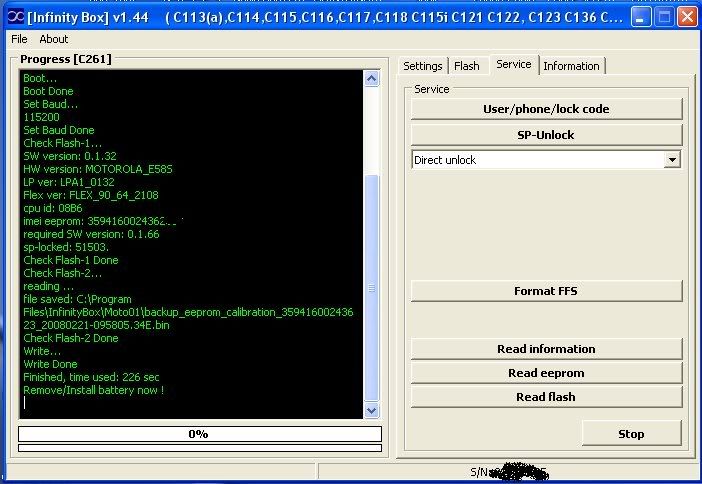 After Format FFs in Infinity, power on unit and wait until finish Formatt fmngr. B.r. 105
BB5 Section / Dku-2 Modified Cable "No Batt needed" Originally from PINOY« on: February 21, 2008, 09:55:36 AM »Dku-2 Modified Cable "No Batt needed" Originally from PINOY [/COLOR]*Very usefull for BB5 Unlocking using BB5_uid,use Bb5 Easy tool by DSS *Use this for reading ask. *Use this to Unlock Security Codes of BB5 phones. 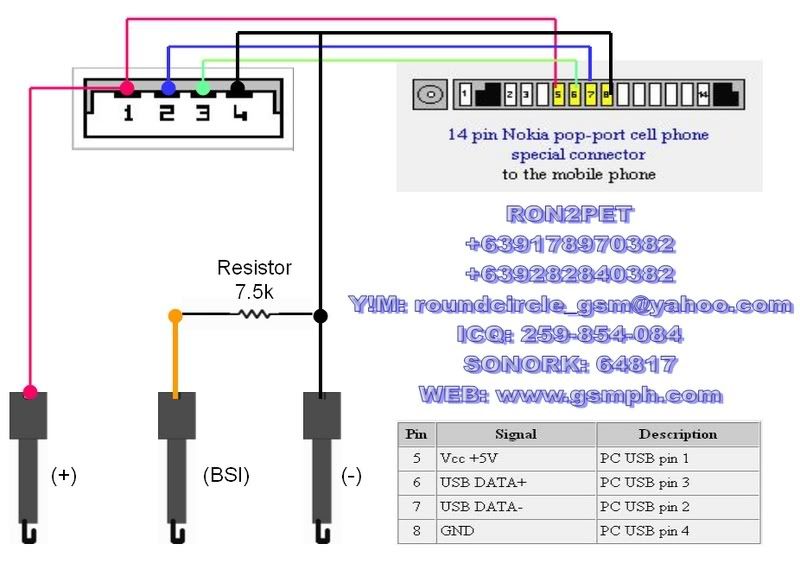 DKU-2 SUPPORTED MODELS: Nokia N70,N71,N90,6085,6086,6131,6133,6136, 6125,6151,6233,6234, 6280,6288,6630,6680,6681,7370,7373,N73,E60,E61,E65 credit goes to boss ron2pet b.r. |