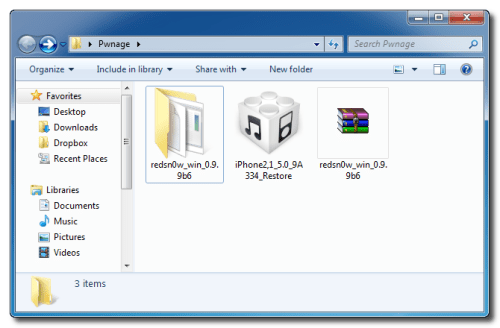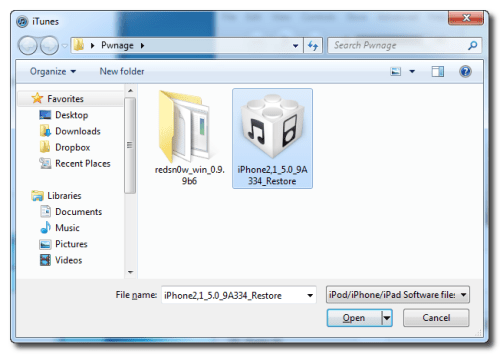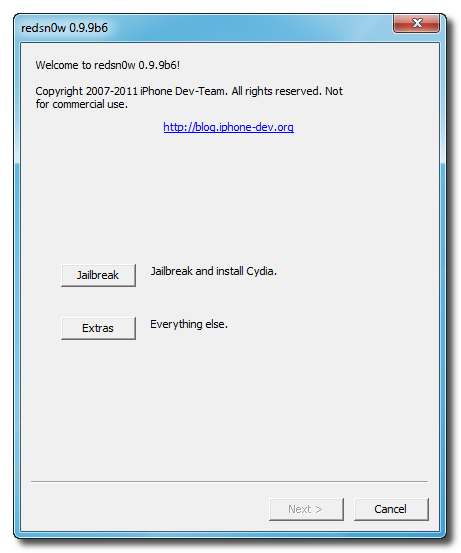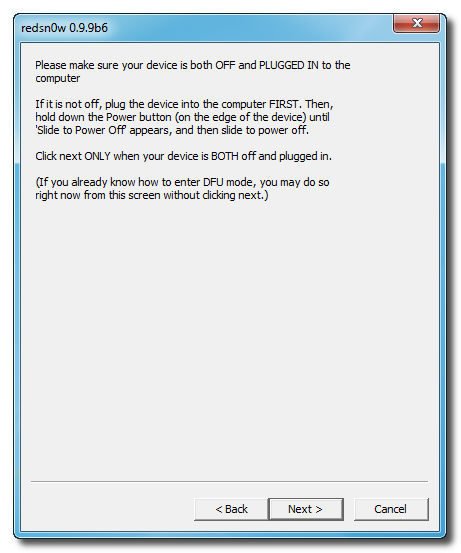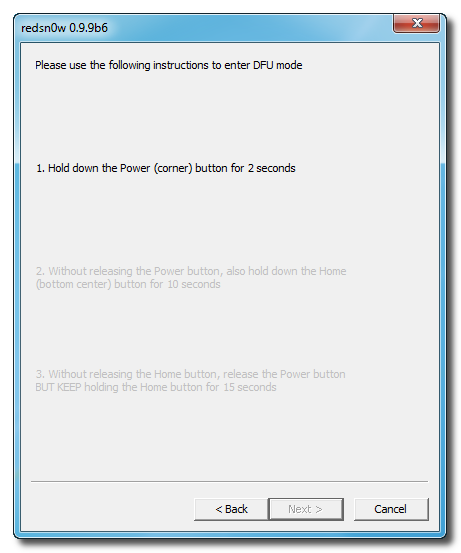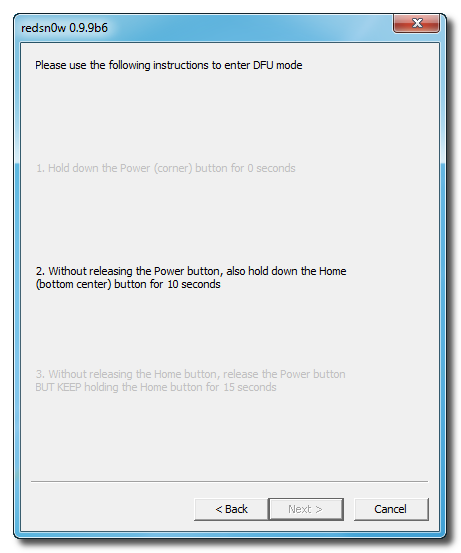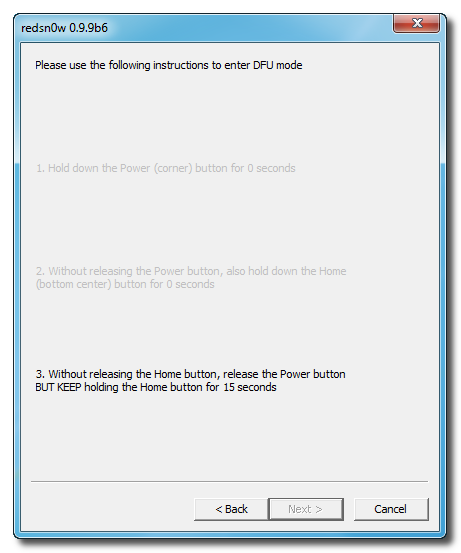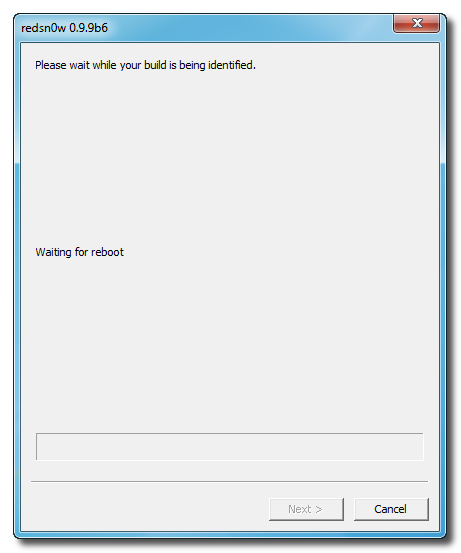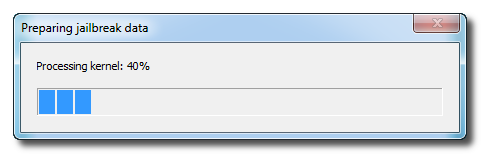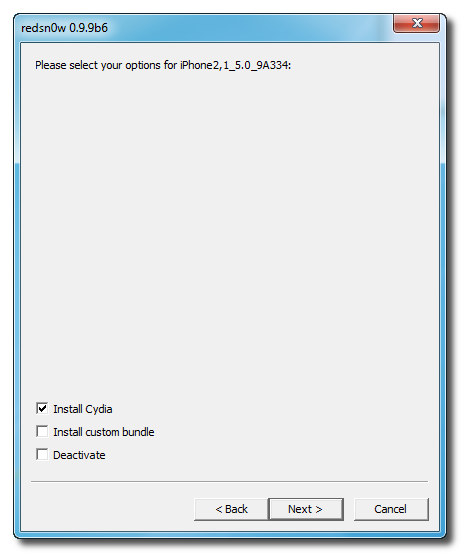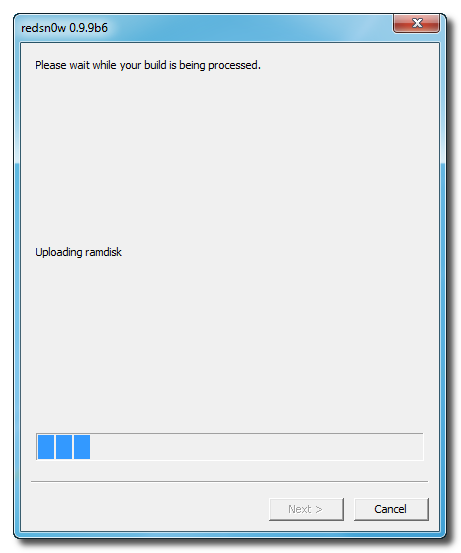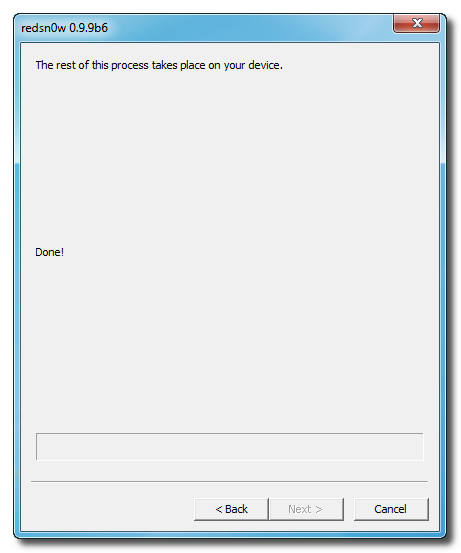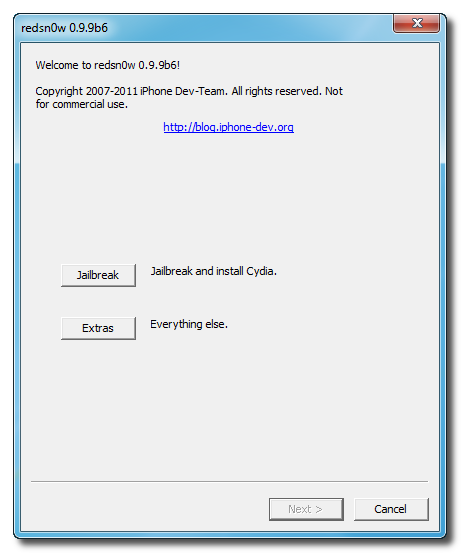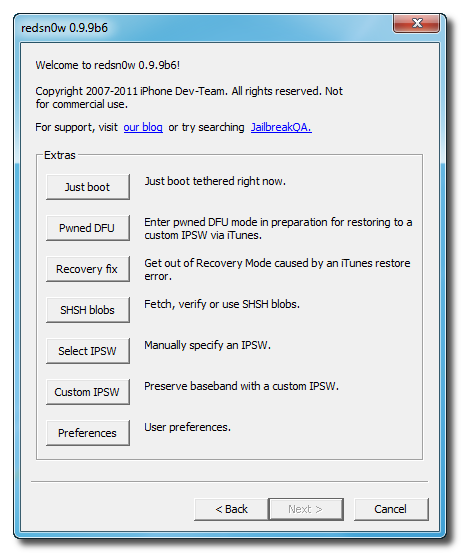9541
GPGDragon / Gpg industries presents blackberry 2012
« on: January 16, 2012, 03:05:28 PM »
MEPs supported included 2012
LINK:
GPG_BB_2012.rar
Code: [Select]
MEP-04103-001
MEP-04103-002
MEP-04103-004
MEP-04104-003
MEP-04104-004
MEP-04104-005
MEP-04104-006
MEP-04104-007
MEP-04104-008
MEP-04546-001
MEP-04598-003
MEP-04598-004
MEP-04598-005
MEP-04626-001
MEP-04626-002
MEP-04938-001
MEP-04938-002
MEP-05277-001
MEP-05277-002
MEP-05277-004
MEP-05277-005
MEP-06041-001
MEP-06041-003
MEP-06041-004
MEP-06041-005
MEP-06041-006
MEP-06041-007
MEP-06041-008
MEP-06041-009
MEP-06041-010
MEP-06041-011
MEP-06041-012
MEP-06041-013
MEP-06041-016
MEP-06041-017
MEP-06068-001
MEP-06068-002
MEP-06259-002
MEP-06259-003
MEP-06423-001
MEP-06424-001
MEP-06424-002
MEP-06529-001
MEP-06529-002
MEP-06530-001
MEP-06530-002
MEP-06810-002
MEP-06810-003
MEP-06811-003
MEP-06812-001
MEP-06812-003
MEP-06812-004
MEP-06813-001
MEP-06813-002
MEP-06814-001
MEP-06814-002
MEP-06814-004
MEP-06814-005
MEP-06849-001
MEP-06849-002
MEP-06893-001
MEP-06899-001
MEP-06899-002
MEP-07321-002
MEP-07484-001
MEP-07484-002
MEP-07484-003
MEP-07484-004
MEP-07484-005
MEP-07484-006
MEP-07484-007
MEP-07705-002
MEP-07705-003
MEP-07722-001
MEP-07722-002
MEP-07722-003
MEP-07723-001
MEP-07723-003
MEP-07723-004
MEP-07723-005
MEP-07723-006
MEP-07723-007
MEP-07754-001
MEP-08209-001
MEP-08209-002
MEP-08209-003
MEP-08209-004
MEP-08318-001
MEP-08395-001
MEP-08448-001
MEP-08448-002
MEP-08589-001
MEP-08881-001
MEP-08882-001
MEP-08918-001
MEP-09004-001
MEP-09070-001
MEP-09149-001
MEP-09292-001
MEP-09292-002
MEP-09292-003
MEP-09292-004
MEP-09292-005
MEP-09292-006
MEP-09292-008
MEP-09293-001
MEP-09625-001
MEP-09625-002
MEP-09667-001
MEP-09690-001
MEP-09747-001
MEP-09783-002
MEP-09783-003
MEP-09821-001
MEP-09821-002
MEP-09821-003
MEP-09917-001
MEP-09917-003
MEP-09938-001
MEP-10073-001
MEP-10129-001
MEP-10129-002
MEP-10129-003
MEP-10129-004
MEP-10129-005
MEP-10129-006
MEP-11016-001
MEP-11139-001_All_iDEN
MEP-11139-002_KTP_Nextel
MEP-11139-003_KTP
MEP-11139-004_Nextel
MEP-11139-005_Blank
MEP-11139-006_Telus
MEP-11246-001
MEP-11246-002
MEP-11414-001
MEP-11414-002
MEP-11534-002
MEP-11534-004
MEP-11534-005
MEP-11534-006
MEP-11534-007
MEP-11534-008
MEP-12186-001
MEP-12209-003
MEP-12209-004
MEP-12209-006
MEP-12209-007
MEP-12209-008
MEP-12488-001
MEP-12565-001
MEP-12579-001
MEP-12579-002
MEP-12599-003
MEP-12622-002
MEP-12907-002
MEP-12978-001
MEP-12980-001
MEP-12980-002
MEP-13188-001
MEP-13188-002
MEP-13188-006
MEP-13188-007
MEP-13188-008
MEP-13188-010
MEP-13710-001
MEP-13928-001
MEP-13928-002
MEP-13988-001
MEP-13990-001
MEP-14052-001
MEP-14052-002
MEP-14074-001
MEP-14074-002
MEP-14074-003
MEP-14074-004
MEP-14150-001
MEP-14260-001
MEP-14260-002
MEP-14896-001
MEP-14896-002
MEP-14896-003
MEP-14896-004
MEP-14896-005
MEP-15159-001
MEP-15159-002
MEP-15326-001
MEP-15326-002
MEP-15343-001
MEP-16272-002
MEP-16272-003
MEP-16272-005
MEP-16352-001
MEP-16419-001
MEP-16472-001
MEP-16826-001
MEP-17232-001
MEP-17490-001
MEP-17568-002
MEP-17568-003
MEP-18601-001
MEP-18637-001
MEP-19322-003
MEP-19877-001
MEP-20099-002
MEP-20099-004
MEP-20099-009
MEP-20166-001
MEP-20454-001
MEP-20669-001
MEP-21545-001
MEP-21878-001
MEP-22793-001
MEP-23361-001
MEP-24124-001
MEP-24409-002
MEP-24660-001
MEP-24660-003
MEP-24667-001
MEP-24667-002
MEP-24667-003
MEP-24667-004
MEP-24723-001
MEP-24723-002
MEP-26594-001
MEP-26900-003
MEP-27488-001
MEP-27501-003
MEP-28240-002
MEP-28364-001
MEP-28555-001
MEP-29080-002
MEP-29080-003
MEP-29318-001
MEP-29318-002
MEP-30218-001
MEP-30218-002
MEP-30638-001
MEP-30669-001
MEP-31845-001
MEP-31845-002
MEP-33006-002
MEP-34723-001
MEP-34870-001
MEP-34870-002
MEP-39371-001
MEP-40488-002
MEP-40954-001
MEP-41261-001
MEP-41468-001
MEP-42490-001
MEP-42490-002
MEP-42517-001
MEP-46976-002LINK:
GPG_BB_2012.rar