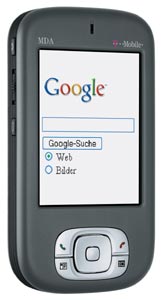This section allows you to view all posts made by this member. Note that you can only see posts made in areas you currently have access to.
Messages - cellsolution
16
« on: May 10, 2009, 03:40:01 AM »
HTC Trinity [/FONT][/B] Formally Known As [/SIZE] HTC P3600 / HTC P3600i / Dopod D810 / Dopod CHT9100 / Dopod CHT9110 / Orange SPV M700 / Vodafone VPA Compact GPS / SFR S300+ / Swisscom XPA v1510 [/B] Hard Reset_hard_reset_soft_reset_1.jpg) Press and hold the Left SOFT KEY and the Right SOFT KEY, and at the same time, use the stylus to press the RESET button at the bottom center part of your device.
Release the stylus, but continue pressing the two soft key buttons. Release them only when you see the following message on your device screen: Press SEND to restore factory default, press END to quit.
Press on your device.
Warning! Your device will be set back to factory default settings. Please ensure any additional installed programs and/or user data have been backed up before a hard reset is performed [/SIZE][/B]
17
« on: May 10, 2009, 03:27:45 AM »
HTC Elf [/FONT][/B] Formally Known As [/SIZE] HTC P3450 / HTC Touch / HTC Ted Baker Needle / Orange & HTC Touch P3450 / Dopod S1 / T-Mobile MDA Touch / O2 Xda Nova / Vodafone VPA Touch [/B] Hard Reset Press and hold the TALK and END buttons, and at the same time, use the stylus to press the RESET button at the bottom of your device.
Release the stylus, but continue pressing the TALK and END buttons until you see the following message on the screen:This operation will delete all your personal data, and reset all settings to manufacturer default. Press Action to restore manufacturer default, or press other keys to cancel.
Release the TALK and END buttons, and then press ENTER on your device.
Warning! Your device will be set back to factory default settings. Please ensure any additional installed programs and/or user data have been backed up before a hard reset is performed. [/B] Another way of clearing the device storage and reset all setings back to factory default settings is to use the Clear Storage feature. You will lose all your data and files on the device storage when you use Clear Storage, so make sure to do a backup first.
Tap Start > Settings > System tab > Clear Storage.
Enter 1234 then tap Yes. [/B]
18
« on: May 10, 2009, 03:20:51 AM »
HTC Vogue [/FONT][/B] Formally Known As """CDMA""" HTC P3050 / HTC Touch CDMA / Alltel & HTC Touch / Bell & HTC Touch / Sprint & HTC Touch / Telus & HTC Touch / Dopod S500 / Dopod S505 / UTStarcom MP6900 / Verizon Touch XV6900 / Okta Touch [/SIZE][/B] Hard Reset Press and hold the TALK and END buttons, and at the same time, use the stylus to press the RESET button at the bottom of your device.
Release the stylus, but continue pressing the TALK and END buttons until you see the following message on the screen:This operation will delete all your personal data, and reset all settings to manufacturer default. Press Action to restore manufacturer default, or press other keys to cancel.
Release the TALK and END buttons, and then press ENTER on your device.
Warning! Your device will be set back to factory default settings. Please ensure any additional installed programs and/or user data have been backed up before a hard reset is performed.
Another way of clearing the device storage and reset all setings back to factory default settings is to use the Clear Storage feature. You will lose all your data and files on the device storage when you use Clear Storage, so make sure to do a backup first.
Tap Start > Settings > System tab > Clear Storage.
Enter 1234 then tap Yes. [/COLOR][/SIZE][/B]
19
« on: May 10, 2009, 03:09:00 AM »
HTC Diamond (Victor) [/COLOR][/SIZE][/FONT][/B] Formally Known As [/SIZE] HTC P3700 / HTC P3701 / HTC P3702 / HTC Touch Diamond / HTC Touch Diamond P3702 / HTC Touch Diamond (White Gold Edition) / Orange & HTC Touch Diamond / Swisscom & HTC Touch Diamond / Vodafone & HTC Touch Diamond / Dopod S900 (Touch Diamond) / O2 Xda Diamond / O2 Xda Ignito / T-Mobile MDA Compact IV / EMobile Emonster S21HT / NTT DoCoMo PRO series HT-02A [/COLOR][/SIZE][/B] Hard Reset 1. Pull out the stylus.
2. With the device turned on, press and hold the VOLUME DOWN and
ENTER buttons, then press the RESET button with the stylus tip.
3. Release the RESET button, but continue pressing the VOLUME DOWN and ENTER buttons until you see this message on the screen: [/COLOR][/SIZE][/B] Warning! Your device will be set back to factory default settings. Make sure that any additional installed programs and/or user data have been backed up before you perform a hard reset. [/B][/COLOR] 4. Release the VOLUME DOWN and ENTER buttons, then press the
VOLUME UP button to perform the hard reset, or press any other
button to cancel the reset.
You can also use Clear Storage to reset your device back to factory default settings and/or format the internal storage.
1. On the Home screen, slide to the Settings tab and then tap All
Settings.
2. On the System tab, tap Clear Storage.
3. In the drop-down menu, select whether to Clear Storage only,
Format internal storage only, or Clear storage and format internal storage.
4. Enter 1234 and then tap Yes [/SIZE][/B]
20
« on: May 10, 2009, 02:55:45 AM »
HTC Opal [/SIZE][/FONT][/B] Formally Known As [/SIZE] HTC T222X / HTC Touch Viva / Dopod Touch Viva / T-Mobile MDA Basic [/B] Hard Reset 1. Remove the back cover and then pull out the stylus.
2. With the device turned on, press and hold the TALK/SEND and END buttons, then press the RESET button with the stylus tip.
3. Release the RESET button, but continue pressing the TALK/SEND and END buttons until you see this message on the screen:"""This Operation Will Delear All Your Personal Data and set all settings to ectt."""
4. Release the TALK/SEND and END buttons, then press the TALK/SEND button
to perform the hard reset, or press any other button to cancel the reset.
You can also use Clear Storage to reset your device back to factory default settings.
1. On the Home screen, slide to the Settings tab and then tap All Settings.
2. On the System tab, tap Clear Storage.
3. Enter 1234 and then tap Yes.
21
« on: May 10, 2009, 02:48:13 AM »
HTC Blackstone [/COLOR][/SIZE][/FONT][/B] Formally Known As [/B] HTC T828X / HTC Touch HD / Dopod Touch HD [/SIZE][/COLOR][/B] Hard Reset 1. With the device turned off, press and hold the VOLUME UP and VOLUME DOWN buttons, then briefly press the POWER button.
2. Continue pressing the VOLUME UP and VOLUME DOWN buttons until you see this message on the screen:""THIS OPERATION WILL DELEAT ALL YOUR PERSONAL DATA, AND RESET ALL SETTINGS TO ectt.."""
3. Release the VOLUME UP and VOLUME DOWN buttons.
4. Press the VOLUME UP button to perform the hard reset, or press any other button to cancel the reset
You can also use Clear Storage to reset your device back to factory default settings.
1. On the Home screen, slide to the Settings tab and then tap All Settings.
2. On the System tab, tap Clear Storage.
3. Enter 1234 and then tap Yes. [/COLOR][/SIZE][/B]
22
« on: May 10, 2009, 02:38:44 AM »
HTC Kovsky (Venus) [/B][/FONT] Formally Known As [/SIZE] Made By HTC In Merge With SonyEricsson Known As Sony Ericsson XPERIA X1 [/COLOR][/SIZE][/B] Hard Reset [/SIZE] 1:- Start>Settings>System>Clear Storage then enter the number 1234 and press Yes.
2:- Press and hold the two silver keys (left and right) situated just below the screen. Now insert the stylus pen into the tiny hole which is situated around the bottom right of the back of the device for 5 seconds. Follow the on screen instructions.
23
« on: May 09, 2009, 09:29:26 PM »
HTC Herald (Atlas) [/COLOR][/SIZE][/FONT] Formally Known As [/SIZE][/COLOR] HTC P4350 / HTC P4351 / Dopod C800 / Dopod C858 / O2 Xda Terra / Vodafone VPA Compact IV / T-Mobile Wing [/B][/SIZE][/COLOR] Hard Reset [/COLOR][/SIZE] Press and hold the left SOFT KEY and the right SOFT KEY, and at the same time, use the stylus to press the RESET button at the middle left side of your device.
Release the stylus, but continue pressing the two SOFT KEYs until you see the following message on the screen: This operation will delete all your personal data, and reset all settings to manufacturer default. Press Send to restore manufacturer default, or press other keys to cancel.
Release the two SOFT KEYs, and then press the button on your device. Warning! Your device will be set back to factory default settings. Please ensure any additional installed programs and/or user data have been backed up before a hard reset is performed. [/B]
24
« on: May 09, 2009, 09:19:32 PM »
HTC Cheetah [/COLOR][/SIZE][/FONT][/B] Formally Known as [/SIZE] Palm Treo 750v & currently available from Vodafone, Cingular, Rogers and Hutchinson 3. [/B] Hard Reset [/SIZE] Press and hold the END (red power) key while pressing the pin reset button
Continue holding the power button until you see the "Erase all data" prompt
Push up on the 5-way to answer "yes" and wait until done [/B]
25
« on: May 09, 2009, 08:57:23 PM »
HTC Charmer [/COLOR][/SIZE] Formally known as [/COLOR][/SIZE] "T-Mobile MDA compact II" - Germany and UK [/B][/SIZE] Hard Reset [/COLOR][/SIZE] If you have access to the OS, in Settings>System you can use the 'Clear Storage' program to hard reset the device. Just follow on screen instructions. Alternatively, hold down both the 'Camera' and 'Record' on the left side of the device and use the stylus to press the soft reset button on the bottom of the device. Keep holding the 2 side buttons until the display prompts you to press send (green phone) to reset.
26
« on: May 09, 2009, 08:46:53 PM »
 HTC Prophet [/SIZE][/FONT] Formally known as
Qtek S200 / Dopod 818 Pro / Dopod 830 / Swisscom XPA S200 / O2 Xda Neo / i-mate JAMin / Orange SPV M600 / Vodafone VPA Compact S / T-Com T-One TC 500Hard Reset There are many different reason's as to why you need to do a Hard-Reset, but to perform it, press and hold down the Camera and Comm-Manager button's, then do a soft-reset. The next screen will appear, and you will have to press the Green call button, which will then tell you that it's reformatting the file system, then it will continue to setup your device
27
« on: May 07, 2009, 06:46:56 PM »
3110c
 Its Working Great
28
« on: May 07, 2009, 03:31:59 PM »
Hi All,
Ask me for any model's RUU of HTC launched in India. I need elfo wm6.1 pleas provide me hear:mad:
29
« on: May 07, 2009, 03:24:17 PM »
Any 1 can ask for original RUU. I have AT&T Tilt pleas provide me its oreginal RUU with radio 2.33 :mad:i need it in urgent:mad:
|

_hard_reset_soft_reset_1.jpg)
_hard_reset_soft_reset_1.jpg)