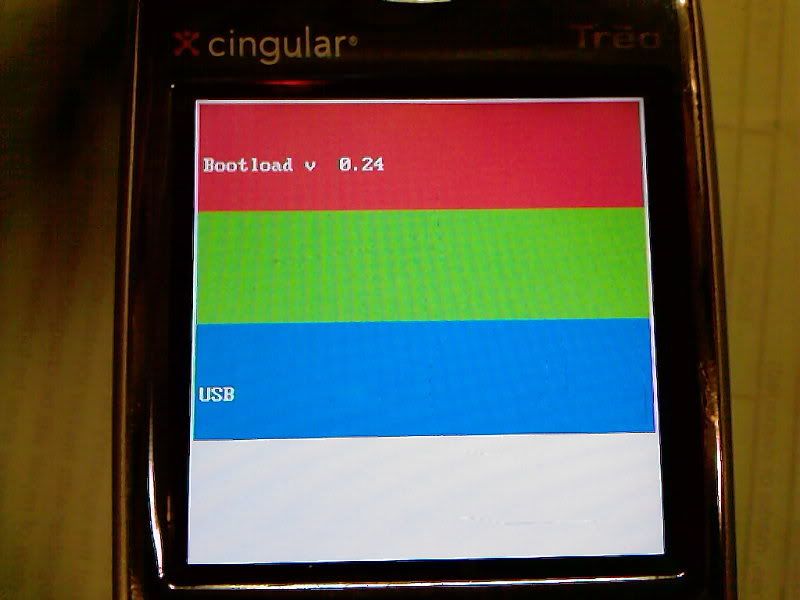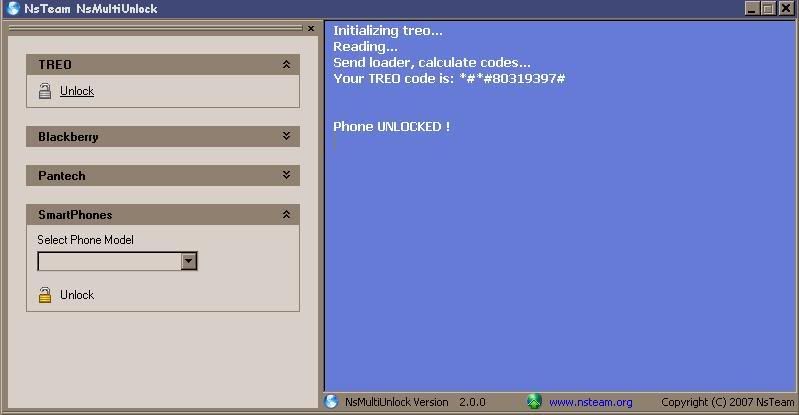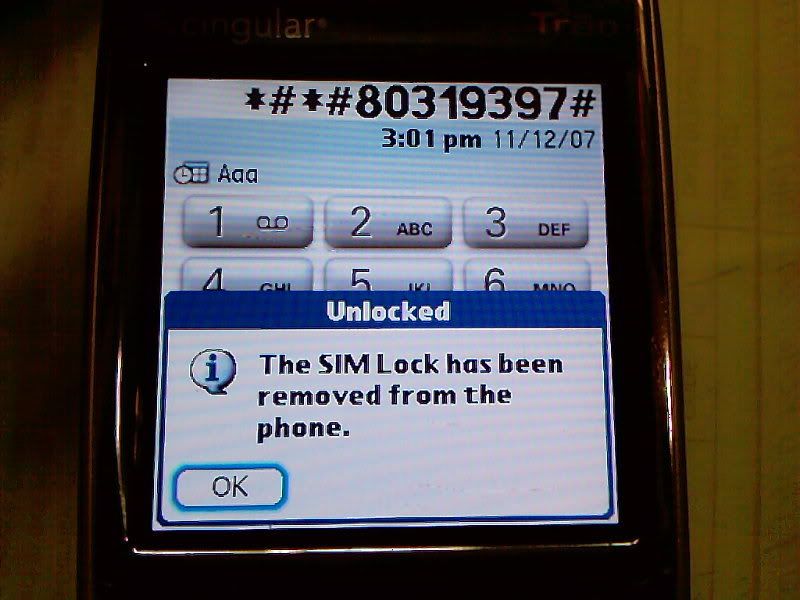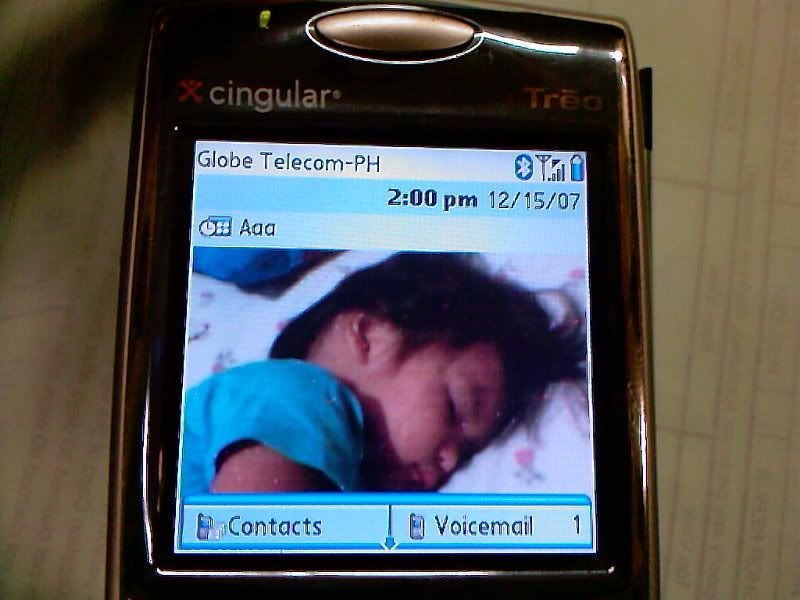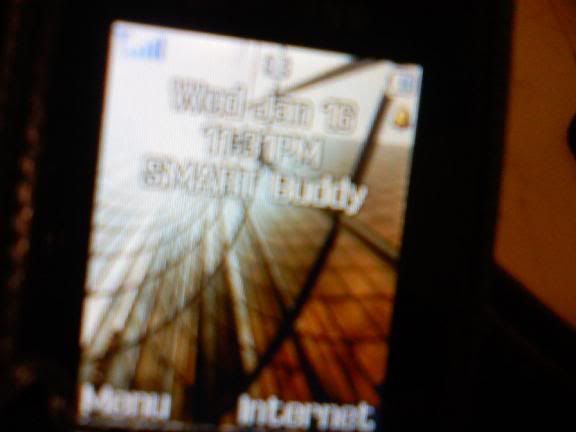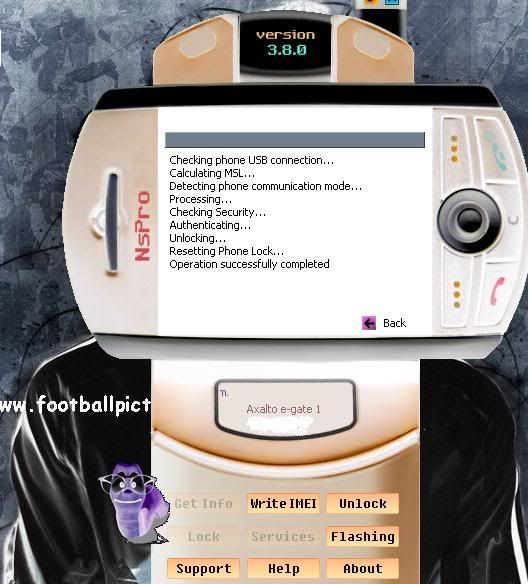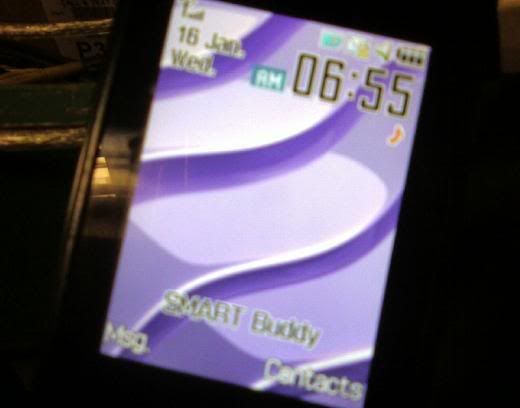This section allows you to view all posts made by this member. Note that you can only see posts made in areas you currently have access to.
Messages - Prolevelz
Pages: 1 ... 30 31 [32] 33 34 ... 52
466
« on: January 19, 2008, 07:22:36 AM »
PROLEVELZ you are the best moderator..hihihihihihihi
many thanks for sharing use video and dismantling phone..
Regards
No problem Remax you are the best sup Modz..............
467
« on: January 18, 2008, 04:50:11 PM »
or try this video link!!!
[ame=http://www.youtube.com/watch?v=F38GcWUoTPM]VIDEO[/ame]
468
« on: January 18, 2008, 12:08:47 PM »
469
« on: January 18, 2008, 08:40:55 AM »
Nice admin!!!
great job thumbi!!!
470
« on: January 18, 2008, 08:39:19 AM »
Downgrade baseband http://www.sendspace.com/file/s305ds
link not working or upload ur file sir plz Upload later!!! little bit busy or you can search it to google its there!!!
471
« on: January 18, 2008, 08:36:30 AM »
Happy birthday and celebrate!!!
472
« on: January 18, 2008, 08:35:44 AM »
Congrats.................Enjoy!!!
473
« on: January 18, 2008, 08:34:48 AM »
welcome here most!!!
474
« on: January 18, 2008, 08:33:33 AM »
welcome and enjoy most!!!
475
« on: January 18, 2008, 08:32:32 AM »
Turn on the iPhone and confirm you have 1.1.1 firmware on it. Don't know how to confirm it is 1.1.1 out of the box? Simple. At the activate screen, slide the emergency call slider. You are now at the emergency call key pad. Enter the following into the keypad: *3001#12345#* then press Call.
You will be taken to a screen that says Field Test. Press Versions. Look at the "Firware version" it should say 04.01.13_G. This is confirmation you have 1.1.1 firmware on the iPhone.
More info here!!!
477
« on: January 17, 2008, 12:07:49 PM »
Smoothly Unlocked!!!

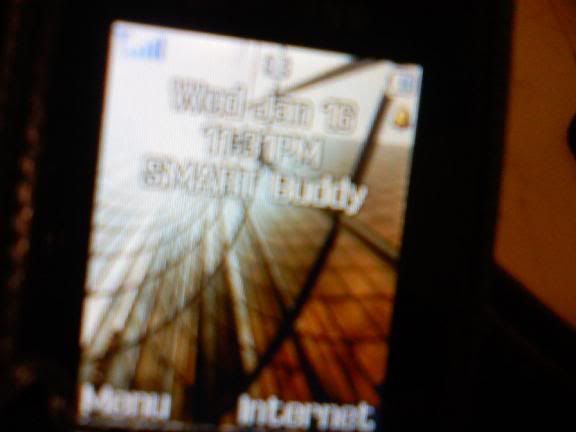
Special thanks to the Cable of sir Livewire!!!
478
« on: January 17, 2008, 07:32:10 AM »
welcome and enjoy here most!!!
479
« on: January 17, 2008, 07:31:16 AM »
welcome here and enjoy!!!
480
« on: January 16, 2008, 04:21:21 PM »
Use Zxxxx adapter to prevent power surge exceeded!!!
Insert no sim...
power it onn...
Insert cable
Tick Unlock...
Done!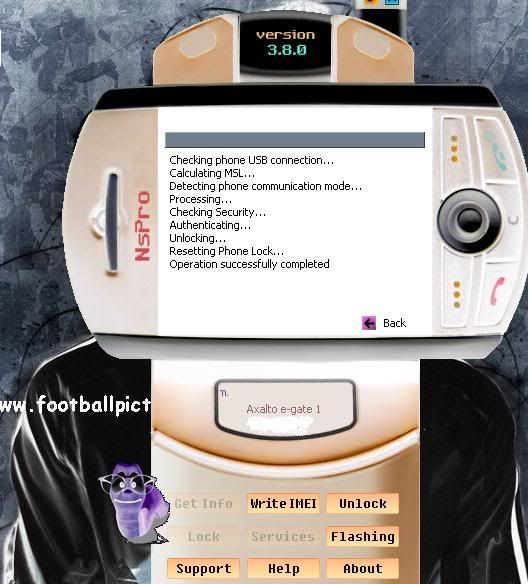 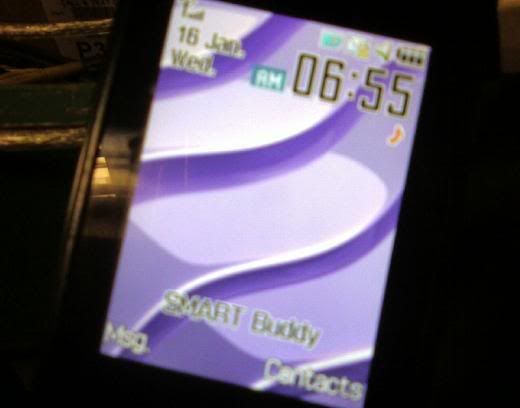
Pages: 1 ... 30 31 [32] 33 34 ... 52
|