421
Chinese Miracle / Which Flasher is best for Chinese Mobile Phone?
« on: February 01, 2008, 04:28:17 PM »
spiderman box
or ve pro!!!
or ve pro!!!
|
This section allows you to view all posts made by this member. Note that you can only see posts made in areas you currently have access to. 421
Chinese Miracle / Which Flasher is best for Chinese Mobile Phone?« on: February 01, 2008, 04:28:17 PM »
spiderman box
or ve pro!!! 422
Setool Section / W200i cid52 Unlocked with 12credits!!! Servers Fault huhuhuhu!!!« on: January 31, 2008, 04:16:04 PM »
hmmmmmmmmmm
i guess no patch unlock of w200i cid52!!! thats a panx!!! heheheheh............. only full unlock! 424
Setool Section / W660i Phone Locked Code!!! Done via Patch Unlock!!!« on: January 31, 2008, 09:46:34 AM »
like Cid52 unlocking!!!
br 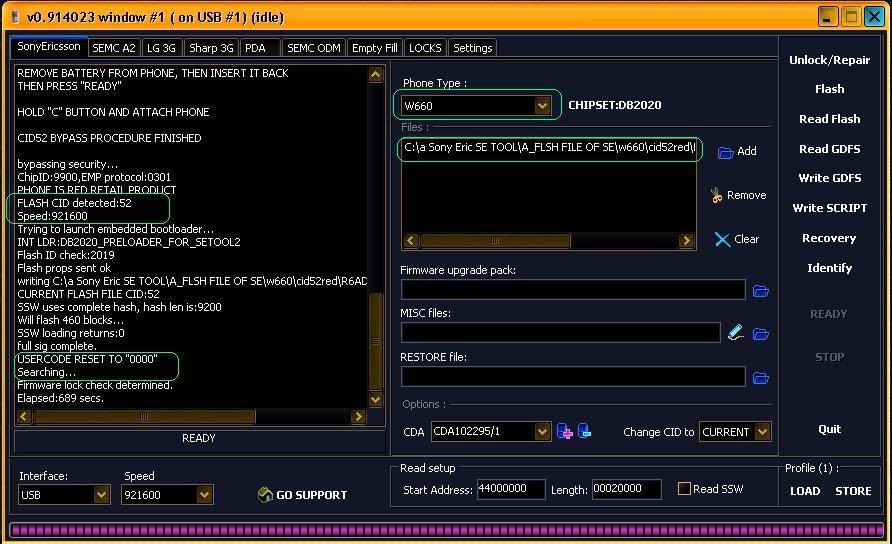  2 credits lost for me for server fault! i Guess this would be the payment!!! hehehehe 425
Smart-Clip / V3xx phone not found...« on: January 31, 2008, 07:27:40 AM »
nice papa
your great!!! 426
Smart Phones & PDA/PALM Organizers / Turbo sim and Xsim are Exactly the same!!!« on: January 30, 2008, 01:58:25 PM »
Turbo sim
 Go here More details X sim  Go here More details For me: They are basically the same and do the same thing and both requires that the iPhone be jailbroken. Correct me if im wrong br.... 427
Setool Section / W200i cid52 Unlocked with 12credits!!! Servers Fault huhuhuhu!!!« on: January 30, 2008, 12:15:53 PM »
Special thanks to sir Afzaal!!!
Here is the logs: first request  Second try it was in the Queue already still requesting!!!  Third try after two days!!! it says Success but why? when i insert simcard it says INSERT CORRECT SIM 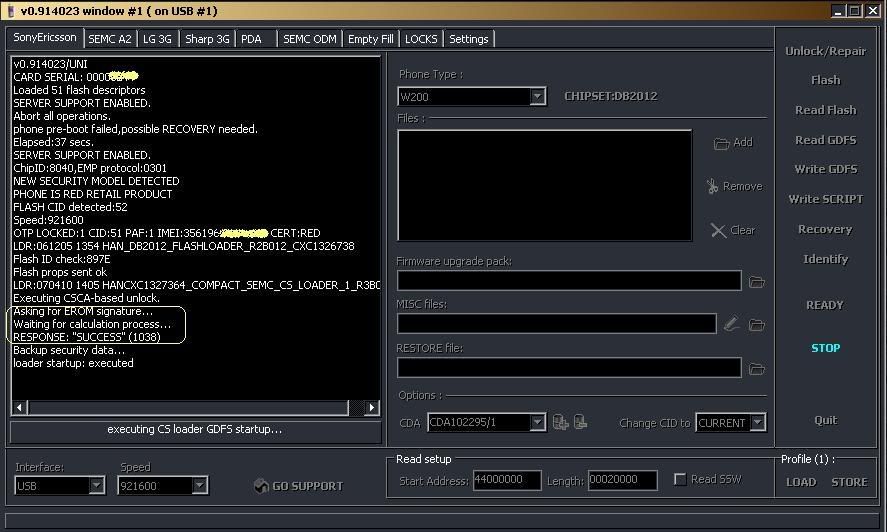 my settings are correct!!! my logs before was 16 and it was deducted 8 logs after success!!! so now Master Mod tricks!!! Thanks to it!!!  Unlocked done with 4 logs deducted!!! total of 8+4= 12logs!!! servers fault i guess!!! Thanks also to Sir Shaw papasol and my idol Cetech 428
Setool Section / W810i DynamicMenuError (Revive by Se tool)« on: January 29, 2008, 01:27:13 PM »
Special thanks for the tricks of sir Afzaal!!!
Prob: When pressing Menu it automatically displays DynamicMenuError Succesfully flashed, Done!!! 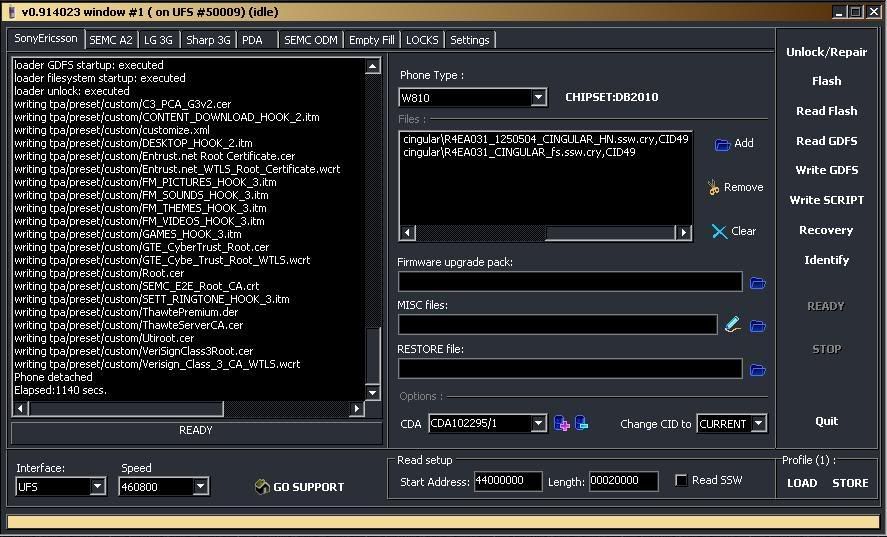 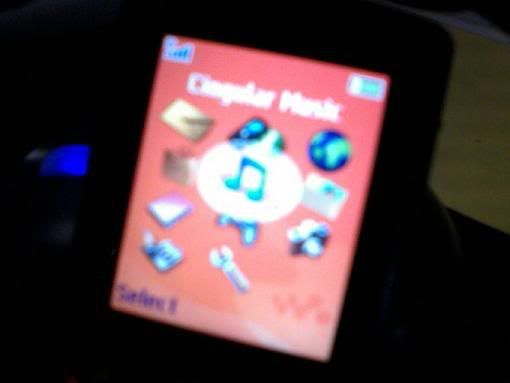 429
Smart Phones & PDA/PALM Organizers / Important technical terms related to hacking and/or using the iPhone« on: January 29, 2008, 11:53:11 AM »
Jailbreak
Apple designed the iPhone to make it difficult to hack for both security reasons, and so they could maintain greater control over how it was used. As such, they have not provided any means for end users to modify the built-in OS X operating system or install additional applications. Jailbreaking refers to the act of circumventing those controls or locks to enable write access the the iPhone’s OS and storage. An iPhone that has had this done to it is considered jailbroken. Activation Activation is the act of plugging your iPhone into your computer and running iTunes in order to ‘activate’ it’s features, something you need to do when you first take it out of the box or restore it’s firmware using iTunes. Activation in iTunes is usually a one-click process, but only if you have an officially supported carrier SIM card inserted. If it detects your SIM card is not an approved one, it will simply not allow you to activate your iPhone, which makes it pretty much useless except for placing emergency calls (e.g. 911). This is where the activation crack is needed. You need to jailbreak before you can crack it’s activation since it requires you to modify the iPhone’s software. Often the tool you use to jailbreak will also crack the activation. Unlock Most cell phone providers in North America sell mobile phones that have been locked to only work on their own cellular network in order to make it inconvenient for customers to switch to competing cellular providers. The iPhone is no exception. So if you buy an iPhone from the U.S., it’s locked to only work on the AT&T network in the U.S., even though the GSM technology the iPhone was built on was originally designed to make it simple to switch networks simply by swapping out a little chip called a SIM card. Basically, if a non-AT&T SIM card is inserted in an unmodified iPhone, it will be rejected by the phone and you won’t be able to connect to any cell phone network for voice or data. Unlocking is the act of modifying an iPhone to make it function with SIM cards from other GSM providers. There are several different methods that can be used to unlock an iPhone, including a hardware unlock which requires you to physically open the iPhone and solder some connections, a “TurboSIM” method, which uses a special SIM card which must be purchased and most popularly, software unlocks which simply require you to run an unlock program on a jailbroken and activated iPhone. There are both commercial (e.g. iPhoneSimFree) and free (e.g. AnySIM, iUnlock) software unlock solutions available. Firmware The firmware is simply the iPhone’s operating system and software that makes the iPhone work. Apple periodically releases firmware updates which fix bugs and add new features via iTunes for Mac OS X or Windows. So far, Apple has not forced users to update their iPhone to newer firmware versions, but that doesn’t mean it might not happen in the future. Updating is of course mandatory if you want to take advantage of any new features they contain. So far, each new iPhone firmware update Apple has released has undone the jailbreak and activation crack, requiring new solutions to be developed. Even restoring your iPhone with the current firmware requires you to re-apply the current jailbreak and activation crack, which sometimes requires you to downgrade your firmware first. The unlock may or may not have to be re-applied however, depending on which solution you use. So far the iPhoneSimFree solution has survived every firmware update Apple has released to date, and this is the one I’ve used on mine and my wife’s iPhones. Newer free unlock programs seem to survive now as well, but don’t have as proven a track record as the commercial iPhoneSimFree solution and even got a bit of negative publicity for rendering iPhones inoperable when firmware version 1.1.1 was first released, although a fix was eventually released weeks later. Keep in mind that just because an unlock has survived firmware updates in the past, that’s no guarantee that it will survive all future firmware updates, but it does bode well. As always, unless you’re the adventurous type and doesn’t mind being the guinea pig, wait for others to update their firmware and run the new jailbreak/activation cracks and give the all-clear before proceeding with it yourself. Baseband modem firmware Like most complex gadgets these days, the iPhone is made up of many smaller complex components, each of which may have it’s own little bits of software driving them. One such component is the iPhone’s cellular modem or ‘baseband modem’, which is what allows the iPhone to connect and communicate via voice and data on the GSM network. The baseband modem has it’s own firmware (often referred to simply as baseband, or the baseband) that is periodically updated by the main iPhone firmware updates. You shouldn’t really have to worry about dealing with this at all, unless something has gone horribly wrong and you now either have a corrupt or damaged baseband modem firmware, or a firmware version mismatch, which happens when you downgrade the iPhone’s firmware in iTunes, since iTunes will not downgrade the baseband modem firmware. In either of these cases, symptoms will generally be problems or a complete inability to accept/make incoming or outgoing calls, SMS messages and access EDGE data services. EDGE EDGE is the cellular data network that the iPhone uses to connect to the internet from almost anywhere you can make a cell phone call. Any iPhone data application such as email, Safari, the Stocks and Weather widgets, YouTube and iTunes Store will use the EDGE network, if available, to connect to the internet and send/retrieve information. Note that like all other cellular services, you do have to pay extra for EDGE data usage, and it can be VERY expensive, especially if you don’t have an EDGE data plan, or you go over your plan limit. You can check your EDGE data usage under Settings–>Usage from your iPhone’s main screen. Accessing the EDGE data network normally requires you to have the correct APN settings entered in Settings–>General–>Network–>EDGE. If you want to make sure you never access the EDGE network, to avoid usage charges for instance, simply leave these settings blank. Wi-Fi Wi-Fi is your common wireless computer network that many homes, schools and businesses use to network computers. The iPhone will prompt you to connect to any available Wi-Fi network it detects when it attempts to connect to the internet BEFORE it will use an available EDGE network. This is great, since using Wi-Fi doesn’t incur any airtime charges on your cellular phone bill. The downside is free Wi-Fi networks may be limited where you go, especially outside of urban areas. Some Wi-Fi networks cost money to use, but are easy to spot, since you’ll be prompted by a web page to log in or purchase time when you try to visit any page in Safari. Many hotels, airports, coffee shops, conference centres and even some large urban areas have such paid wireless networks available and they can be really worthwhile if you have some time to kill or really need to get access to some web sites where EDGE would be too expensive. You’ll have to do the math and decide for yourself depending on your carrier’s rates and your data plan, if any. 430
Smart Phones & PDA/PALM Organizers / Unlock iPhone Ver 1.1.2 2pcs in less than 30minutes!!!« on: January 28, 2008, 11:53:07 AM »
Note: After unlocking tick SSH in the Springboard then tick OFF in(OpenSSH) and Click Home button and go to Settings - General - Autolock - Select to the default to (1 Minute)
Br... Now i have mastered the tricks!!! hehehehe   S.N. numbers: 8xx47QZJxH8 and 7xx46J9WxH8 431
BB5 Section / N95 Hammer modification !!!!« on: January 28, 2008, 07:28:59 AM »
Nice sir!!!
that clip now is powerfull!!! 432
DCT3 Section / dct3 fleshing problem« on: January 27, 2008, 11:06:14 AM »
try to flash it with other tool!!! hope it will solve the Problem
433
New Member's Lounge / Hillo to everyone..............« on: January 27, 2008, 11:02:37 AM »
welcome here sir!!!! nice to see you here!
434
Smart Phones & PDA/PALM Organizers / This is very important!!!Error 1604 when Restoring your iPhone v1.1.2 to v1.1.1« on: January 26, 2008, 12:34:08 PM »
if still wont work
i advice you to use other PC then Install itunes Version 7.5 and create a new user account in the control panel named it iPhone!!!( very Proven for me!!!)  435
Smart Phones & PDA/PALM Organizers / This is very important!!!Error 1604 when Restoring your iPhone v1.1.2 to v1.1.1« on: January 26, 2008, 12:23:34 PM »
This is the Common error when restoring v1.1.2 to v1.1.1 (when loading Firmware v1.1.1)
Note: There are some Reasons for that!!! ( i have encountered it many times) Issue or symptom When trying to restore your iPhone in iTunes, you may see the following error message: The iPhone could not be restored. An unknown error occurred. Error 1604 Products affected
Update to iTunes 7.5 or later. If upgrading to iTunes 7.5 or later does not resolve, follow the following troubleshooting steps: Restart your computer Simply restarting your Mac or Windows PC may allow you to successfully restore your iPhone. Try a different USB port Connect iPhone to a different USB port on your Mac or Windows PC. USB 2.0 ports that are built-in to the computer are preferred. If your computer has front and rear USB ports, try a port on the other side of the computer. After doing this, attempt to restore your iPhone in iTunes. Remove extra USB devices Remove all USB devices except the keyboard, mouse, and the iPhone. Connect the iPhone directly to the supplied USB cable, bypassing the iPhone Dock. Remove all USB hubs and connect directly to the computer. Try restoring on a different computer Attempt to restore on a different computer. Ensure that the computer you are restoring on has USB 2.0 ports. Create a new user account and restore Create a new user account and then restore iPhone. Use the steps below if you're not sure how to create a new user. After creating the new user, log in to that account, open iTunes, and determine whether the issue you were experiencing persists in this new user. Windows Vista and Windows XP
Don't Uninstall and Reinstall iTunes!!! Most of the instructions found i told me to do that, I never had to.
Remeber this are my Proven solutions!!! Do it at your own risk!!! But i have Unlocked just a while ago 2pcs iPhone v1.1.2 (Serial no. 7xx46J1xxH8 and serial no. 8xx47PYxxH8)with this solutions! P.s. my proven itunes version is 7.5 i guess 7.6 will have some errors in jailbreaking to v1.1.2...But 7.5 was smooth for me!!! |