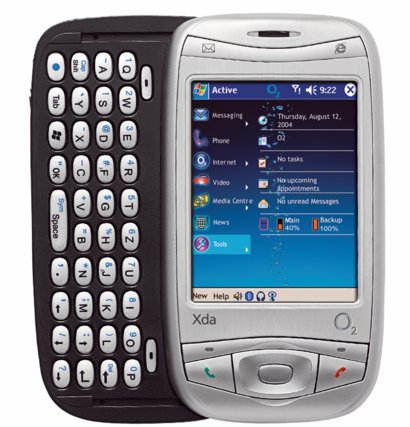HTC Wizard (Prodigy)
[/SIZE][/FONT][/B]
Formally Known As
HTC P4300 / Qtek 9100 / Qtek A9100 / Dopod 838 / i-mate K-JAM / T-Mobile MDA Vario / O2 Xda Mini Pro / O2 Xda Mini S / Orange SPV M3000 / Orange SPV M6000 / Cingular 8125 / Vodafone VPA Compact II / E-Plus Pocket PDA
[/B]
Hard Reset
Press and hold the Comm Manager button and Voice Command
button on the device. At the same time, use the stylus to lightly
press the RESET button.
[/B]
Keep the Comm Manager button and Voice Command button
pressed, and the following message will appear on the screen:
[/B]
Release the two buttons, and press the Send button to perform a
hard reset
[/B]