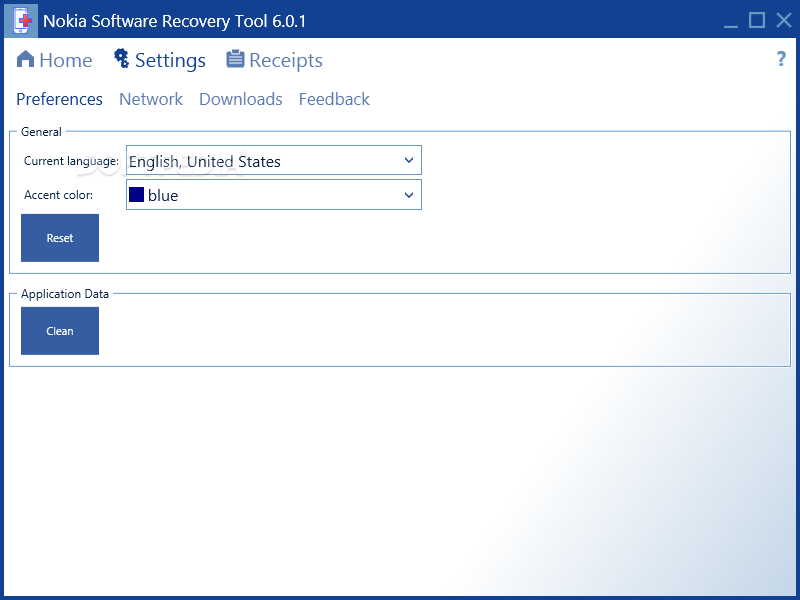1
BB5 Section / [UPDATE] Lumia Software Recovery Tool 5.0.5
« on: February 10, 2015, 10:07:34 PM »
Download Link : Lumia Software Recovery Tool 5.0.5.rar

Lumia Software Recovery Tool can help you to reset and recover your phone software at home, if your phone is experiencing software related or software update problems. With Windows Phone 8 models, you can also use Nokia Software Recovery Tool to recover your phone in case your phone is not responding, it appears to be stuck, or it is not starting.
Prerequisites for your computer (PC):
* Microsoft Windows 7 or newer.
* USB cable to connect your phone to the computer.
* Minimum 4 GB free storage space.
Supported Nokia phones:
* Lumia phones
* Asha and Series 40 phones that have USB interface
* Series 30+ phones that have USB interface
* Nokia X2 platform phones
* Symbian phones
Download Link : Lumia Software Recovery Tool 5.0.5.rar

Lumia Software Recovery Tool can help you to reset and recover your phone software at home, if your phone is experiencing software related or software update problems. With Windows Phone 8 models, you can also use Nokia Software Recovery Tool to recover your phone in case your phone is not responding, it appears to be stuck, or it is not starting.
Prerequisites for your computer (PC):
* Microsoft Windows 7 or newer.
* USB cable to connect your phone to the computer.
* Minimum 4 GB free storage space.
Supported Nokia phones:
* Lumia phones
* Asha and Series 40 phones that have USB interface
* Series 30+ phones that have USB interface
* Nokia X2 platform phones
* Symbian phones
Download Link : Lumia Software Recovery Tool 5.0.5.rar