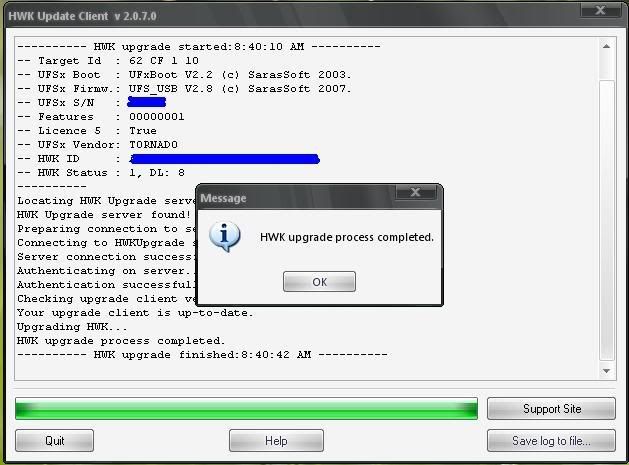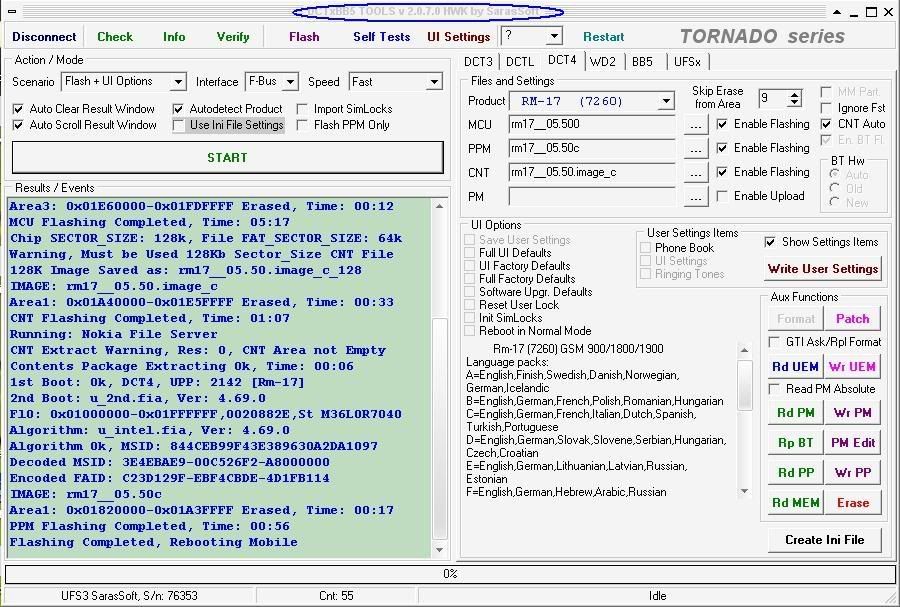76
Multi-Box TEAM Products / adFinder box - new smart universal box for automatic pinout search!
« on: April 06, 2008, 06:41:30 AM »
Easy way to find pinouts
We take our pleasure to present you new unique "PadFinder" - the universal device, which automatically finds pinout for your cell phone. This device contains a number of unique functions and will allow you to work with a huge range of cell phones. Padfinder was deliberately elaborated to facilitate our clients' efforts in finding the necessary cable and save their precious time. Dealing with the "chinese" phones ( VEPTU, NCKLA, NOKLA, ScnyEricsom etc.) - the widespread imitations of Nokia, Samsung, Motorola, SonyEriccson the majority of people admit that they spend most time for finding the pinout and then for soldering the needed cable. And even if you have the multitude of ready-to-work cables - it is still inconvenient to search for the appropriate one as for the time being there are more than 700 different cables and you will loose a lot of time to find the correct! This problem is espacially burning when you talk about the chinese phones, which nowadays have flooded the cell phones markets in all countries. And let us pay your attention that their quality and functionality are constantly increasing thereby making those phones more and more popular with people. For these reasons we have decided to meet our clients' needs and developed absolutely unique device, which will assist you in search of the needed cables. One of the peculiarities of PadFinder lays in its support not only for chinese phones, but for many others as well! This will allow you to embrace a wide range of phones and correspondingly have an effect on the pace and quality of rendered services to your clients.
9 Reasons to choose PadFinder
Automatic selection of the desired pinout for your Chinese phones just by pressing a button on the box! To remember the last opportunity pinout hits without connecting to a computer. This is very useful when you have a big quantity of phones!

PadFinder is fully compatible with other boxes! That means that you will be able to use it not only for searching the pinouts, but also for compatibility cables. With a cable that works with one box, but does not work with the other - you can completely customize it to your needs in only couple of clicks!

We have met the wishes and demands of our customers and made the procedure of box management simple and understandable. Full control of all of the capabilities of box with just one button. You do not need to spend time now to assimilate new device! Just run shell and everything will become clear at once.

Works at maximal speed! Now you don't need to waist time untill your Phone Flashing is completed. Our Hardware Part is implemented in order to save time searching for pin and firmware which is already on the phone itself. Speed upto 1 MB/s. Save much time on this speed.

Using our PadFinder Program you get increased opportunities with enhanced options. This is, for instance, signals manaul control only with multiple clicks, which you may find very usefull. In some cases ( for example, you know the correct pinout on the phone with a new processor ) you can point in the right place and RX / TX pins in two clicks!

Manually using the box gives you unique opportunity to exclude the unnecessary pins! This is very important when dealing with 2-processors Phones, because a lot of problems arise for finding the second pinout. With monitoring voltage on the findings can give you the right decision.

The unique opportunity to save the already found and checked pinouts. Having found the necessary pinout for your phone, you can save it and the next time you can choose from the saved models list the one you need - the box will automatically make the cable settings for you. Simply, conveniently and comfortably!

Protection: Strong protection we have developed a system consisting of various levels. Using Schlumberger Card, commonly known for its reliability and inpeccable reputation with the X-level protection, Online updates, Integrirovanoy JAVA machine, DES-Algorithm etc., we can assure you the strong protection of Box Security.

Online Support: Caring about our clients, our team is available on Forum Support. If you experience any kind of technical or other issues/problems, you can always get back to us and our Support Team will be ready to help you.
Let's summarize:
You are having absolutely unique and universal device which can be of great assistance in your work.
- MTK 62xx ( all MTK include 6228, 6229 etc )
- AD 6522 / AD 6525
- TI sample A ( VK3xx etc )
- TI sample B ( boot in ROM )
- TI sample B ( boot in Flash Rom )
- SkyWorks CX805
- Philips OM6357 ( bootstrap )
- Philips ( tat mode )
These CPU types are supported already. With the further updates box will be able to support NEW CPU types.
ATTENTION: if any of the CPU types is not mentioned that means you will not be able to automatically find the pinout for the phone, but you can always use the manual cable settings. If you know the pinout, you can always make settings for any CPU type.
Having found the necessary pinout for your phone, you can always save it and the next time you can choose from the saved models list the one you need - the program will automatically set the cable for you.
What do you get, having bought this product?
- PadFinder box
- Cables set ( 22 pcs )
- USB cable
- RG45 Multi-box cable
- DB26 -> RG45 coverter cable
- 1 year free support and update
- Box configuration and management program
F. A. Q's
PadFinder will be usefull not only for the clients who have got already the programs for Chinese phones and have faced the burning problem with the cables, but also for those who are just planning to obtain the solution for them. For this reason we have provided the possibility to box work as an absolutely stand-alone device for chinese phones. All you need is to buy the Box Activation for 50$ only and you'll get the full-fledged programs series from Multi-box TEAM. Together with PadFinder they are the most appropriate solution for all Chinese phones in terms of price, quality and functionality.
We take our pleasure to present you new unique "PadFinder" - the universal device, which automatically finds pinout for your cell phone. This device contains a number of unique functions and will allow you to work with a huge range of cell phones. Padfinder was deliberately elaborated to facilitate our clients' efforts in finding the necessary cable and save their precious time. Dealing with the "chinese" phones ( VEPTU, NCKLA, NOKLA, ScnyEricsom etc.) - the widespread imitations of Nokia, Samsung, Motorola, SonyEriccson the majority of people admit that they spend most time for finding the pinout and then for soldering the needed cable. And even if you have the multitude of ready-to-work cables - it is still inconvenient to search for the appropriate one as for the time being there are more than 700 different cables and you will loose a lot of time to find the correct! This problem is espacially burning when you talk about the chinese phones, which nowadays have flooded the cell phones markets in all countries. And let us pay your attention that their quality and functionality are constantly increasing thereby making those phones more and more popular with people. For these reasons we have decided to meet our clients' needs and developed absolutely unique device, which will assist you in search of the needed cables. One of the peculiarities of PadFinder lays in its support not only for chinese phones, but for many others as well! This will allow you to embrace a wide range of phones and correspondingly have an effect on the pace and quality of rendered services to your clients.
In addition, you have a possibility to use PadFinder as Clip - absolutely unique feature for ALL MTK-processor based phones! Opportunity to use PadFinder as Clip for pinouts autodetection in ALL MTK CPU phones is a distinguishing peculiarity of our box and marks it out among the same kind of devices! This unique opportunity allows you to find the pinout without starting any service tool in several seconds! You get the ONE BUTTON SOLUTION for ALL MTK-based phones ( handsets besed on other processor types are under permanent development now and will be added in further updates )! Now you don't need to start any service programs, choose cables and make settings for pinout autodetection - pinouts are found at once and you get to work right away. You can start the appropriate Service program for phone unlocking/flashing etc. right away ( For example, Multi-box "Chinese Cocktail" ).
While your competitors are just preparing for work, you already HAVE the WORK DONE!
While your competitors are just preparing for work, you already HAVE the WORK DONE!
9 Reasons to choose PadFinder
Automatic selection of the desired pinout for your Chinese phones just by pressing a button on the box! To remember the last opportunity pinout hits without connecting to a computer. This is very useful when you have a big quantity of phones!

PadFinder is fully compatible with other boxes! That means that you will be able to use it not only for searching the pinouts, but also for compatibility cables. With a cable that works with one box, but does not work with the other - you can completely customize it to your needs in only couple of clicks!

We have met the wishes and demands of our customers and made the procedure of box management simple and understandable. Full control of all of the capabilities of box with just one button. You do not need to spend time now to assimilate new device! Just run shell and everything will become clear at once.

Works at maximal speed! Now you don't need to waist time untill your Phone Flashing is completed. Our Hardware Part is implemented in order to save time searching for pin and firmware which is already on the phone itself. Speed upto 1 MB/s. Save much time on this speed.

Using our PadFinder Program you get increased opportunities with enhanced options. This is, for instance, signals manaul control only with multiple clicks, which you may find very usefull. In some cases ( for example, you know the correct pinout on the phone with a new processor ) you can point in the right place and RX / TX pins in two clicks!

Manually using the box gives you unique opportunity to exclude the unnecessary pins! This is very important when dealing with 2-processors Phones, because a lot of problems arise for finding the second pinout. With monitoring voltage on the findings can give you the right decision.

The unique opportunity to save the already found and checked pinouts. Having found the necessary pinout for your phone, you can save it and the next time you can choose from the saved models list the one you need - the box will automatically make the cable settings for you. Simply, conveniently and comfortably!

Protection: Strong protection we have developed a system consisting of various levels. Using Schlumberger Card, commonly known for its reliability and inpeccable reputation with the X-level protection, Online updates, Integrirovanoy JAVA machine, DES-Algorithm etc., we can assure you the strong protection of Box Security.

Online Support: Caring about our clients, our team is available on Forum Support. If you experience any kind of technical or other issues/problems, you can always get back to us and our Support Team will be ready to help you.

Let's summarize:
You are having absolutely unique and universal device which can be of great assistance in your work.
- You are fed up with sorting the cables?
- Tired of constant search for the appropriate cable for this or that box?
- Always soldering and remaking cables?
- Sitting with the number of schemes and voltmeter in your hands?
- Wasting your time?
- Do you want to have a single REALLY universal box?
- You don't know how to solder and don't want to learn it?
- You have a cable that suits only one box and doesn't suit another?
- MTK 62xx ( all MTK include 6228, 6229 etc )
- AD 6522 / AD 6525
- TI sample A ( VK3xx etc )
- TI sample B ( boot in ROM )
- TI sample B ( boot in Flash Rom )
- SkyWorks CX805
- Philips OM6357 ( bootstrap )
- Philips ( tat mode )
These CPU types are supported already. With the further updates box will be able to support NEW CPU types.
ATTENTION: if any of the CPU types is not mentioned that means you will not be able to automatically find the pinout for the phone, but you can always use the manual cable settings. If you know the pinout, you can always make settings for any CPU type.
Having found the necessary pinout for your phone, you can always save it and the next time you can choose from the saved models list the one you need - the program will automatically set the cable for you.
What do you get, having bought this product?
- PadFinder box
- Cables set ( 22 pcs )
- USB cable
- RG45 Multi-box cable
- DB26 -> RG45 coverter cable
- 1 year free support and update
- Box configuration and management program
F. A. Q's
- Can the box work stand-alone?
Yes, sure! It can work absolutely stand-alone as an ordinary Uni-box. - Can the box work with other programs for chinese phones?
Absolutely! You can use it with any programs which allow to choose the necessary port. - I've got Multi-box or Multi-box LITE already. How does the box work with them?
You need to connect Multi-box or Multi-box LITE using RG45 Multi-box cable ( comes with the PadFinder cable set ). You need to plug the cable from PadFinder into Special socket of Multi-box ( LITE ). No need for additional USB connect. - I don't have the other boxes and programs for chinese phones. What shoupld I do?
You need to buy our PAdFinder and Chinese phones Activation. As a result, you get the most powerful solution for Chinese phones. - Some processors I need are absent in the Supported CPU's List. Will they be added?
We have introduced a part of CPU's - all lacking in the list will be added with further updates![/SIZE]
- I've got Infinity box, ET-box etc... Will your box work with them?
As it has been mentioned already, the box can work as an absolutely stand-alone device. It means that working with other boxes you can connect PadFinder on USB and get in system a universal comport. All you need is just to connect the phone to PadFinder, find the necessary pinout automatically ( using our program ) or manually ( in case if the automatic search is not supported for that CPU type ). After starting the program of other developers ( infinity box, et-box, furios, thunderstorm etc. ) you need to choose the comport with the connected PadFinder on it and start working.
PadFinder will be usefull not only for the clients who have got already the programs for Chinese phones and have faced the burning problem with the cables, but also for those who are just planning to obtain the solution for them. For this reason we have provided the possibility to box work as an absolutely stand-alone device for chinese phones. All you need is to buy the Box Activation for 50$ only and you'll get the full-fledged programs series from Multi-box TEAM. Together with PadFinder they are the most appropriate solution for all Chinese phones in terms of price, quality and functionality.