151
Nokia Hardware Section / Learn Here How To Service Network Problems
« on: February 13, 2008, 12:05:44 PM »
3650 chak hear...
|
This section allows you to view all posts made by this member. Note that you can only see posts made in areas you currently have access to. 151
Nokia Hardware Section / Learn Here How To Service Network Problems« on: February 13, 2008, 12:05:44 PM »
3650 chak hear...
152
Nokia Hardware Section / Learn Here How To Service Network Problems« on: February 13, 2008, 12:04:46 PM »
3510 chak hear..
153
Nokia Hardware Section / Learn Here How To Service Network Problems« on: February 13, 2008, 12:04:03 PM »
3250 chak hear....
154
Nokia Hardware Section / Learn Here How To Service Network Problems« on: February 13, 2008, 12:03:37 PM »
3230 chak hear...
155
Nokia Hardware Section / Learn Here How To Service Network Problems« on: February 13, 2008, 12:03:10 PM »
2650 chak hear..
156
Nokia Hardware Section / Learn Here How To Service Network Problems« on: February 13, 2008, 12:01:57 PM »
2600 chak hear..
157
Nokia Hardware Section / Learn Here How To Service Network Problems« on: February 13, 2008, 12:01:14 PM »
2100 8210 chak hear...
158
Nokia Hardware Section / Learn Here How To Service Network Problems« on: February 13, 2008, 12:00:37 PM »
1600 1110 1112 chak hear..
159
Nokia Hardware Section / Learn Here How To Service Network Problems« on: February 13, 2008, 11:59:40 AM »
there is two sections in network 1, Rx section. 2, Tx section. all technicians need to use manual searching in mobile phone, testing for Rx section and Tx section.
HOW TO FIND WHICH SECTION IS FAULT Tx (or) Rx? Testing Rx section use manual search for Testing Rx section, after searching Rx section good condition means it shows network list like Airtel, hutch, (or) any other network list in your area, If Rx section bad condition after searching it shows NO NETWORK FOUND 1, after searching it shows network list means Rx section is ok. 2, after searching it shows NO NETWORK FOUND means Rx section is fault. Testing Tx section Use manual search for testing Tx section, after searching it shows network list, then you can choose your simcard network, if Tx section is good condition it shows HOME NETWORK SELECTED, if Tx section is fault it shows NO ACCESS. 1, after selecting network it shows HOME NETWORK SELECTED means Tx section is ok. 2, after selected network it shows NO ACCESS means Tx section is fault. Information of Rx section components and ics nokia dct-3 tech 1, antenna switch 2, RF IC ( Hagar ic ) 3, AUDIO IC ( cobba ic) 4, crystal oscillator 5, filters 6, VCO (voltage control oscillator) Information of Tx section components and ics nokia dct-3 tech 1, PF IC (PA IC) Information of Rx section components and ics nokia dct-4 tech 1, antenna switch 2, filters 3, RF IC 4, crystal oscillator 5, VCO (voltage control oscillator) 6, UEM IC Information of Tx section components and ics nokia dct-4 tech 1, PF IC (PA IC) HOW TO SERVICE Rx SECTION FAULT ? Solution for Rx section no network found fault nokia dct-3 technolagy 1,clean the pcb well and Rehot (if not ok follow one by one solutions) 1, give antenna switch jumper 2, Rehot the RF IC 3, Rehot the AUDIO IC 4, Reball the RF IC 5, change the RF IC 6, change the AUDIO IC 7, change the crystal oscillator Solution for Rx section NO NETWORK FOUND fault nokia dct-4 technology 1, clean the pcb well and Rehot (if not ok follow one by one solutions) 2, give antenna switch jumper 3, Reheat the RF IC 4, change the crystal oscillator 5, Reball the RF IC 6, change the RF IC 7, Change filters HOW TO SERVICE Tx SECTION FAULT ? Solution for Tx section NO ACCESS fault nokia dct-3 technolagy 1, Change the PF IC Solution for Tx section NO ACCESS fault nokia dct-4 technolagy 1, Change the PF IC SOLUTION FOR OTHER NETWORK FUALT Solution for low network coverage, all models 1, give jumper from antenna contact to cabinet antenna 2, change the antenna switch Solution for dct-3 technology When switch on the mobile it shows full network after few seconds its goas down 1, flash - Rebuild ime - UI settings (if not ok follow 2nd solution) 2, check the track from battery +ve point to PA IC, if track is ok then change the good PF IC. Solution for dct-4 technology When switch on the mobile it shows full network after few seconds its goas down 1, write good pm file (if not ok follow 2nd solution) 2, change the PF IC, if still the problem same check the PF power track to battery +ve point 160
Setool Section / w300i successfully flash in setool« on: February 13, 2008, 11:54:03 AM »
w300i successfully flash in setool
hear is log and srceen short Quote v0.914023/UNI 
161
Chinese Miracle / china Cect-T689 successfully formated in infinity« on: February 06, 2008, 01:00:27 PM »
china Cect-T689 successfully formated in infinity
hear is phone modal  hear is tp  hear is full log and srceen short   Quote COM3 [VCP0] selected 162
DCT4 Section / DCT4 Plus Another Tool« on: February 05, 2008, 06:08:25 PM »Quote from: jamalmustafa;7001 plzzzzzzzzzzz post another link thankx for nice sharing oki hear u can downloud http://www.2shared.com/file/2806363/b85abbda/FreeGSM_package.html 163
DCT4 Section / DCT4 Plus Another Tool« on: February 05, 2008, 05:57:43 PM »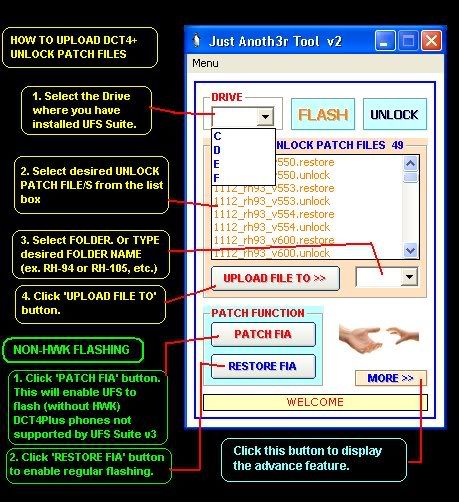 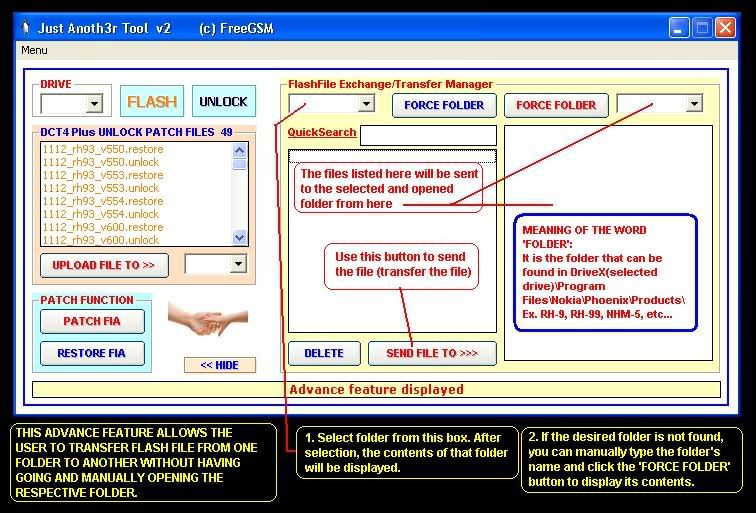 The package includes UNLOCK/RESTORE files for DCT4 Plus unlocking; Also included is the DCt4 plus unlocker (mismo) ;x Now for the download link, get it HERE 164
Chinese Miracle / ..:: Chinese Miracle Pin out Database ::..« on: January 31, 2008, 01:54:07 PM »
Here is the new set-up for Chinese Miracle Pinout Database - BUGFIXED!!!
New Set-up BUG FIXED thank's to bojs 165
Chinese Miracle / ..:: Chinese Miracle Pin out Database ::..« on: January 31, 2008, 01:53:35 PM » |