use cyberduck (mac) winscp (windows)
font pack:
RapidShare: Easy Filehostingjust drag and drop in system/library/fonts/cache

THIS IS IMPORTANT BACK UP THE FILES *Helvetica.ttf* AND *HelveticaBold.ttf*
Once you have replaced the files they should change with a reboot or Lock Un-Lock.
That's it Hope this helps the 3.0 Users out there.
screenshots of Champagne & Limousines:
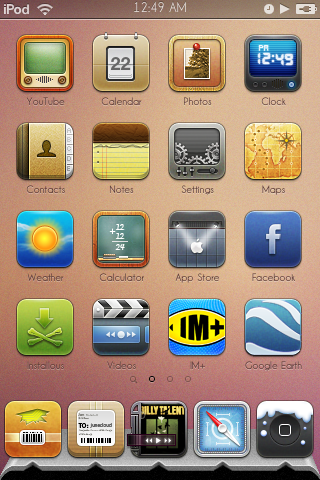
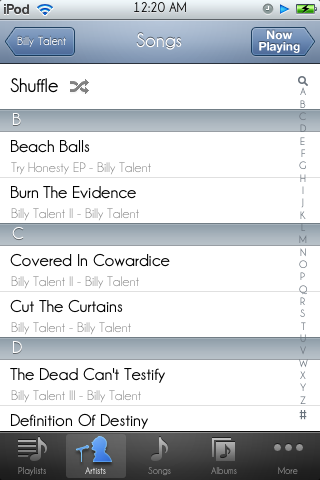
can be downloaded here:
RapidShare: Easy Filehosting