The following guide will help you jailbreak and unlock iPhone 2G (aka EDGE) on 3.1.2 firmware with 05.11.07 baseband. We will use blackra1n RC3 to jailbreak iPhone 2G on 3.1.2 firmware and then later unlock it for any carrier using BootNeuter. blacksn0w unlock is for iPhone 3G and 3GS only and so we will have to use BootNeuter which can unlock iPhone 2G on 3.1.2 firmware with 05.11.07 baseband. Step by step guide on how to jailbreak and unlock is as follows.
 Jailbreak & Unlock iPhone 3G and 3GS:
Jailbreak & Unlock iPhone 3G and 3GS: The following guide is for iPhone 2G (EDGE) only.
Step 1: Download the latest version of iTunes
if you haven’t already. Download link is given below.
Step 2: Update/restore to the original (stock) iPhone firmware 3.1.2 on your iPhone 2G by using the latest version of iTunes. Download link for iPhone 3.1.2 is given at the end of the post.
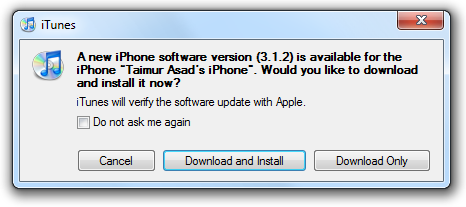 Step 3:
Step 3: You will now have to jailbreak your iPhone running on iPhone 3.1.2 firmware with blackra1n RC3. Follow the complete step by step guide
posted here in order to jailbreak your iPhone 2G with blackra1n RC3.
Step 4: Once you are done with the jailbreak, you can now unlock your iPhone running jailbroken firmware 3.1.2 by using BootNeuter app. Goto Cydia and search for “BootNeuter” app and install this app. Make sure that you have “BigBoss & Planet-iPhones” repository added in Cydia before you make your search for this app.
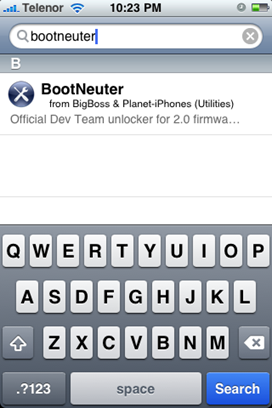
 Step 3:
Step 3: Now simply restart your iPhone. When BootNeuter starts, set the settings as shown in the screenshot below in order to make sure that phone is unlocked on 3.1.2 firmware.
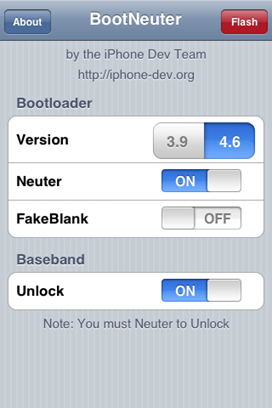
Voila! You are now running a fully unlocked and jailbroken iPhone 2G on firmware 3.1.2.
You may also like to take a look at the following guides: