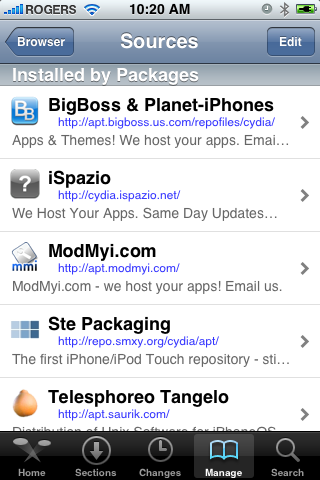These are instructions on how to software unlock the iPhone 3G for use with any GSM cellphone carrier.
Before you can follow these instructions you must have a jailbroken iPhone and you must be on the 02.28.00 baseband(modem firmware). This means that you must be running the 2.2 firmware. If you used PwnageTool to update to 2.2 from 2.1 you will have to rejailbreak using a QuickPwn jailbreak tutorial for the time being.
To find your firmware and modem firmware(baseband) versions you can follow
this tutorial. If you are not on firmware version 2.2 and baseband version 02.28.00 then you need to follow one of these tutorials before unlocking:
Mac,
WindowsStep OnePress to launch
Cydia Installer from your SpringBoard.
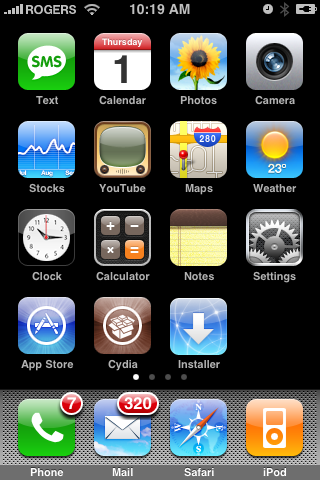 Step Two
Step TwoPress to select the
Manage tab at the bottom of the screen.
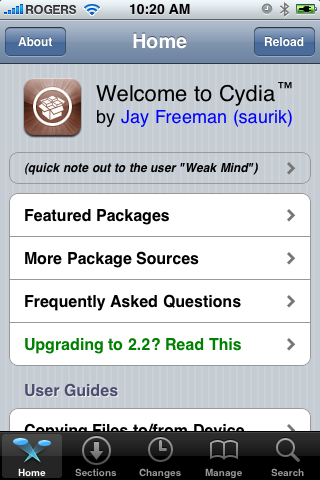 Step Three
Step ThreePress to select the large
Sources button
 Step Four
Step FourPress the
Edit button at the top right of the screen.